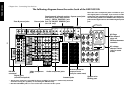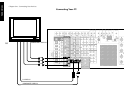
7
Chapter One : Connecting Your Devices
Connections
Connecting Your Speakers, continued
Do not plug in the amplifiers or the receiver to AC power
until all connections have been made.
What if I Have a Powered Subwoofer?
Simply connect the subwoofer’s audio cable to the receiver’s
SUBWOOFER PRE OUT jack as shown to the left.
To Connect Surround Back Speakers:
To reproduce the surround back channels by Dolby Digital
Surround EX, DTS-ES or DTS-NEO:6, add a commercially
marketed 2-channel power amplifier and connect the
surround back speakers to it.
To connect supplemental power amplifiers and surround
back speakers:
1. Using RCA audio cables (not supplied), connect the
receiver’s SURROUND BACK PRE OUT jacks to the
amplifiers’ input jacks as shown to the left.
2. Connect the speakers to the power amplifiers according
to the amplifiers’ instruction manuals.