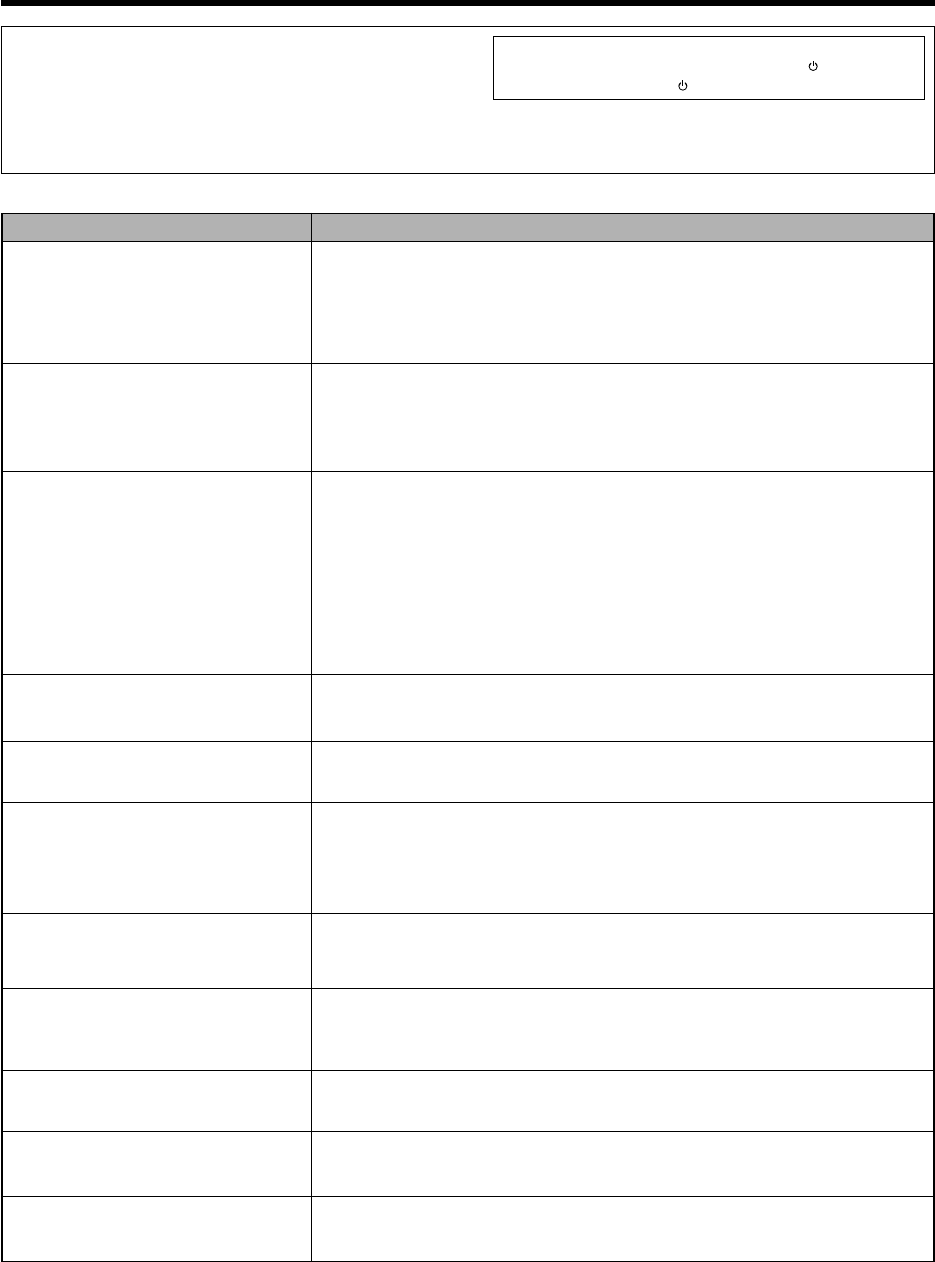
60
EN
In case of difficulty
Amplifier
Symptom
Resetting the Microcomputer
The microcomputer may malfunction (unit cannot be operated, or
shows an erroneous display) if the power cord is unplugged while
the power is ON, or due to some other external factor. If this
happens, execute the following procedure to reset the microcom-
puter and return the unit to its normal operating condition.
Unplug the power cord from the wall outlet, then plug it back in
while holding down the POWER ON/STANDBY
(For U.S.A and
Canada) or ON/STANDBY
key (For Europe and Australia).
÷ Please note that resetting the microcomputer will clear the contents
of the memory and returns the unit to the state it was in when it left
the factory.
Remedy
No sound from the speakers.
Sound is not output from the speaker,
or their sound is very small.
The standby indicator blinks and sound
is not output.
The audio and video of a different
channel are output.
The video is not output.
Audio cannot be recorded.
A video source cannot be recorded
normally.
When playing a digital source signal,
the sound is cut off soon after it starts.
Dolby Digital or DTS audio software
cannot be played in multi-channel audio.
The audio of a satellite digital
broadcasting cannot be switched.
The input for the unit is set automatically
to "GAME" when the unit is turned ON.
÷ Connect them properly referring to "Connecting the speakers" #
÷ If muting is ON, release it. ⁄
÷ If headphones are connected, disconnect them. º
÷ Press the Input Mode key to select to full auto mode. 8
÷ Check if the assignment of digital audio input jacks is correct. •
÷ Connect them properly referring to "Connecting the speakers" #
÷ See "Speaker settings" and check if the setting for all of the speakers is correct. ¢
÷ Select a surround mode.
÷ Adjust the speaker levels using the test tone. §
÷ The protection circuitry is activated because speaker cords are short-circuited. Disconnect the
power cord from the AC wall outlet, switch the receiver OFF, remove the short-circuiting and turn
the receiver ON again.
÷ The protection circuitry is activated because the output power is too high. Turn this unit OFF
then ON again and reduce the output volume level.
÷ The protection circuitry activated due to extreme rise in temperature. Turn this unit OFF then
ON again and reduce the output volume level.
÷ The protection circuitry is activated because the impedance of the speakers in use is lower
than specified. Use speakers of the specified impedance.
÷ Check if the assignment of digital audio input jacks and component video jacks is correct. •
÷ Connect the video source to be played to this unit and this unit to the monitor TV using the same
type of cords (Component video cords, S VIDEO cords or yellow RCA video cords) correctly.0
÷ Connect the equipment correctly by referring to "Connecting video components, audio
components" and "Digital connections". 0@
÷ If it is the digital audio that you attempt to record, set up the unit correctly by referring to
"Recording music in REC mode". ¤
÷ Copy-guarded video software cannot be recorded.
÷ The S VIDEO and component video inputs cannot be recorded. Connect the video source to
the yellow RCA video jack. 0
÷ There are many possible causes for this problem, depending on the type of player used.
Switch the input mode to DIGITAL MANUAL during playback of the digital source, and restart the
playback from the beginning. 8
÷ Check if the digital output setting of the digital audio player is correct.
÷ With certain broadcasting, the audio cannot be switched on the receiver. In this case, switch the
audio on your satellite digital tuner.
÷ The GAME mode function is activated. ¶


















