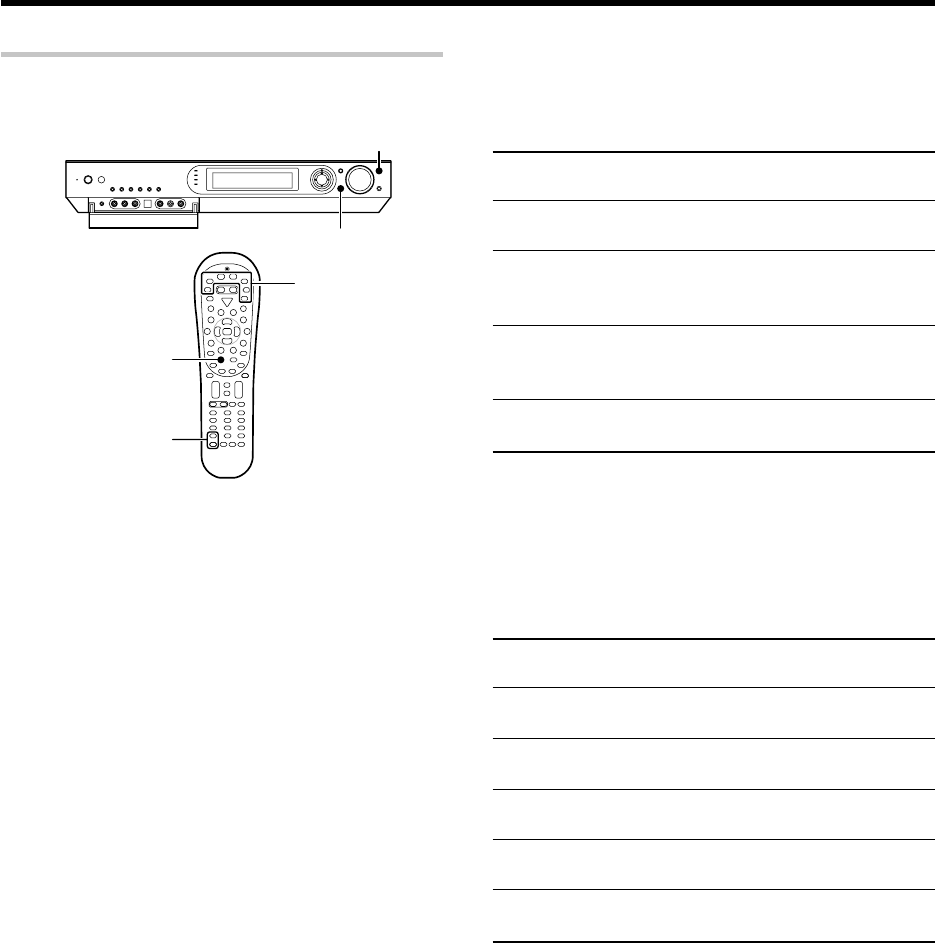
40
EN
Ambience effects
Input Mode
INPUT SELECTOR
LISTEN MODE
Listen Mode5/∞
Preparations
÷ Turn ON related components.
÷ Complete "Preparing for playback" (speaker settings). ¢
÷ Use the INPUT SELECTOR key (or Input Selector keys) to select
the component you wish to play back with surround sound.
÷ Use the Input Mode key to select the input mode (analog or
digital) for the source you wish to play back. 8
÷ Noise will be produced when a DTS source is played by
selecting the analog input.
1
Start playing the video software.
2
Press the LISTEN MODE key (or the Listen Mode
5
/
∞
keys)
to select the listening mode.
The listening mode settings are stored separately for each input
selector.
If the input mode is set to full auto ("AUTO DETECT" lights), this
model selects the optimal listening mode automatically based on the
type of input signal and the speaker settings.
Each press the LISTEN MODE key (or the Listen Mode 5/∞
keys) switches the setting as listed below.
The listening mode settings are different depending on
the type of input signal.
÷ The "MULTI CH" indicator lights during playback through
multiple channels.
Surround play
The desired listen mode can be selected according to the input signal.
Main example of medium:
Multi-channel digital source such as DVD.
1 "DOLBY D":
DOLBY DIGITAL surround
2 "DOLBY D EX":
DOLBY DIGITAL EX surround
3 "DOLBY D + PLIIx MOVIE":
DOLBY DIGITAL surround +
DOLBY PRO LOGIC IIx surround MOVIE mode*
4 "DOLBY D + PLIIx MUSIC":
DOLBY DIGITAL surround +
DOLBY PRO LOGIC IIx surround MUSIC mode
5 "STEREO":
Normal stereo playback.
* Can be selected only when two surround back speakers are con-
nected.
÷ You can also adjust the midnight mode as desired. r
Main example of medium:
Multi-channel digital source such as DVD.
1 "DTS":
DTS surround
2 "DTS + NEO6 CINEMA":
DTS surround + DTS NEO:6 surround CINEMA mode
3 "DTS-ES MATRIX 6.1":
DTS-ES 6.1-channel Matrix surround *1
4 "DTS-ES DISCRETE 6.1":
DTS-ES 6.1-channel Discrete surround *2
5 "DTS 96/24":
DTS 96/24 surround *3
6 "STEREO":
Normal stereo playback.
*1 Can be selected only with DTS-ES 6.1ch Matrix Surround.
*2 Can be selected only with DTS-ES 6.1ch Discrete Surround.
*3 Can be selected only with DTS 96/24 Surround.
÷ You can also adjust the midnight mode as desired. r
Listen modes available with Dolby Digital EX or Dolby Digital
playback:
("Dolby D" indicator lights up)
Listen modes available with DTS, DTS-ES (Matrix or Discrete)
or DTS-96/24 playback:
("DTS" indicator lights up)
Input selector keys
*5462/37-44/EN 04.4.13, 8:01 PM40


















