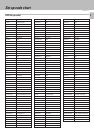47
C-V750 (En/T)
5
4
ENTER
Main Menu
MULTI.CONTROL
LEVEL
MODE
MUL
MULTI.CONTROL
LEVEL
Sml
Med
Lrg
Room Size
Soft
Med
Hard
Wall Type
ENTER
ENTER
To return the GRC display to the Main Menu:
SMH
(SOFT) (MEDIUM) (HARD)
Ambience effects
Set the WALL type. “WALL”
3 Enter the setup.
Select the step “5” icon.
1 Confirm ”WALL“ adjustment display.
2 Select the type.
To move toward
the left
To move toward
the right
Go to adjustment step “5”.
÷ Each press of the key switches the type setup as shown below.
3 Enter the setup.
1 Confirm ”ROOM“ adjustment display.
2 Select the size.
Go to adjustment step “6”.
SML
(SMALL) (MEDIUM) (LARGE)
÷ Each press of the key switches the size setup as shown below.
To quit the setup mode in the middle:
If no key has been pressed for about 5 seconds, the setup display
disappears and the display returns to the status before the setup
mode was entered.
÷ Setup/adjustment operations 6 to # are to be performed only when
required.
The operations are identical to those in “Setup for surround play (while
listening to music)”.
‚
÷ If no key on the main unit has been pressed for about 5 seconds, the
display on the main unit disappears and it returns to the status before
the setup mode was entered.
÷ The display on the GRC disappears if no key on the GRC has been
pressed for about 10 seconds.
Main unit
GRC
Main unit GRC
Main unit
Main unit
To move
toward the
left
To move
toward the
right
Set the ROOM size. “ROOM”
GRC
MODE
MUL