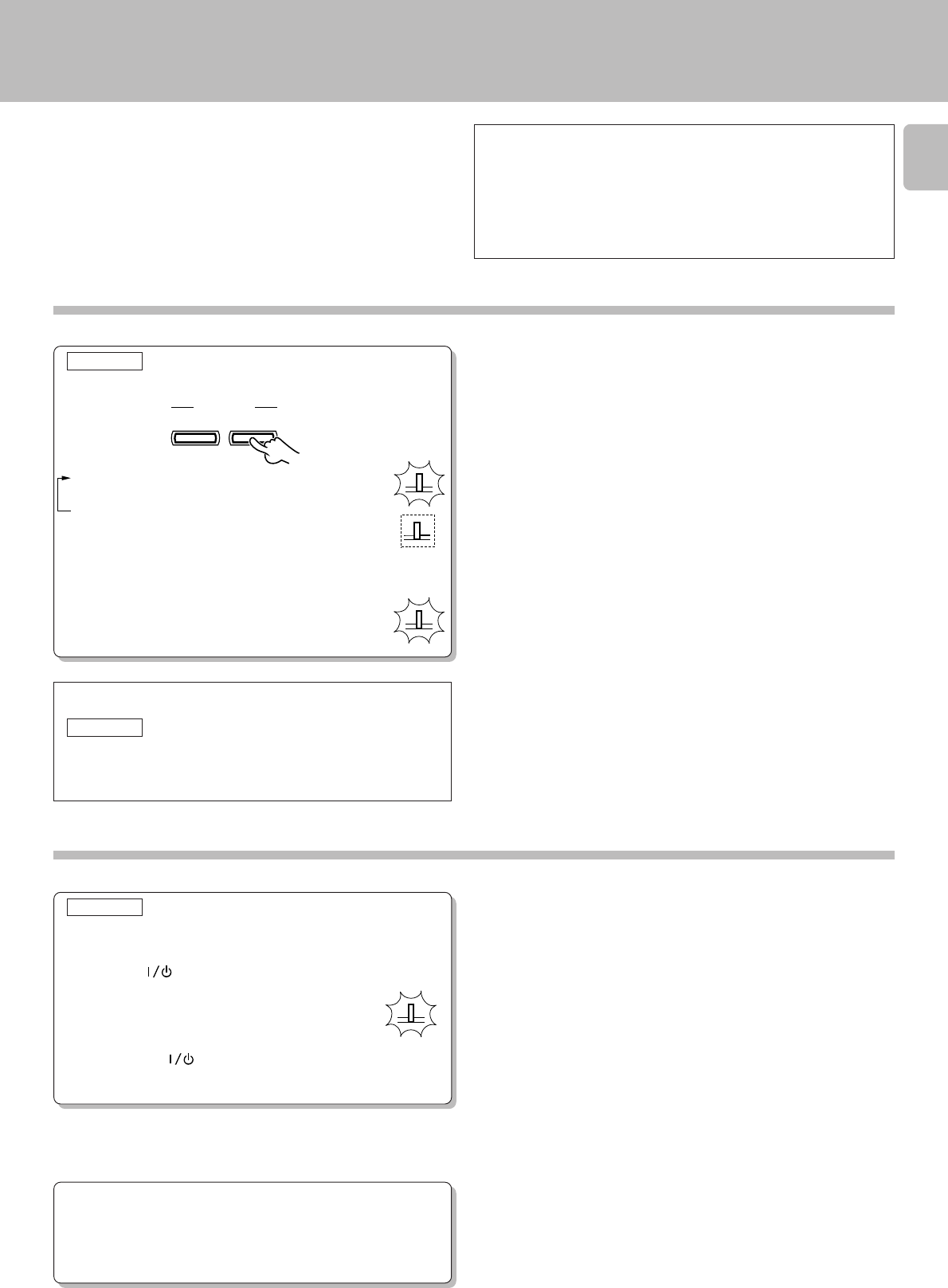
21
C-V750 (En/T)
÷ Up to 5 words can be recorded provided that they are spoken in less than
about 12 seconds. If a long word is recorded, the total number of words
which can be recorded may become less than 5.
÷ Either one user can record up to 5 words or up to 5 users can record one
word per person.
÷ If more than the specified number of words are recorded, the words
recorded earlier are overwritten by newly recorded words in the order they
were recorded.
÷ “RECORD” is displayed to indicate the status in which voice recording is
possible. “RECORD OK” is displayed when recording has completed
successfully.
÷ Repeat steps 1 to 5 if you want to record another word.
ON/OFF SET
VOICE
ACTIVATE
System component startup by voice activation
The voice activation setting function allows the user to
record desired words for use in voice activation.
The user can switch the system from standby mode to ON
mode by speaking the recorded words.
However, note that voice activation using preset
“KENWOOD” is not possible when the user’s words are
recorded for voice activation.
Recording the user’s own voice for voice activation
(by specific person)
One as well as more than one word can be recorded for use in voice activation.
1 Press the VOICE ACTIVATE SET key to ON.
2 The indicator lights in amber.
(Record-ready mode)
4 Repeat steps 2 and 3 until “RECORD OK” is displayed.
(Repeat 3 times or more.)
5 Now the recording is completed.
(The indicator lights in green.)
Lights in amber.
Goes
out.
To erase the recorded voice
1 Press and hold the VOICE ACTIVATE SET key for more than
5 seconds.
2 The entire recorded voice is erased.
Starting the system by voice activation using the recorded words
(by specific person)
Preparation for voice activation operation
1 Ensure that the exclusive microphone is con-
nected.
5
2 Press the (ON/STANDBY) key to ON mode.
3 Press the OPEN/CLOSE key to open the door.
4 Press the VOICE ACTIVATE ON/OFF key to ON
(so that the indicator lights in green).
5 Close the door.
6 Press the
(ON/STANDBY) key to
STANDBY mode
(so that the display shows the clock information).
Lights in green.
Operation for voice activation of system components (by specific person)
1 Speak the recorded words into the exclusive microphone.
2 The system components are switched from standby mode
to ON mode. The input selection is switched to CD or LD,
and the corresponding component starts playback.
÷ If recording failed, the display lights in red and shows “RECORD NG”.
In this case, restart the procedure from step 1.
÷ When the recorded words are erased, the unit returns to the status
which allows "Starting the system components by voice activation ( by
any person ) specified by ”KENWOOD“.
÷ Load the CD player or LD player with the software to be played.
÷ If the indicator lights in red, the unit is in the status which allows
“Starting the system components by voice activation (by any person)”.
÷ If both the CD player and LD player have been connected, the CD player
is given the precedence.
÷ The auto power-save operation also occurs after the system compo-
nents are turned ON by means of voice activation by specific person.
)
Note for voice activation recording
The words for use in voice activation should be recorded in
an quiet environment. Correct recording may sometimes
be impossible in a noisy environment.
When using the voice activation function, too, adjust the
microphone position so that it does not pick up noise.
Main unit
Main unit
Main unit
3 Record voice (words).
(The indicator goes out during recording.)
Speak desired words into the exclusive mi-
crophone in less than 2 seconds.
Lights in green.


















