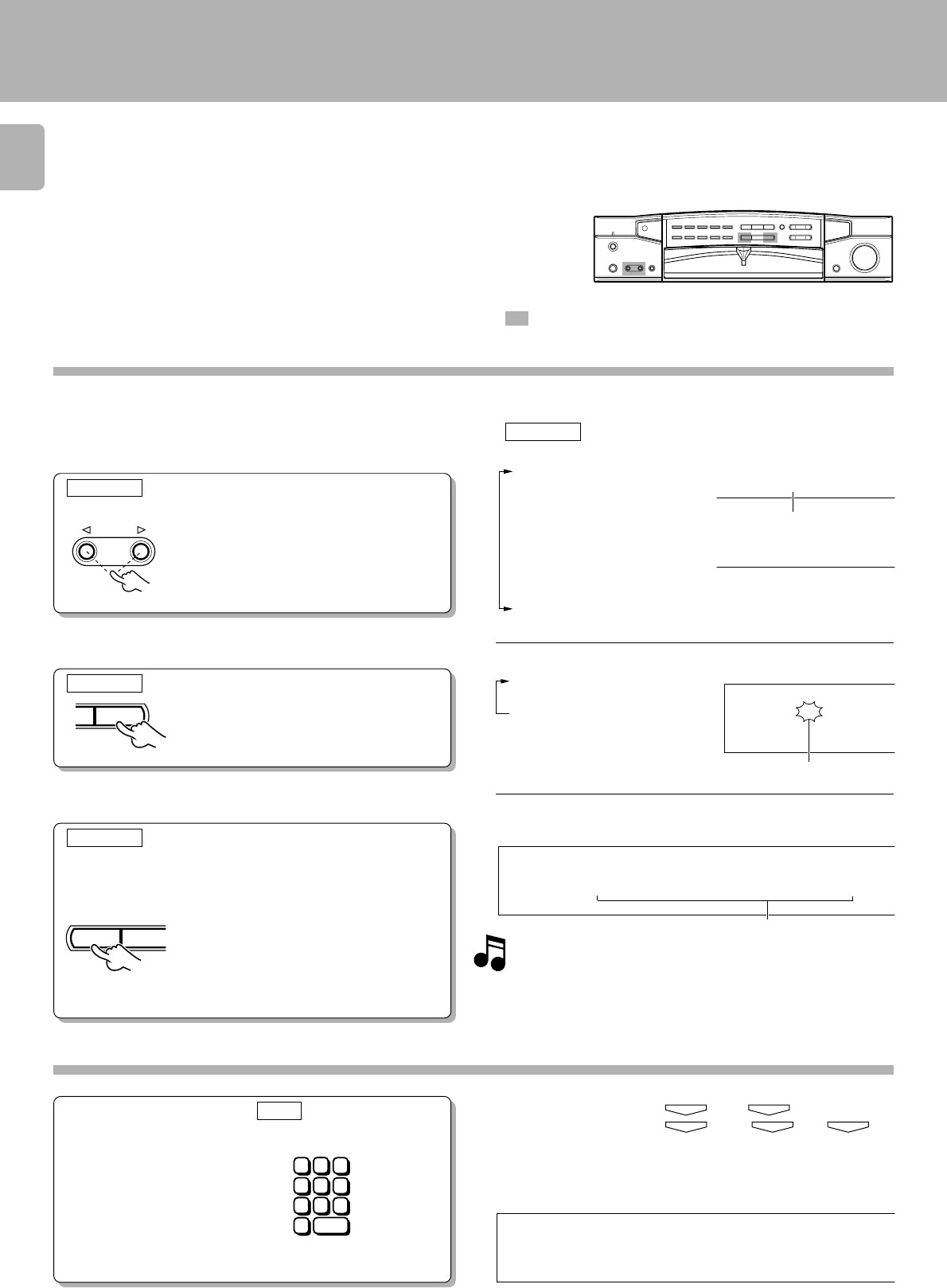
28
C-V750 (En/T)
Set the INPUT SELECTOR to “TUNER”.
Receiving a preset RDS station
Each press switches the indication.
AV CONTROL CERTER KC-2
1
A.MEMO
AUTO
INPUT
2
O BAND
3
The “FM” indicator should light.
1
2
3
4
5
6
7
8
9
0
+10
RDS (Radio Data System)
Use the operating procedure on this page to store RDS
stations automatically in preset memory. Up to 40 RDS
stations can be preset and received with a simple key
operation.
This unit is compatible with the RDS so it can use convenient
RDS functions including automatic tuning and EON reserva-
tion.
RDS stations should be stored in the preset memory follow-
ing the procedure in “Storing RDS stations automatically in
preset memory” before listening to RDS stations.
: Keys or controls to be used in this operation
Storing RDS stations automatically in preset memory
(AUTO MEMORY)
The following procedure allows to select stations broadcasting RDS broadcast and store them in the preset memory (up to 40
stations can be preset).
Main unit
Frequency display
÷The previously tuned frequency is displayed.
Set the receiving band to “FM”.
Each press switches the indication.
1FM
2MW
3LW
Preset radio stations by AUTO MEMORY.
Press the
A.MEMO key.
In a few minutes, the stations with which
RDS broadcast is received are stored in
order beginning from preset channels
“01” (up to 40 stations can be preset).
When the number of stations providing
RDS broadcasting is less than 40, some
of other FM stations will be preset in the
vacant channels.
÷If stations have already been stored in preset channels, the same
number of these preset channels as the number of stations are cleared
and replaced with the data of the newly preset stations.
Blinks
Enter the preset number (max.
40) of the desired RDS station.
÷If you commit a mistake in entering the digit of 10, press the 0 key
several times to return to the original display and re-enter the preset
number from the beginning.
÷Press the RDS DISPLAY key to change the displayed information.
Press numeric keys in the order as described below:
To enter “15”...........0
ENTER
5
ENTER
To enter “20”...........0
ENTER
0
ENTER
)
ENTER
Main unit
Main unit
Main unit
GRC
MHz
89
;
))
FM
-
-
A
U
TO ME MO
RDS
FM
B
B
C1FM
1 VCR
2 AUX
3 TAPE 1 / MD
4 TUNER (frequency display)
5 CD
6 DVD-D
7 DVD-A / 6ch INPUT
8 LD -D
9 LD -A
0 CABLE / SAT


















