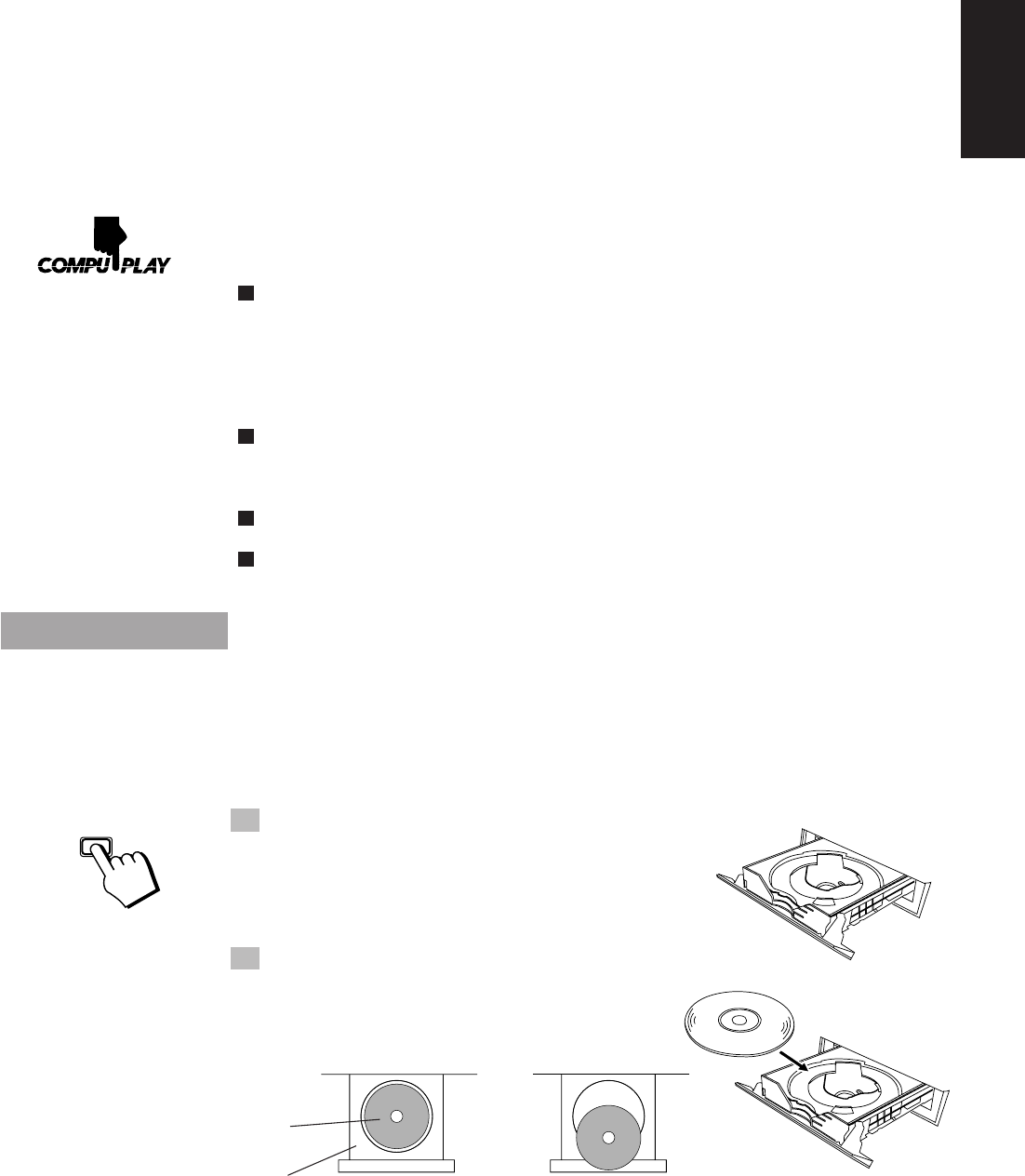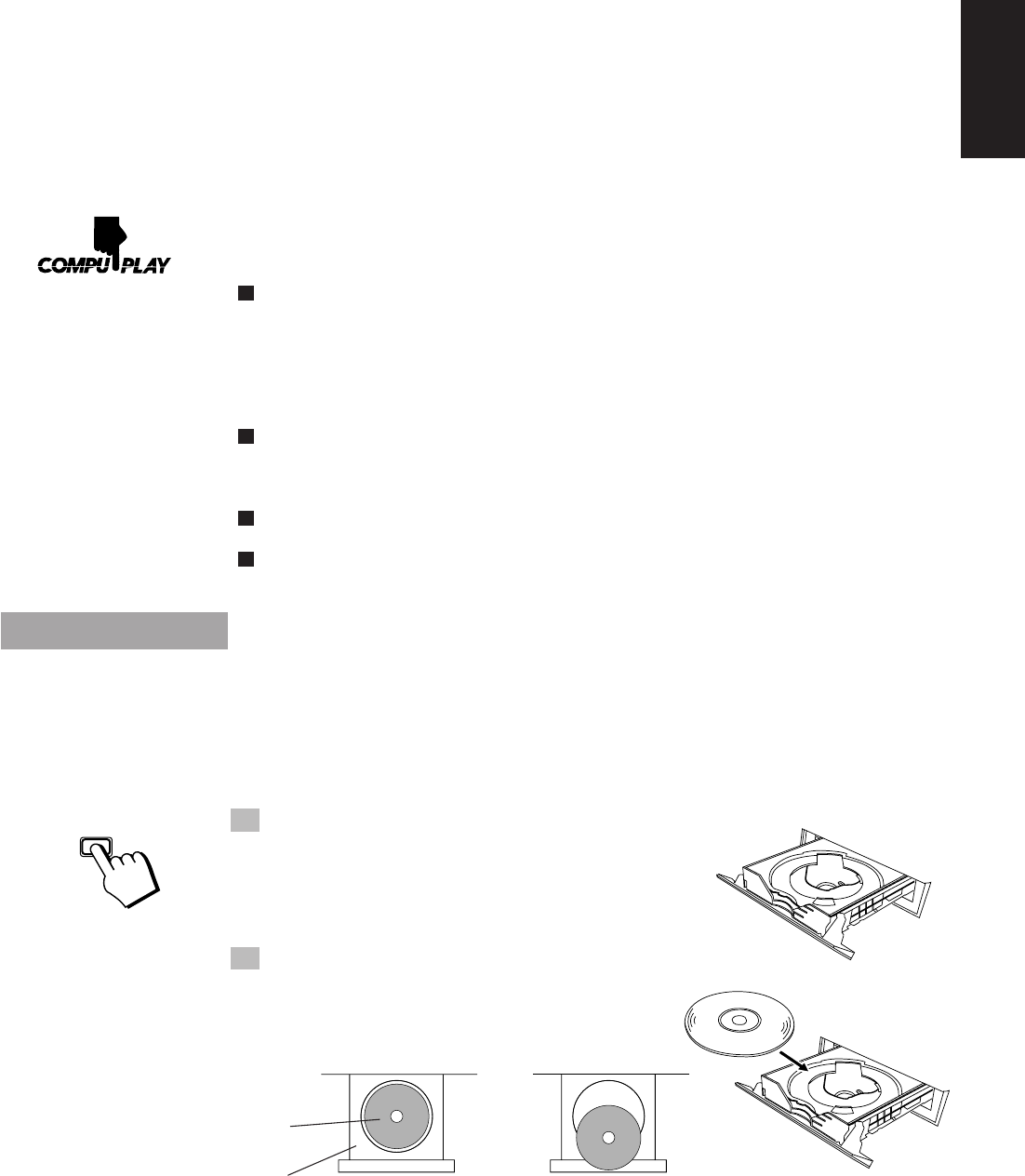
27
English
The System’s CD Player has an Automatic Changer with 3 disc trays. You can use Continuous, Random,
Program or Repeat Play for the discs in DISC 1, DISC 2 and DISC 3. Repeat Play can repeat all the tracks
on all the CD’s, the tracks on one of the CD’s or one track on one CD. There is also the Tray Lock
function, which safely keeps discs in the trays.
Here are the basic things you need to know to play a CD and locate the different selections on it. Each
selection is called a track, so when we are talking about locating a track, we are also talking about how
you find a certain song or performance.
The Quickest Way To Start a CD Is With the One Touch
Operation —————————————————————————
The power comes on, and operations are done automatically.
o Press the CD button .
• If there is a CD in the disc tray of the selected (The Disc marker lights up) disc number, playback
begins from the first track of that disc.
• If there is not a CD in the disc tray of the selected disc number, search starts for a disc tray with a
CD. If a CD is found, playback begins from the first track of that disc.
• If there is no CD in any of the disc trays, the message “NO DISC” appears in the display after a
few seconds and the disc tray for DISC 1 opens.
o Press a DISC (1 to 3) button .
• If there is a CD in the disc tray for the disc number you have selected, playback begins from the
first track of that disc. If there is no CD in the disc tray, the message “NO DISC” appears in the
display after a few seconds and the disc tray opens.
o Press the ALL CD EJECT button.
• The Main Tray for all the disc trays opens.
o Press the 0 button.
• The Main Tray for the disc number corresponding to the number of the 0 button pressed, opens.
Basics of Using the CD Player —
Continuous Play
You can play the discs continuously in the DISC 1 to DISC 3 trays.
To Insert Discs ———————————————————————
To insert three discs at the same time:
1. Press the ALL CD EJECT button.
The Main Tray for all the disc trays opens.
The disc trays are numbered from the top down; DISC 3, DISC 2,
and DISC 1.
2. Insert a CD into the disc tray for DISC 3,
with the label face-up.
ATTENTION: To avoid malfunctions when you play a CD,
please set the CD in the right place at the center of the tray.
• To put an 8 cm CD into a tray, insert it so that it is aligned with
the groove in the tray’s center.
CD
Tray
CORRECT INCORRECT
ALL CD
EJECT
CA-TD77R[EF]/EN/p26-52 97.7.24, 2:39 PM27