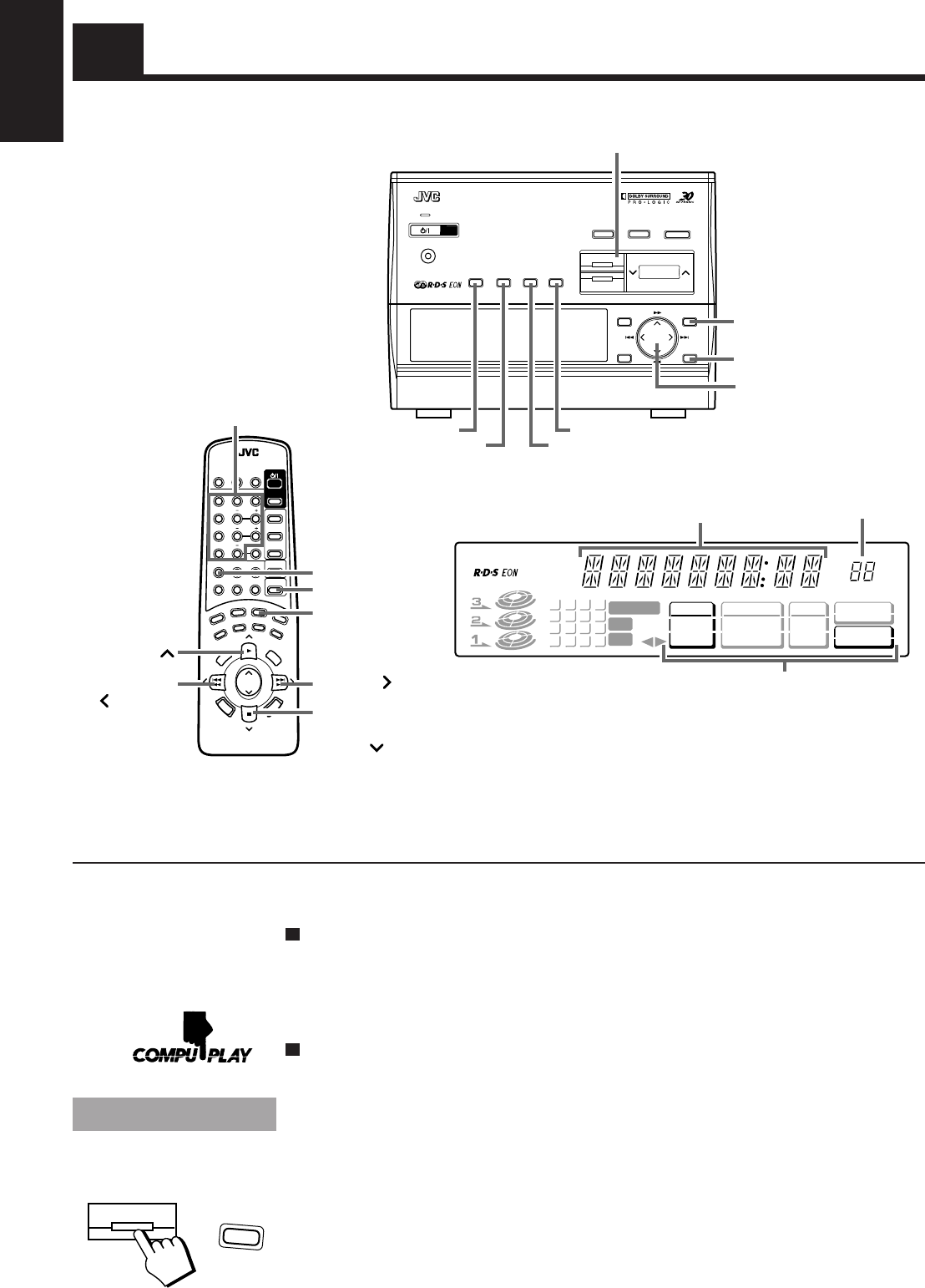
20
English
FM/AM
TUNER
Using the Tuner
COMPACT COMPONENT SYSTEM EX-TD77R
STANDBY
SEA
MENU
CANCEL
SET
ENTER
FM/AM
TV SOUND/VCR
VOLUME
STANDBY/ON
PHONES
DISPLAY
MODE
PTY
SEARCH
TA/NEWS
/INFO
EON
ON/OFF
3D-PHONIC
S. A. BASS
SET
ENTER
Cursor keys
RDS
CONTROL
PLAY
MODE REPEAT CANCEL
SLEEP
DISC 3
DISC 2
DISC 1
FM MODE
MUTE
TAPE
DIRECTION
TAPE
DISPLAY
TV / VIDEO
L —
BALANCE
— R
TV SOUND
/ VCR
VCR
CONTORL
S. A. BASS
TAPE
TAPE
CONTROL
TUNER
SEA
CONTROL
CD
SEA
MODE
SURROUND
MODE
FADE
MUTING
REC
PAUSE
VOLUME
RM-SETD77RU REMOTE CONTROL
PTY SEARCH
PTY SELECT
+
PTY SELECT
–
R
D
S
D
I
S
P
L
A
Y
M
O
D
E
1 2 3
4 5 6
7 8 9
10
+10
SURROUND
CONTROL
EFFECT
LEVEL
REAR
LEVEL
DELAY
TEST
TONE
PRO
LOGIC DAP
CENTER
LEVEL
CENTER
MODE
ON
OFF
SLEEP
TAPE
TIMER
DAILY
REC
CLOCK
SURROUND
SEA
DAP
TUNED STEREO
AUTO
[ TA NEWS INFO ]
1234
5678
9
10 11 12
1413 15 16
CD P. MODE
CONTINUE
PROGRAM
RANDOM
REPEAT
OFF
ALL
1CD
CD
=
TAPE
AUTO EDIT
SEA
CONTROL
kHz
MHz MEMORY
CH
VOL
Display
TUNER
3 PTY
SEARCH
7 RDS
DISPLAY
MODE
Band display, Frequency display
Preset channel
When the System is being used, the display shows other items as well.
However, we have only shown the items described in this section.
This illustration shows only the Menu display items for the Tuner.
FM MODE
/MUTE
Number keys
FM/AM button
Press this to select the Tuner as the source. The button
indicator lights up and the cursor keys operate in Tuner
control mode.
TUNER button
Press this button to select the Tuner as the source and
switch the Remote Control Tuner Control mode.
MENU display
DISPLAY MODE
EON ON/OFF
TA/NEWS/INFO
PTY SEARCH
PTY SELECT –
4 1
PTY SELECT +
¡ ¢
RDS CONTROL
You can listen to both FM and AM (MW/LW) stations. Stations can be tuned in manually, automatically,
or from preset memory storage.
o Before listening to the radio:
• Check that both the FM and AM (MW/LW) antennas are firmly connected. (See page 5).
One Touch Radio——————————————————————
Just press the FM/AM button (or the TUNER button on the Remote Control) to turn on the Unit and start
playing the most recent station tuned in.
o You can switch from any other sound source to the radio by pressing the FM/AM button (or the
TUNER button on the Remote Control).
Tuning In a Station
Press the FM/AM button (or the TUNER button on the Remote Control) to turn on the radio.
The Frequency of the previously selected channel appears on the display.
Switching between Frequency Bands———————————
Press the FM/AM button (or the TUNER button on the Remote
Control).
Each time you press the button, the band alternates between FM and AM (MW/LW) .
CA-TD77R[EF]/EN/p1-25 97.7.24, 3:17 PM20


















