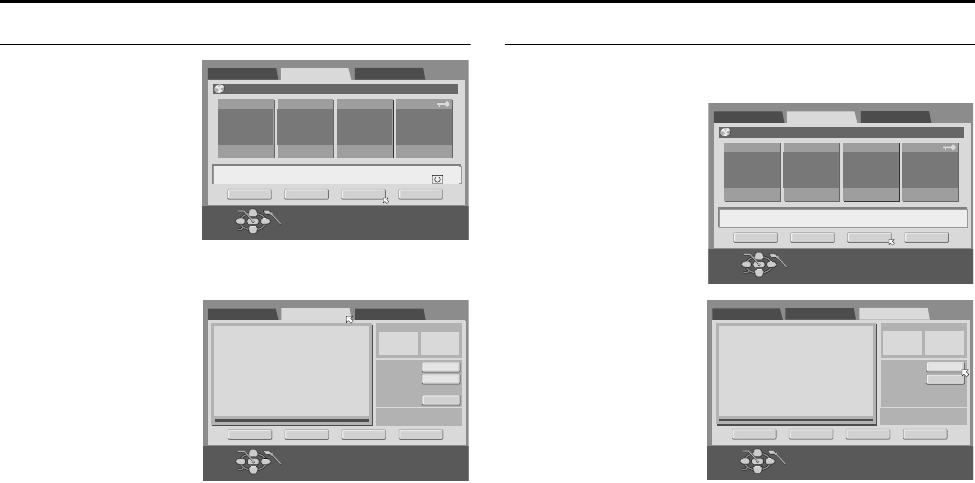
Masterpage:Right+
Filename [TH-R1R3EK_08Navigation.fm]
Page 61Friday, 8 April 2005 16:00
NAVIGATION
61
Move Scenes
1 Press NAVIGATION to
display the Library
Database Navigation
screen.
2 Press selection keys to
select APLAY LISTB, then
press ENTER.
3 Press selection keys to
select a play list which
you wish to move a
scene, then press G.
4 Press selection keys to select AEDITINGB, then press ENTER.
5 Press selection keys to
select AMOVE SCENEB,
then press ENTER.
6 Press I to start
playback.
● Press O or N to find
the point where you want
the moved scene to
begin, then press W.
7 Confirm the arrow is on
AINB, then press ENTER.
● The edit-in time is displayed on the left of the AINB window.
8 Press I to start playback.
● Press W to pause at the point where you want the moved scene
to end.
9 Confirm the arrow is on AOUTB, then press ENTER.
● The edit-out time is displayed on the left of the AOUTB window.
10 Press I to start playback.
● Find the point where you want the moved scene to be moved,
then press W.
11 Confirm the arrow is on AMOVE TOB, then press ENTER.
12 Press selection keys to select APREVIEWB, then press
ENTER. A preview of approximately 5 seconds before and
after the point to which the scene has been moved is played
back.
● To cancel the moving, press selection keys to select
ARETURNB, then press ENTER.
To modify the points
A Press selection keys to select ACLEARB, then press ENTER.
B Press selection keys to select AINB.
C Perform steps 6 - 12.
13 Press selection keys to select AEXECUTEB, then press
ENTER.
14 Press NAVIGATION to return to the normal screen.
Add Scenes
1 Press NAVIGATION to display the Library Database Navigation
screen.
2 Press selection keys to
select APLAY LISTB, then
press ENTER.
3 Press selection keys to
select a play list to which
you wish to add a scene,
then press G.
4 Press selection keys to
select AEDITINGB, then
press ENTER.
5 Press selection keys to
select AADD SCENEB,
then press ENTER.
6 Press I to start
playback.
● To move to other titles,
press S or T.
● Press O or N to find
the point where you want
the created play list to
begin, then press W.
7 Perform steps 5 - 10 of ACreate Play ListB (A pg. 58).
0001
1234
DANCE CURNIV
28/07/03 MON 10:00 - 11:00 PR. 7CH SP 60min
[OTHERS]
MODIFY DELETE EDITING CREATE
DANCE
ORIGINAL PLAY LIST LIBRARY
REMAIN TIME 87min(SP)
SELECT WITH [CURSORS]
THEN PRESS [ENTER]
EXIT
OK
SELECT
NAVIGATION
-:--:--:--
-:--:--:--
-:--:--:--
:::
DELETE SCENE MOVE SCENE ADD SCENE
TIME -- --:--:--:--
MOVE TO
IN
IN
OUT
OUT
TOTAL TIME
TITLE 05 CHAPTER 01
RETURN PREVIEW EXECUTE CLEAR
SELECT SCENE WITH [PLAY/PAUSE etc.]
THEN PRESS [ENTER]
EXIT
OK
SELECT
NAVIGATION
0001
1234
MODIFY DELETE EDITING CREATE
DANCE
ORIGINAL PLAY LIST LIBRARY
REMAIN TIME 87min(SP)
SELECT WITH [CURSORS]
THEN PRESS [ENTER]
EXIT
OK
SELECT
NAVIGATION
-:--:--:--
-:--:--:--
:::
DELETE SCENE MOVE SCENE ADD SCENE
IN
IN
OUT
OUT
TOTAL TIME
TITLE 05 CHAPTER 01
TIME 0000:00:53 **
RETURN PREVIEW EXECUTE CLEAR
SELECT SCENE WITH [PLAY/PAUSE etc.]
THEN PRESS [ENTER]
EXIT
OK
SELECT
NAVIGATION
TH-R1R3EK_00.book Page 61 Friday, April 8, 2005 4:00 PM


















