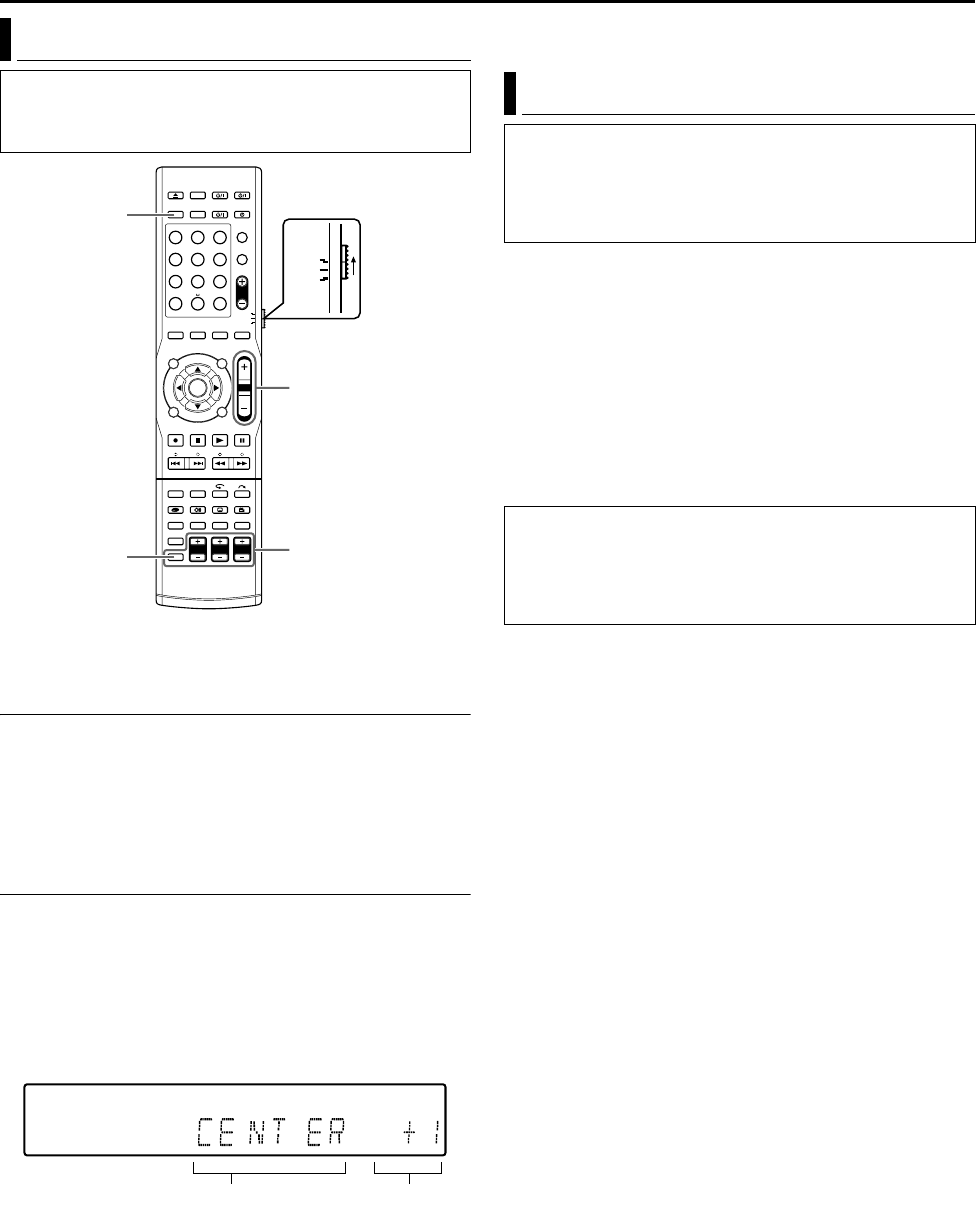
Masterpage:Right+
Filename [TH-R1R3EK_06DVD Operation.fm]
Page 25Friday, 8 April 2005 16:00
BASIC OPERATIONS ON DVD DECK
25
There is a time limit when performing the following setting. If the
time is up before completing the setting, re-perform from the
beginning.
Adjusting The Volume
The volume is always set to the lowest level before operation starts
no matter what source (sound source) is to be played back.
If the volume is set at its high level, the sudden blast of sound
energy may impair your hearing or damage your speakers.
Press VOL +/– on the remote control.
+ : To increase the volume.
- : To turn down the volume.
Adjusting The Output Level Of Each Speaker
Adjust with the speaker output adjustment buttons for each
speaker.
● Press CENTER +/– to adjust the center speaker.
● Press L+/– to adjust the left front speaker.
● Press R+/– to adjust the right front speaker.
● Press SHIFT and S. WFR +/– to adjust the subwoofer.
● Press SHIFT and SURR. L +/– to adjust the left surround
speaker.
● Press SHIFT and SURR. R +/– to adjust the right surround
speaker.
● Adjustment cannot be made for speakers whose indication is not
lighted.
During SURR OFF: C, SL and SR not adjustable.
During AUTO SURR (with 2-channel signal input): C, SL and SR
not adjustable.
During HEADPHONE: Not adjustable except for L and R.
During TV DIRECT: All speakers not adjustable.
You can enjoy stereo software as well as multi-channel software
through the headphones. (Sounds are down-mixed to the front
channels while playing multi-channel software.)
Connect the headphones to the headphone jack [PHONES] on the
front panel of the center unit.
● If Surround is activated, A3D H PHONEB lights up for a few
seconds and ADSPB lights on the front display panel.
● If Surround is deactivated, AHEADPHONEB lights up for a few
seconds on the front display panel.
● When the headphone is inserted, the unit switches between
A3D H PHONEB mode and AHEADPHONEB mode each time
SURROUND is pressed.
● There is no sound output from the speakers when the headphone
is inserted.
Adjusting The Volume
● Turn on the unit.
● Turn on the TV and select an input mode such as EXT1.
● Set the remote control selector switch to AUDIO.
● Press DVD on the remote control.
1 2 3
4 5 6
7 8 9
0
VOL
SAT
TV
AUDIO
DVD
SHIFT
VOL +/–
Speaker output
adjustment buttons
Can be set from -6 dB to
+6 dB in 1 dB interval.
Speaker
Listening With Headphones
ATTENTION:
Be sure to turn down the volume;
● before connecting or putting on the headphones, as high
volume may damage both the headphones and your hearing.
● before removing the headphones, as high volume will result in
a full blast from the speakers.
3D Headphone Mode^3D H PHONE
You can also enjoy the Surround mode through the
headphones.
If Surround is activated, 3D headphone mode will be activated
regardless of the software type being played.
A3D H PHONEB and ADSPB light on the front display panel.
TH-R1R3EK_00.book Page 25 Friday, April 8, 2005 4:00 PM


















