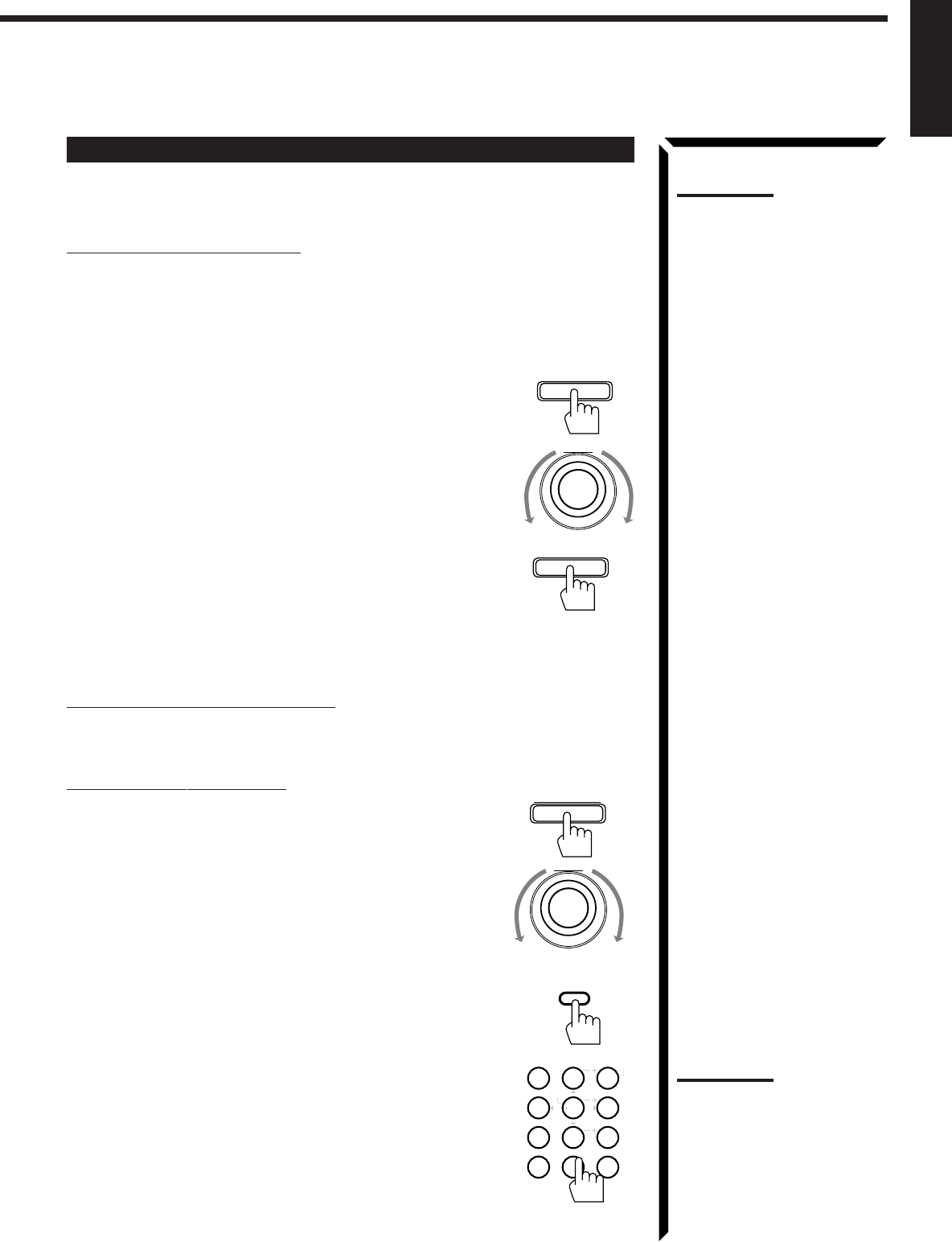
28
English
Note:
You can use the 10 keys on the
remote control to select the
preset number. When using the
10 keys, be sure that they are
activated for tuner, not for the
CD and others. (See page 62.)
Using Preset Tuning
Once a station is assigned to a channel number, the station can be quickly tuned. You
can preset up to 40 stations at random.
To store the preset stations
On the front panel
only
:
1. Tune in the station you want to preset (see page 27).
If you want to store the FM reception mode for this
station, select the FM reception mode you want. See
page 29 for details.
2. Press TUNER/SEA MEMORY.
“CH-” appears and the channel number position starts
flashing on the display for about 5 seconds.
3. Turn MULTI JOG to select a channel number while
the channel number position is flashing.
4. Press TUNER/SEA MEMORY again while the
selected channel number is flashing on the display.
The selected channel number stops flashing.
The station is assigned to the selected channel number.
5. Repeat steps 1 to 4 until you store all the stations you
want.
To erase a stored preset station
Storing a new station on a used number erases the previously stored one.
To tune in a preset station
On the front panel:
1. Press TUNER PRESET.
2. Turn MULTI JOG to select a preset channel.
From the remote control:
1. Press FM/AM.
Each time you press the button, the band alternates
between FM and AM.
2. Press 10 keys to select a preset channel number.
• For channel number 5, press 5.
• For channel number 15, press +10 then 5.
• For channel number 20, press +10 then 10.
• For channel number 30, press +10, +10, then 10.
TUNER/SEA MEMORY
MULTI JOG
TUNER/SEA MEMORY
MULTI JOG
TUNER PRESET
FM/AM
Note:
When you use the 10 keys on
the remote control, be sure that
they are activated for tuner, not
for the CD and others. (See
page 62.)
REAR (L)
MENU
TEST
(REAR R)
DELAY
546
213
87
/P
9
0
+10
10
CNTRCNTR TONE
ENTER
EFFECT
FM MODE/MUTE
100+
RETURN
EN20_46.RX-774P[U]/1 98.3.10, 2:51 PM28


















