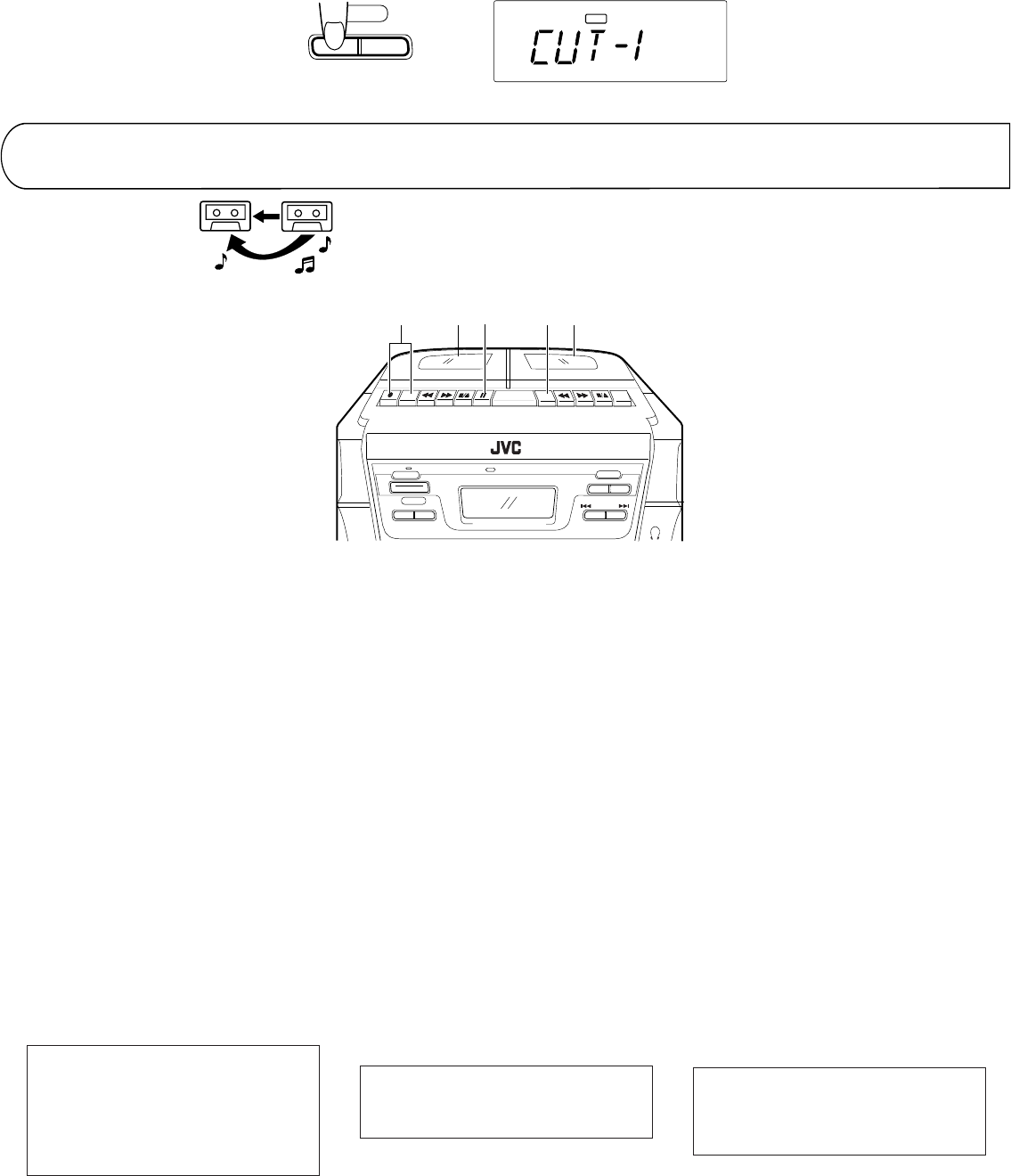
33
PC-XC12
CD/TUNER MULTI DISPLAY
TIMER
POWER
TUNER
CD PORTABLE COMPONENT SYSTEM
REC/
PLAY
PLAY
A
B
PLAY
PLAY
ON
WAKE UP
SLEEP
BEAT CUT
BAND
PRESET TUNING
AUTO PRESET
CD SEARCH
ACTIVE HYPER-BASS PRO
REMOTE SENSOR
DOWN
TUNING
UP
PC
X
-
C
12
4
1
25
3
BEAT CUT button
When recording an AM broadcast, beats may
be produced which are not heard when listening
to the broadcast. In this case, press this button
after the deck is set to the recording mode so
that the beats are eliminated. This button should
normally be set to “CUT-1”.
Botón BEAT CUT
Cuando graba una radiodifusión AM, puede
producirse batido inaudible cuando escucha
la radiodifusión. En este caso, presione este
botón después de activar el modo de grabación
en la platina, de tal manera de eliminar los
batidos. Este botón debe estar normalmente
colocado en “CUT-1”.
Touche coupe-battement (BEAT CUT)
Lors de l’enregistrement d’une émission AM, des
battements peuvent être produits bien qu’ils ne
soient pas entendus en écoutant l’émission.
Dans ce cas, appuyer sur cette touche après
que la platine soit passée en mode
d’enregistrement pour que les battements soient
éliminés. Normalement cette touche doit être
réglée sur “CUT-1”.
REC
TIMER
WAKE UP
SLEEP
BEAT CUT
It should be noted that it may be unlawful
to re-record pre-recorded tapes, records,
or discs without the consent of the owner
of copyright in the sound or video recording,
broadcast or cable programme and in any
literary, dramatic, musical, or artistic work
embodied therein.
1 Load a cassette for recording. (Refer to the
note on page 31.)
2 Load a recorded cassette.
÷ Lightly press the 3 PLAY button to set to
the TAPE mode. (The button should not
be locked.)
3 Press the 8 PAUSE button.
4 Press the ‡ REC and 3 PLAY buttons
together. (Record-pause mode.)
5 Press the 3 PLAY button. (Synchronized
dubbing will start.)
Note:
÷ With Deck A in the record-pause mode, the
8 PAUSE button is released when Deck B
enters the stop mode.
1 Coloque un cassette para grabación.
(Refiérase a la nota en la página 31.)
2 Coloque un cassette para grabar.
÷ Presione levemente el botón 3 PLAY para
activar el modo cinta (TAPE). (El botón no
debe quedar bloqueado.)
3 Presione el botón 8 PAUSE.
4 Presione conjuntamente los botones ‡ REC
y 3 PLAY. (Modo de pausa de grabación)
5 Presione el botón 3 PLAY. (Se iniciará la
copia sincronizada.)
Nota:
÷ Cuando la platina A está en el modo de pausa
de grabación y la platina B entra en el modo
de parada, el botón 8 PAUSE se desactiva.
1
Charger une cassette pour l’enregistrement.
(Se référer à la remarque de la page 31.)
2
Charger une cassette enregistrée.
÷
Appuyer légèrement sur la touche
3
PLAY
pour passer en mode TAPE. (La touche
ne doit pas être verrouillée.)
3
Appuyer sur la touche
8
PAUSE.
4
Appuyer en même temps sur les touches
‡
REC et
3
PLAY. (Mode de pause
d’enregistrement.)
5
Appuyer sur la touche
3
PLAY. (La copie
synchronisée commencera.)
Remarque:
÷
Avec la Platine A en mode de pause
d’enregistrement, la touche
8
PAUSE est
relâchée quand la Platine B entre en mode d’arrêt.
Puede ser ilegal el grabar o reproducir
material con derechos de autor sin el
consentimiento del dueño de los mismos.
Il peut être illégal d’enregistrer ou de
reproduire des oeuvres sous copyright
sans le consentement du détenteur des
droits d’auteur.
Effacement
Une bande enregistrée peut être effacée en
enregistrant du nouveau matériel sur le
précédent.
Pour effacer une bande sans faire de nouvel
enregistrement...
Appuyer sur la touche
3
PLAY de la platine pour
passer en mode TAPE et appuyer sur les
touches
‡
REC et
3
PLAY ensemble après une
pression sur la touche d’arrêt.
Borrado
La cinta grabada puede ser borrada grabando
otro material sobre el material anterior.
Para borrar la cinta sin efectuar una nueva
grabación ...
Presione el botón 3 PLAY de la platina para
activar el modo TAPE y presione conjuntamente
los botones ‡ REC y 3 PLAY después de
presionar el botón de parada.
Erasing
A recorded tape can be erased by recording new
material over the previous material.
To erase a tape without making a new
recording...
Press the 3 PLAY button of the deck to set to
the TAPE mode and press the ‡ REC and 3 PLAY
buttons together after pressing the stop button.
Es posible copiar de la platina B a la platina A
a velocidad normal.
Opere en el orden mostrado
La copie à vitesse normale de la Platine B sur
la Platine A peut être effectuée.
Procéder dans l’ordre indiqué
Normal-speed dubbing from Deck B to Deck A
can be performed.
Operate in the order shown
A
B
COPIE DE BANDE
(COPIE A DEMARRAGE SYNCHRO)
(PC-XC12 uniquement)
COPIA DE CINTA
(COPIA CON INICIO SINCRONIZADO)
(PC-XC12 exclusivamente)
TAPE DUBBING
(SYNCHRO START DUBBING)
(PC-XC12 only)


















