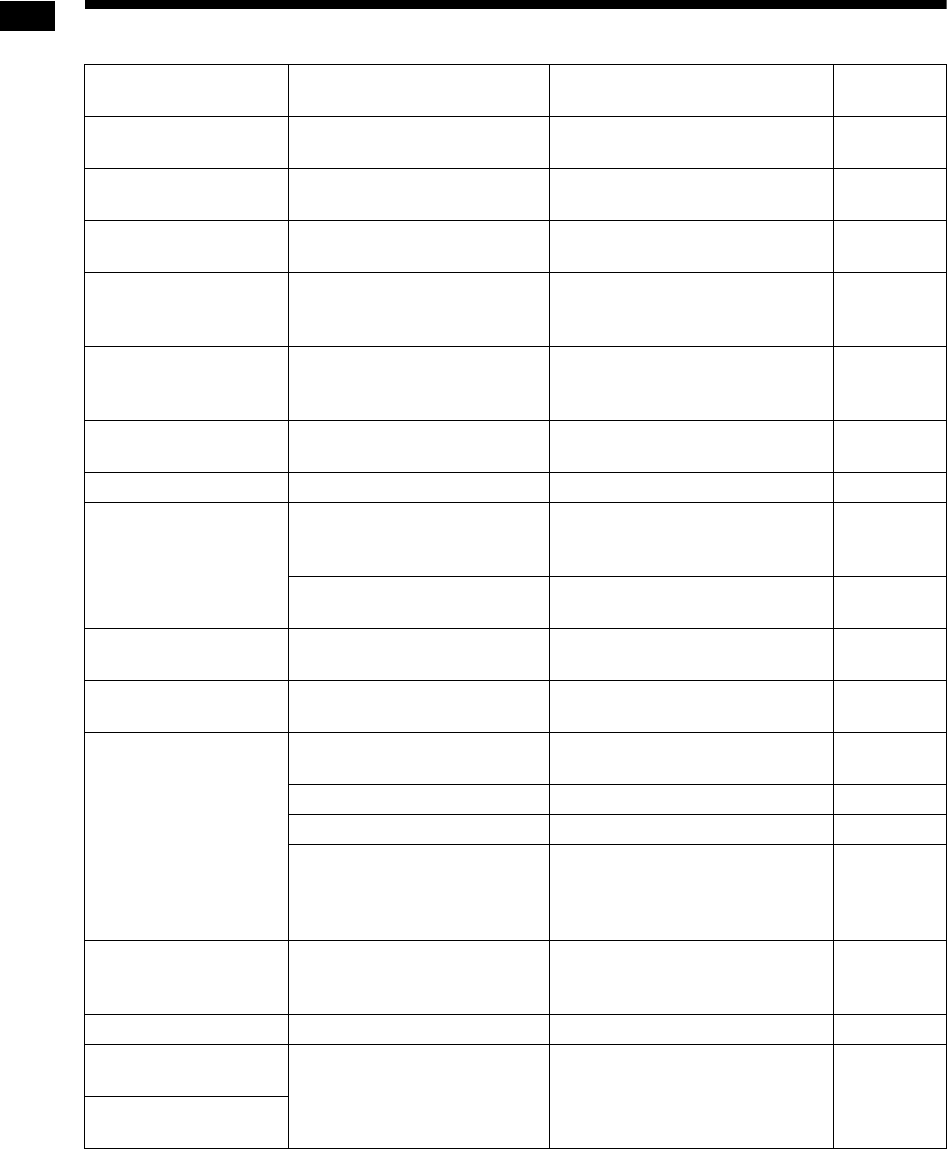
57
Reference
■General
Problem Possible cause Possible solution
Reference
page
Power does not come
on.
The power cable is not con-
nected to an AC outlet.
Connect the power cable correctly.
13
You cannot operate any
button.
Some specific operations are
restricted.
This is not a malfunction.
–
The remote control does
not work.
The batteries are running low. Replace the batteries.
5
You cannot operate the
main unit using the
remote control.
The remote control mode selec-
tor on the remote control is slid
to [TV].
Slide the remote control mode
selector to [AUDIO]. 14
A whirring noise can be
heard.
The main unit is located close
to a TV, computer, or other
electric appliance.
Place the main unit away from a
TV, computer, or other electric
appliance.
51
Playback starts sud-
denly.
QP LINK may be working. This
is not a malfunction.
Select “QP LINK OFF”.
46
No picture is produced. Improper connection. Connect all cables properly. 9
The picture is distorted. A video cassette recorder is
connected between the main
unit and the TV.
Connect the main unit directly to
the TV. 9
The video signal type setting is
not appropriate.
Select the video signal type suit-
able for your TV.
10
The screen size is
abnormal.
The screen size setting is not
appropriate.
Select the display method suitable
for your TV.
42
The TV screen darkens. The screen saver setting is acti-
vated.
Press any button.
–
No sound is produced. The speakers are not con-
nected correctly.
Connect the speakers correctly.
8
Headphones are connected. Disconnect the headphone plug. 36
The sound is muted. Restore the sound. 16
If “NO AUDIO” is displayed in
the display window, the disc
may have been produced
through illegal copying.
Check the disc at the store where
it was purchased.
–
The sound is weak and
can hardly be heard.
The audio level of the disc is
low. (only for a DVD VIDEO/
DVD AUDIO)
Select the audio level.
37
The sound is distorted. The volume is too high. Turn down the volume. 16
A radio broadcast has
interference from noise.
The antennas are not con-
nected correctly.
Connect the antennas correctly.
7
A radio broadcast can-
not be received.
Troubleshooting
EX-A3[A_Ux].book Page 57 Monday, December 11, 2006 1:44 PM


















