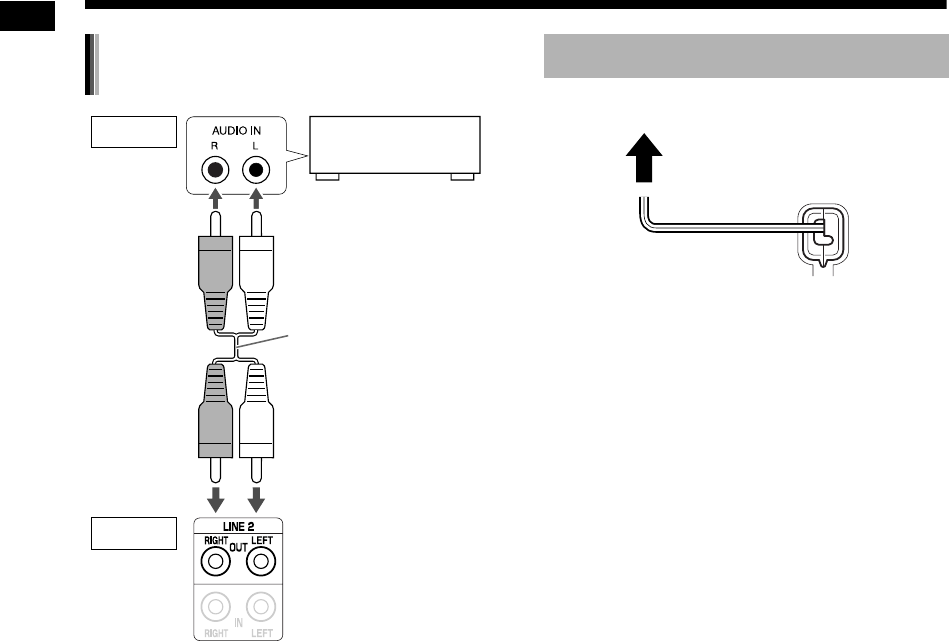
13
Preparation
The audio output signal from the [LINE1 OUT] or
[LINE 2 OUT] terminal is processed to resemble
surround sound when the K2 function, clear voice
function, 3D PHONIC function, or headphone sur-
round mode function is activated. To record raw,
unprocessed sound, turn off these functions. Do
not turn the K2 function on or off while recording
sound, as this may cause intermittent sound out-
put.
• An audio signal from a device connected to the
[LINE 2 IN] terminals is not output via the [LINE
2 OUT] terminals.
• Connect the power cable after you complete the
other connections.
• The [STANDBY] lamp on the main unit lights up.
Outputting sound to an analog audio
device
Cassette
tape player
Input
Output
Audio cable
(not supplied)
Main unit (rear view)
Connecting the power cable
AC outlet
Main unit
(rear view)
Preparation (continued)
Do not turn on the power until you complete the connection.
EX-A3[A_Ux].book Page 13 Monday, December 11, 2006 1:44 PM


















