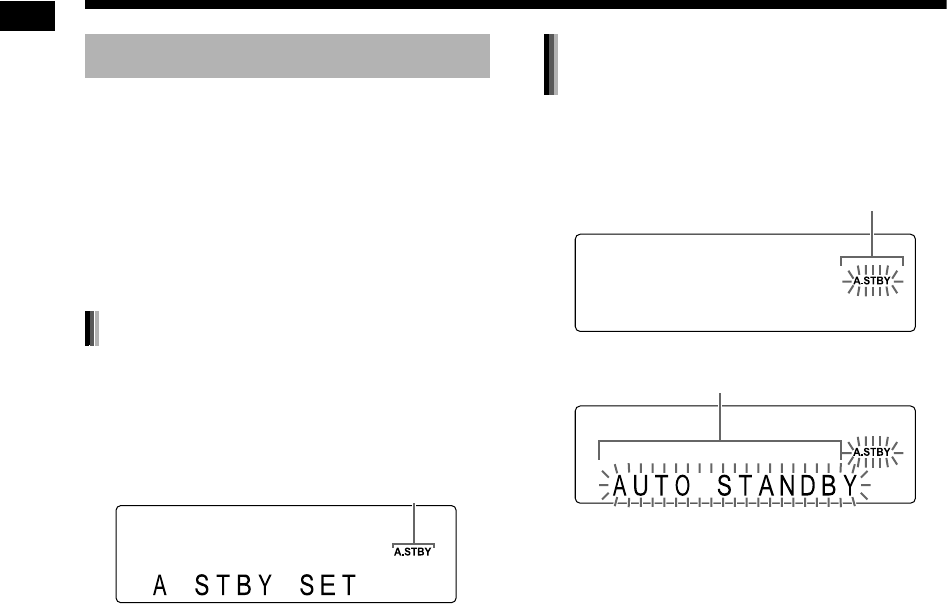
17
Basic operations
If no sound is produced for 3 minutes, the main
unit automatically turns off.
This function is available when a loaded disc, a
connected USB mass storage class device, or a
device connected to the [LINE1 IN] terminal is
selected as the source.
You cannot use this function when a radio
broadcast or a device connected to the [LINE 2 IN]
terminals or [LINE 3 DIGITAL IN] terminal is
selected as the source.
■When a loaded disc, a connected USB
mass storage class device, or a device
connected to the [LINE1 IN] terminal is
selected as the source
Press [A.STANDBY].
.
• Pressing [A.STANDBY] once again deactivates
the function. (The display window changes to
“A STBY CANCEL”.)
When playback of a loaded disc, a connected USB
mass storage class device, or a device connected
to the [LINE1 IN] terminal finishes, the auto
standby function starts a countdown.
When no operation is carried out for 3 minutes, the
main unit automatically turns off.
Auto standby function
Activating the auto standby function
“A. STBY” indicator
Performance of the auto standby
function
At this time, the “A.STBY” indicator starts
flashing.
20 seconds before the main unit turns off,
“AUTO STANDBY” starts flashing.
Basic operations (continued)
EX-A3[A_Ux].book Page 17 Monday, December 11, 2006 1:44 PM


















