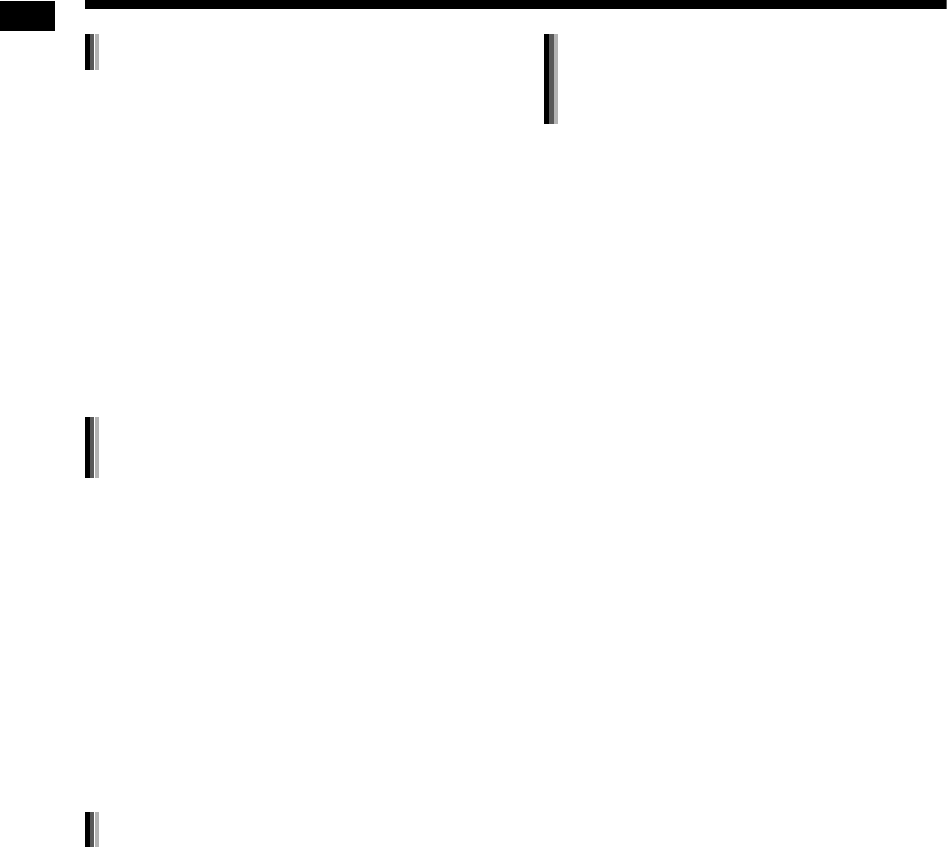
55
Reference
• The system supports DivX 5.x, 4.x and 3.11.
• The system supports DivX files with a resolution
of 720 x 480 pixels or less (30 fps) and 720 x
576 pixels or less (25 fps).
• Audio streams should conform to MPEG1 Audio
Layer-2, MPEG Audio Layer-3 (MP3) or Dolby
Digital.
• The system does not support GMC (Global
Motion Compression).
• Files encoded in the interlaced scanning mode
may not be played back correctly.
• Playing back a DivX file may take a long time.
The elapsed time is not displayed until playback
starts. The elapsed time may also not be dis-
played correctly.
• The stream structure of MPEG1/MPEG2 discs
and files should conform to MPEG system/pro-
gram stream.
• 720 x 576 pixels (25 fps)/720 x 480 pixels (30
fps) is recommended for the highest resolution.
• This system also supports the resolutions of 352
x 576/480 x 576/352 x 288 pixels (25 fps) and
352 x 480/480 x 480/352 x 240 pixels (30 fps).
• The profile and level should be MP@ML (Main
Profile at Main Level)/SP@ML (Simple Profile at
Main Level)/MP@LL (Main Profile at Low Level).
• Audio streams should conform to MPEG1 Audio
Layer-2, MPEG2 Audio Layer-2 or Dolby Digital
(MPEG2 files only).
The Non-DVD side of a “DualDisc” does not com-
ply with the “Compact Disc Digital Audio” standard.
Therefore, the use of Non-DVD side of a DualDisc
on this product is not recommended.
• This system is compatible with USB 2.0 Full-
Speed.
• This system may not play back some USB mass
storage class devices and some files.
• This system does not support DRM (Digital
Rights Management).
• This system cannot recognize a USB mass stor-
age class device whose rating exceeds 5V/
500mA.
• When connecting a USB mass storage class
device, refer also to its manual.
• When using a USB cable to connect a USB
mass storage class device, the length of the
cable should be less than 1 m.
• Connect the USB mass storage class device
directly to the main unit without routing through a
USB hub.
• Disconnect the USB mass storage class device
after stopping playback or turning off this sys-
tem.
• The main unit can charge a USB mass storage
class device when the USB mass storage class
device is selected as the source.
• You cannot record any sound on your USB mass
storage class device using this system.
• Always set the volume to the minimum on this
system when connecting or disconnecting a
USB mass storage class device.
• JVC bears no responsibility for any loss of data
on the USB mass storage class device while
using this system.
Notes on DivX discs/files
Notes on MPEG1/MPEG2 discs/
files
Caution for DualDisc playback
Notes on files recorded on a
connected USB mass storage class
device
Notes on discs/files (continued)
EX-A3[A_Ux]-10.fm Page 55 Friday, December 15, 2006 9:38 AM


















