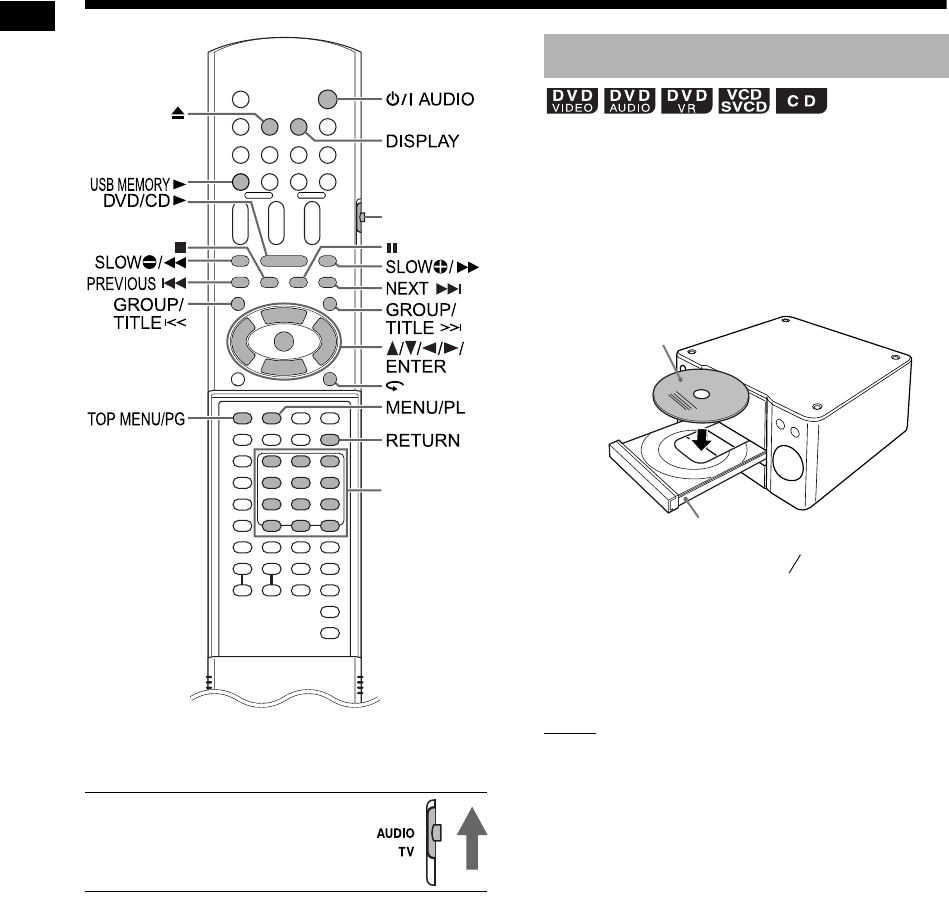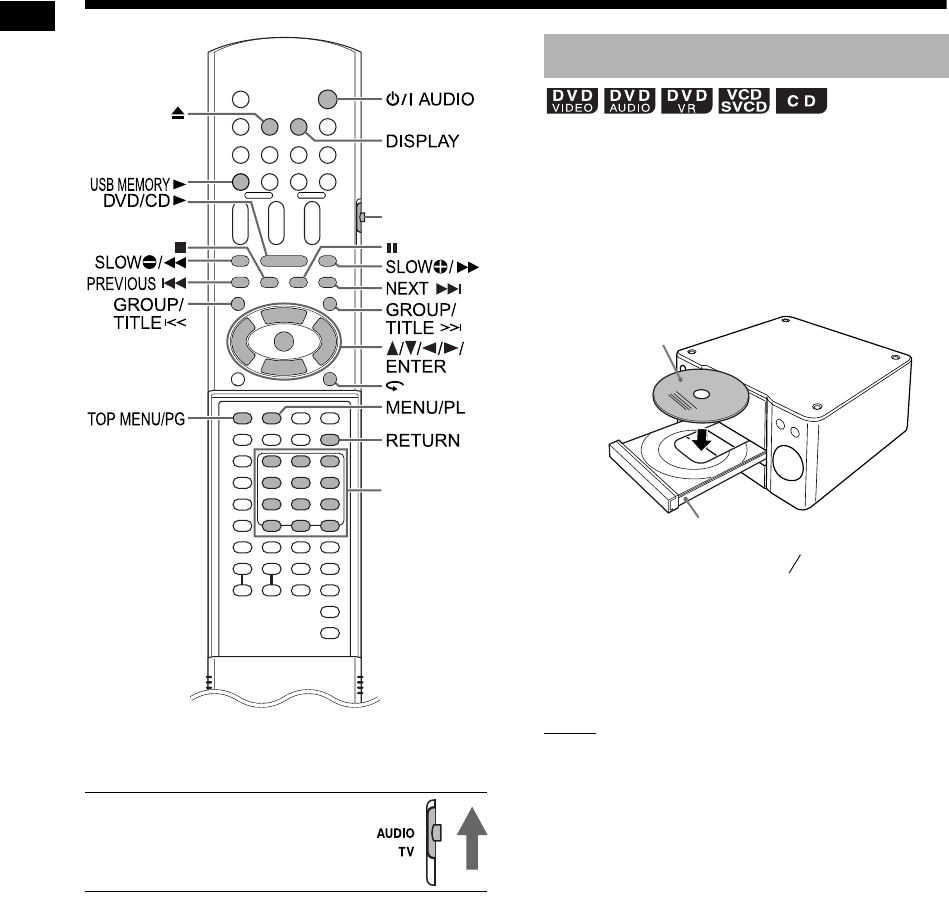
21
Basic operations of disc/file playback
Basic operations of disc/file playback
* For the number button usage, refer to “Using the
number buttons” on page 14.
■ IMPORTANT
• Slide the remote control mode
selector to [AUDIO].
This part explains how to play back the types of
discs shown above.
1 Press 0 on the remote control or
on the main unit.
• The disc tray ejects.
2 Place a disc on the disc tray.
• To play back an 8-cm (3 ″) disc, place it
on the inner hollow of the disc tray.
3 Press [DVD/CD 3] on the remote
control or [DVD/CD 6] on the
main unit.
NOTE
• A menu screen may appear on the TV screen
after DVD playback starts. In such a case, oper-
ate the menu screen, using 5, /, 2, 3, the
number buttons and [ENTER]. (Refer to “Select-
ing a track from the menu screen” on page 30.)
Number
buttons*
Remote control
mode selector
Playing back a disc
Printed surface
Disc tray
3
16
EX-A3[J_C]-06.fm Page 21 Wednesday, January 10, 2007 1:36 PM