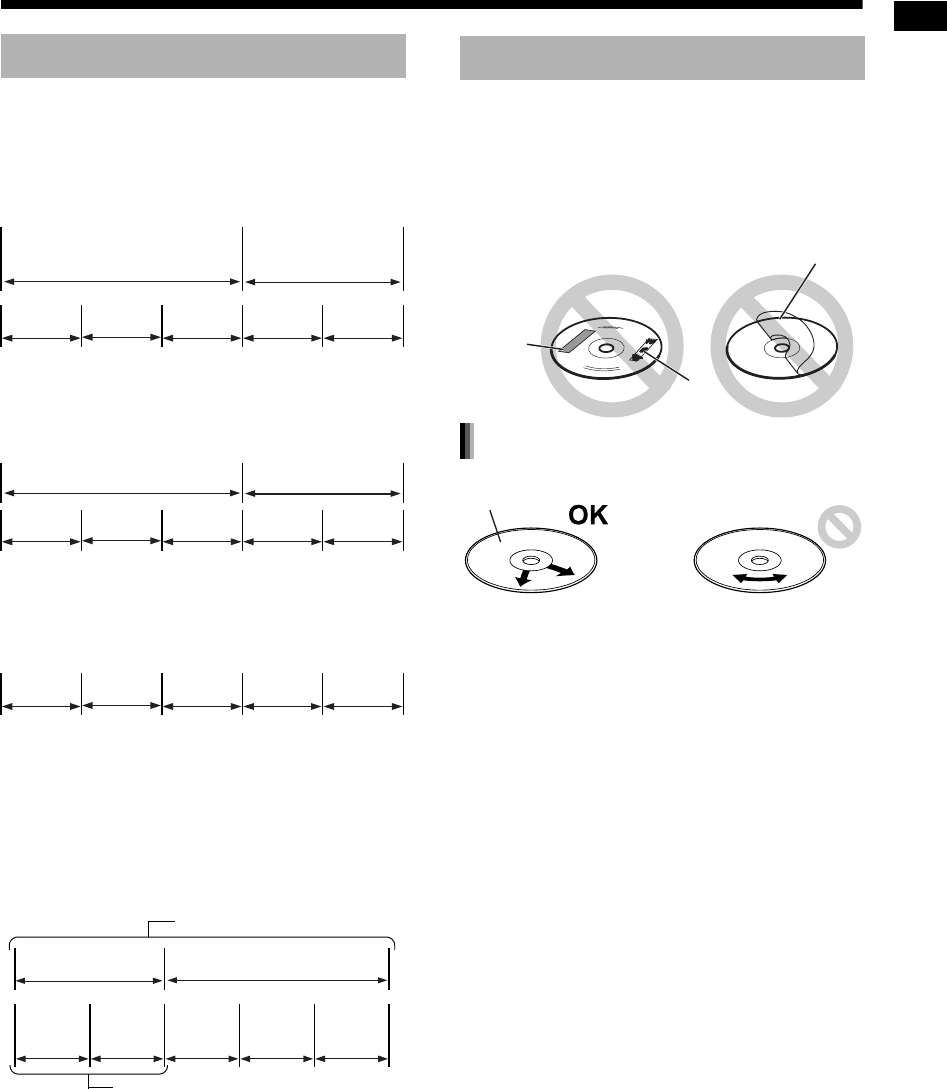
56
Reference
DVD VIDEO/DVD VR
A DVD VIDEO consists of “titles” and each title
may be divided into “chapters”.
A DVD VR consists of “original programs” or “play
lists” and each original program/play list may be
divided into “chapters”.
DVD AUDIO
A DVD AUDIO consists of “groups” and each
group may be divided into “tracks”.
Some discs include a “bonus group” that requires
a password for playback. (Refer to page 38.)
VCD/SVCD/CD
A VCD/SVCD/CD consists of “tracks”.
In general, each track has its own track number.
(On some discs, each track may also be further
divided by indexes.)
MP3/WMA/WAV/JPEG/ASF/DivX/MPEG1/
MPEG2 files
Audio, still pictures and video are recorded as
tracks/files on a disc or a USB mass storage class
device. Tracks/files are usually grouped into a
folder. Folders can also include other folders, cre-
ating hierarchical folder layers.
This system simplifies the hierarchical construction
of files and manages folders by “groups”.
.
This system can recognize up to 4 000 tracks/files
on a disc. Also, the system can recognize up to
150 tracks/files per group and up to 99 groups on a
disc. Since the system ignores the tracks/files with
numbers exceeding 150 and the groups with num-
bers exceeding 99, these cannot be played back.
If there are any type of files other than MP3/WMA/
WAV/JPEG/ASF/DivX/MPEG1/MPEG2 files on a
disc, those files are also counted in the total num-
ber of files.
• Do not use a commercially-available non-stan-
dard shape disc (like a heart, flower or credit
card, etc.), because it may damage the system.
• Do not use a disc with tape, stickers, or paste on
it, because it may damage the system.
• Do not bend the disc.
• Be sure not to use thinners, benzenes, cleaners
for analog records, or other chemical agents.
Data hierarchy
Title 1/Original program 1/
Play list 1
Title 2/Original pro-
gram 2/Play list 2
Chapter 1 Chapter 2 Chapter 3 Chapter 1 Chapter 2
Group 1 Group 2
Track 1 Track 2 Track 3 Track 1 Track 2
Track 1 Track 2 Track 3 Track 4 Track 5
Up to 99 groups
Up to 150 files
Group 1 Group 2
Track 1
/File 1
Track 2
/File 2
Group 3 Group 4 Group 5
Handling discs
Label sticker
S
ticker
Paste
Cleaning discs
Signal surface
Wipe the disc from
the center outward
with a soft cloth.
Scratches concen-
trated on a certain part
cause sound dropout.
EX-A3[A_Ux].book Page 56 Monday, December 11, 2006 1:44 PM


















