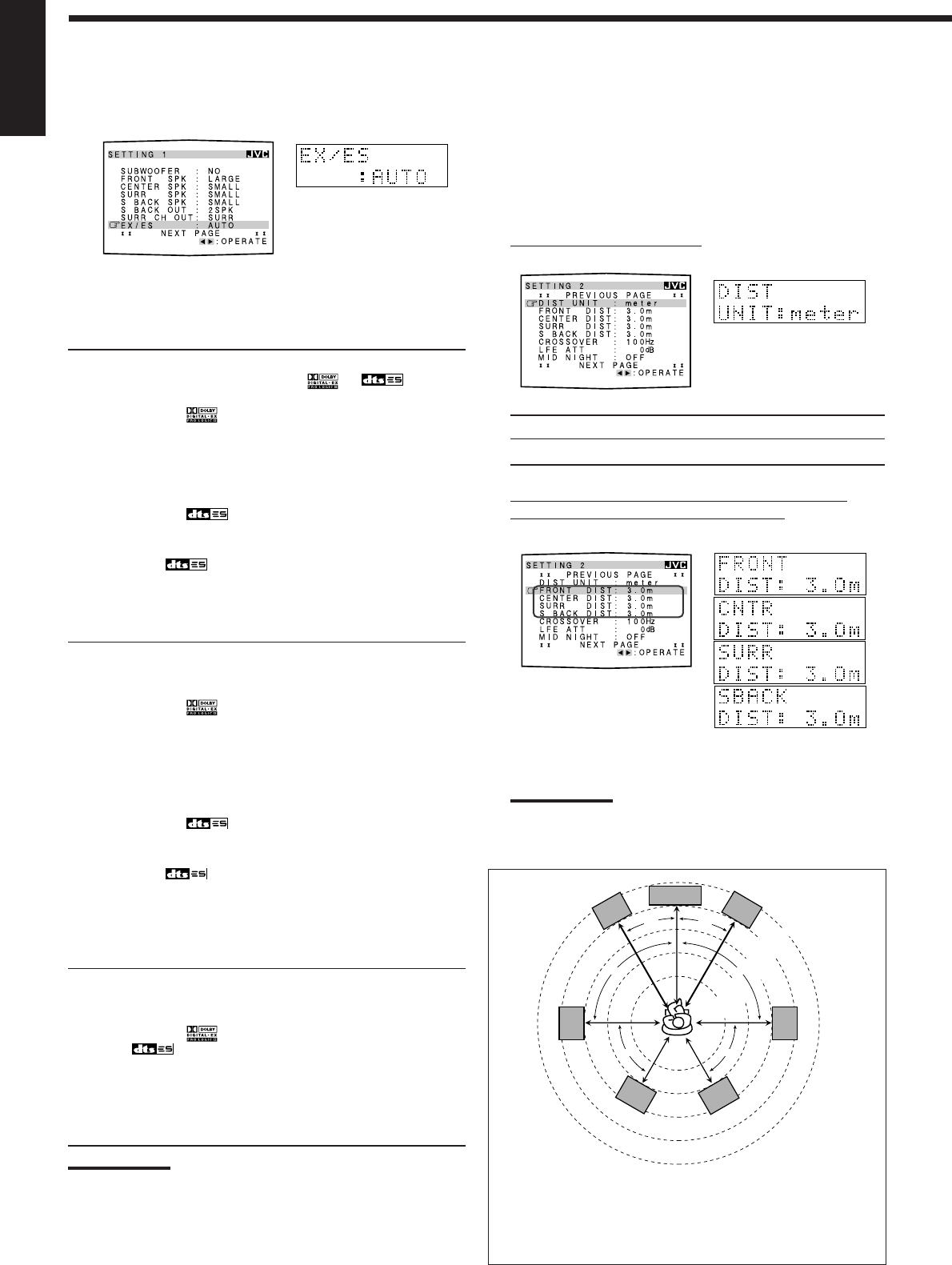
23
English
2 Selecting Channel Numbers to Reproduce
Multi-channel Digital Software—EX/ES
[On-screen display] [Front panel]
You can select 5.1-channel reproduction or 6.1-channel reproduction
when playing back multi-channel (more than 5.1-channel) digital
software with setting the surround back speakers to “LARGE” or
“SMALL” (see page 22). “AUTO” is initial setting.
AUTO : Select this to reproduce signals originally recorded as
marked on the software such as
or .
• When playing back Dolby Digital EX software (bearing
the mark
), “DOLBY D EX (Dolby Digital EX)”
activates using the surround back speaker(s).
• When playing back Dolby Digital 5.1-channel software,
“DOLBY D (Dolby Digital)” activates without using the
surround back speaker(s).
• When playing back DTS-ES Discrete software (bearing
the mark
), “ES DSCRETE (DTS-ES Discrete)”
activates using the surround back speaker(s).
• When playing back DTS-ES Matrix software (bearing the
mark
), “ES MATRIX (DTS-ES Matrix)”
activates using the surround back speaker(s).
• When playing back DTS Digital Surround 5.1-channel
software, “DTS (DTS Digital Surround)” activates
without using the surround back speaker(s).
ON : Select this to activate 6.1-channel reproduction using the
surround back speaker(s).
• When playing back Dolby Digital EX software (bearing
the mark
), “DOLBY D EX (Dolby Digital EX)”
activates using the surround back speaker(s).
• When playing back Dolby Digital 5.1-channel software,
“DOLBY D EX (Dolby Digital EX)” activates using the
surround back speaker(s). Surround back channels are
reproduced using digital matrix processing.
• When playing back DTS-ES Discrete software (bearing
the mark
), “ES DSCRETE (DTS-ES Discrete)”
activates using the surround back speaker(s).
• When playing back DTS-ES Matrix software (bearing the
mark
), “ES MATRIX (DTS-ES Matrix)”
activates using the surround back speaker(s).
• When playing back DTS Digital Surround 5.1-channel
software, “DTS NEO:6” activates using the surround
back speaker(s). Surround back channels are reproduced
using digital matrix processing.
OFF : Select this to activate 5.1-channel reproduction without
using the surround back speaker(s).
• When playing back Dolby Digital EX software (bearing
the mark
) or DTS-ES software (bearing the mark
), the surround back signals are output from the
surround speakers mixed with the surround signals.
• When playing back Dolby Digital or DTS Digital
Surround 5.1-channel software, conventional “DOLBY D
(Dolby Digital)” or “DTS (DTS Digital Surround)”
activates.
Note:
If you have selected “NONE” for the surround back speakers (see
page 22), you cannot select this setting. The 6.1-channel and 5.1-
channel software are played back as “OFF” is selected.
3 Setting the Speaker Distance
The distance from your listening point to the speakers is another
important element to obtain the best possible sound of the Surround
and DSP modes. You need to set the distance from your listening
point to the speakers.
By referring to the speaker distance setting, this unit automatically
sets the delay time of the sound through each speaker so that sounds
through all the speakers can reach you at the same time.
7
Measuring unit—DIST UNIT
[On-screen display] [Front panel]
Select which unit you use.
meter : Select this to set the distance in meters.
feet : Select this to set the distance in feet.
7
Speaker distance—FRONT DIST, CENTER (CNTR)
DIST, SURR DIST, S BACK (SBACK) DIST
[On-screen display] [Front panel]
Set the distance from the listening point within the range of
0.3 m (1 ft) to 9.0 m (30 ft), in 0.3 m (1 ft) intervals.
Notes:
• You cannot set the speaker distance for the speakers you have
selected “NONE” (see page 22).
• This setting is not valid for the DVD MULTI playback mode.
2.1 m
(7 ft)
2.4 m
(8 ft)
2.7 m
(9 ft)
3.0 m
(10 ft)
3.3 m
(11 ft)
C
LR
LS RS
LSB
RSB
30˚
90˚
60˚ 60˚
90˚
30˚
EX. In the above case, set the speaker distance as follows:
FRONT DIST : 3.0 m or 10 ft
CENTER (CNTR) DIST : 3.0 m or 10 ft
SURR DIST : 2.7 m or 9 ft
S BACK (SBACK) DIST : 2.4 m or 8 ft
EN21-26.RX-8020V[C]_f 02.4.3, 0:26 PM23


















