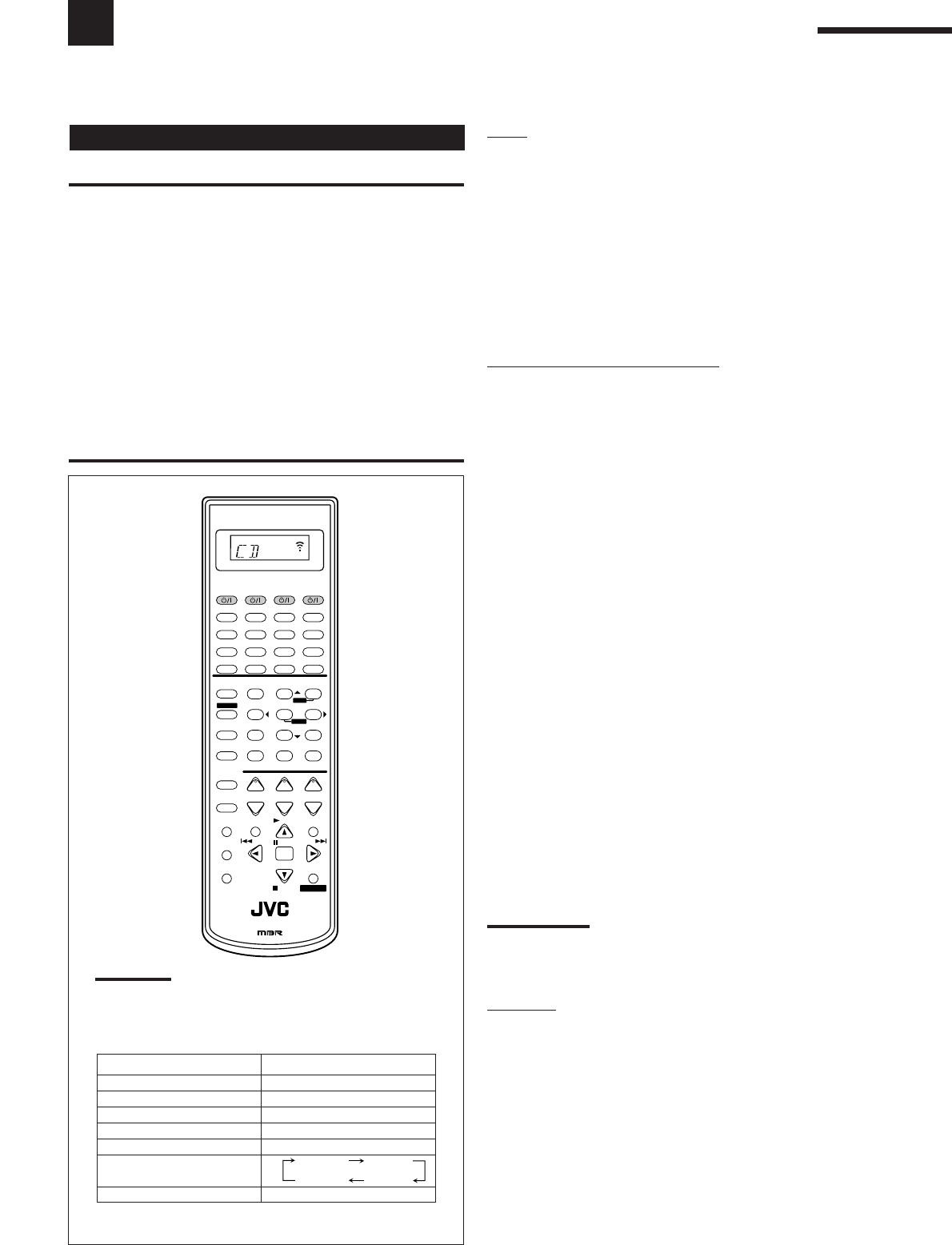
51
Operating JVC’s Audio/Video Components
You can operate JVC’s audio and video components with this receiver’s remote control, since control signals for JVC’s
components are preset in the remote control.
IMPORTANT:
To operate JVC’s audio components using this remote control:
• You need to connect JVC’s audio components through the
COMPU LINK (SYNCHRO) jacks (see page 43) in addition to
the connections using cables with RCA pin plugs (see pages 8 and
9).
• Aim the remote control directly at the remote sensor on the
receiver.
• If you use the buttons on the front panel to choose a source, the
remote control will not operate that source. To operate a source
with the remote control, the source must be selected using source
selecting buttons on the remote control.
• To operate a cassette deck or MD recorder using the COMPU
LINK remote control system, set the source name correctly. (See
page 17.)
• Refer also to the manuals supplied with your components.
Tuner
You can always perform the following operations:
FM/AM :Alternate between FM and AM.
After pressing FM/AM, you can perform the following operations:
1 – 10, +10 :Select a preset channel number directly.
For channel number 5, press 5.
For channel number 15, press +10, then 5.
For channel number 20, press +10, then 10.
TUNING UP/DOWN :Tune into stations.
FM MODE :Change the FM reception mode.
Sound control section (Amplifier)
You can always perform the following operations:
SURROUND :Turn on and select Surround modes
DSP :Turn on and select DSP modes.
SURR/DSP OFF :Turn off Surround and DSP modes.
After pressing SOUND, you can perform the following operations:
FRONT•L then LEVEL +/– :Adjust the left front speaker output
level. “FRL” appears on the display.
FRONT•R then LEVEL +/– :Adjust the right front speaker output
level. “FRR” appears on the display.
CENTER then LEVEL +/– :Adjust the center speaker output level.
“CTR” appears on the display.
SURR•L then LEVEL +/– :Adjust the left surround speaker output
level. “SURRL” appears on the display.
SURR•R then LEVEL +/– :Adjust the right surround speaker output
level. “SURRR” appears on the display.
SBACK•L then LEVEL +/– :Adjust the left surround back speaker
output level. “SBKL” appears on the
display.
SBACK•R then LEVEL +/– :Adjust the right surround back speaker
output level. “SBKR” appears on the
display.
SUBWFR then LEVEL +/– :Adjust the subwoofer output level.
“S-WFR” appears on the display.
DIGITAL EQ then LEVEL+/– :Select the audio band and adjust its
frequency level. “EQ” appears on the
display.
TEST :Turn on or off the test tone output.
BASS BOOST :Turn on or off Bass Boost function.
Note:
After adjusting sounds, press the corresponding source selecting
button to operate your target source by using the 10 keys; otherwise,
the 10 keys cannot be used for operating your target source.
CD player
After pressing CD, you can perform the following operations on the
CD player:
3 PLAY :Start playing.
4 :Return to the beginning of the current (or previous)
track.
¢ :Skip to the beginning of the next track.
7 STOP :Stop playing.
8 PAUSE :Pause playing. To resume press 3 PLAY.
1 – 10, +10 :Select a track number directly.
For track number 5, press 5.
For track number 15, press +10, then 5.
For track number 20, press +10, then 10.
For track number 30, press +10, +10, then 10.
Operating Audio Components
MENU
+
−
+
−
+
−
231
564
89
7/P
0
+10
10
BOOST
∗
FRONT•L
MENU
ENTER
∗
FRONT•R
BASS
TEST
∗
CENTER
∗
SUBWFR
DIMMER
∗
DIGITAL EQ
∗
SBACK•L
∗
SBACK•R
∗
SURR•L
∗
SURR•R
MUTING
CH/
∗
LEVEL
TV VOL
PLAY
STOP
/REW
DOWN – TUNING – UP
FF/
EXIT
VOLUME
CATV/DBS
CONTROL
TV/VIDEO
REC
PAUSE
SLEEP
PAUSE
SET
RETURN FM MODE 10 0
+
CONTROL
RM-SRX8020J REMOTE CONTROL
CATV/DBS VCR1 TV AUDIO
DSP
OFF
DVD MULTIDVD
USB
CD
CDR
TAPE/MD
TV/DBS VIDEO PHONO
FM/AM
VCR1 VCR2
SURROUND
SURR/DSP
ANALOG/DIGITAL
A/V CONTROL RECEIVER
INPUT
DIRECT
ANALOG
TEXT
DISPLAY
SOUND
Note:
When you press one of the source selecting buttons, the
operation mode appears on the display window. For example,
the above illustration shows the remote control now works for
CD operation.
*
By pressing CONTORL repeatedly, you can select “VCR1,”
“TAPE,” “CDR” or “CDDSC” as the source.
VCR 1
TAPE
CDR
CDDSC
Buttons Indications
FM/AM TUNER
CD CD
CDR CDR
PHONO PHONO
TAPE/MD TAPE
CONTROL (repeatedly)*
SOUND SOUND
EN49-60.RX-8020V[J]_f 02.3.20, 11:37 AM51


















