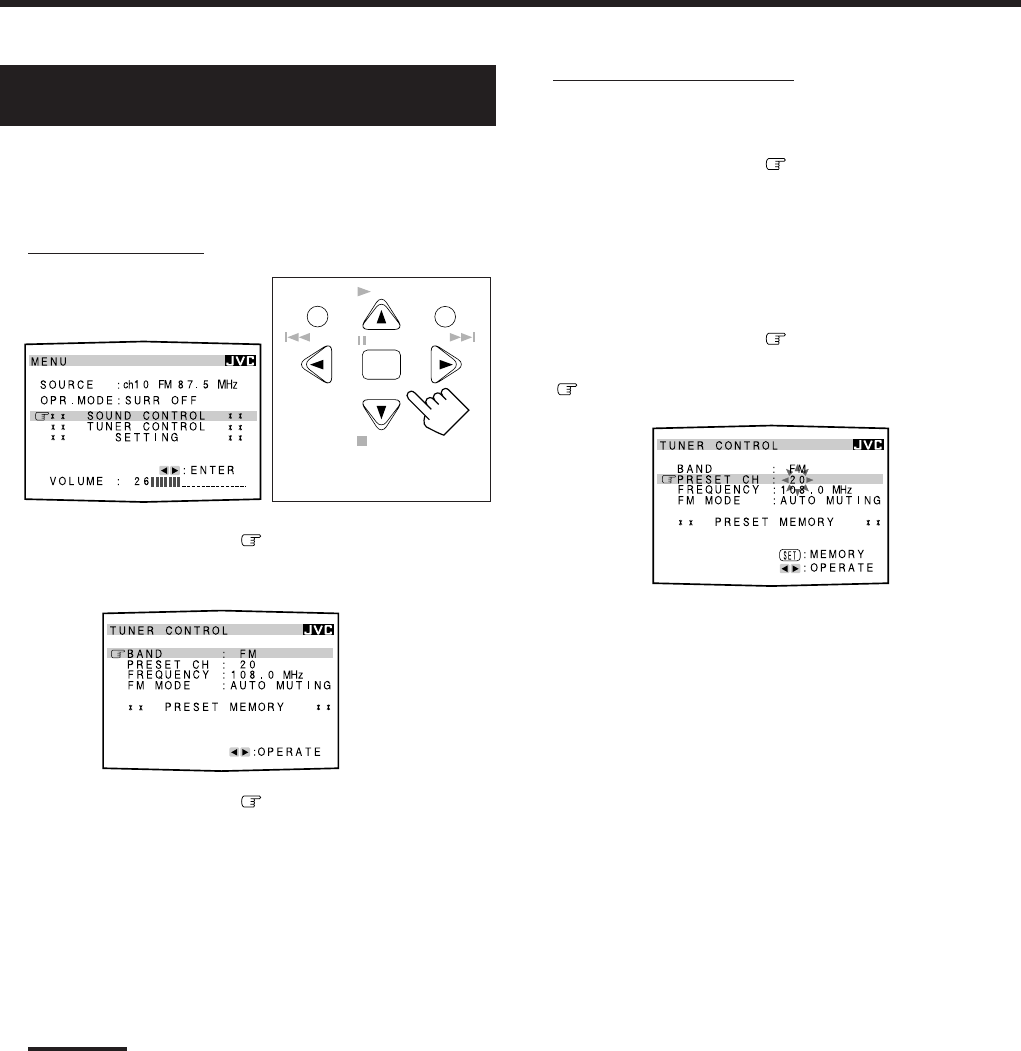
29
On-screen operating
buttons
MENU
PLAY
STOP
/REW
DOWN – TUNING – UP
FF/
EXIT
PAUSE
SET
CONTROL
7
Storing the preset stations
1. Press MENU.
The MENU screen appears on the TV.
2. Press 5 or ∞ to move to “TUNER
CONTROL,” then press 2 or 3.
The TUNER CONTROL menu appears.
3. Tune into a station you want to store on the
TUNER CONTROL menu, referring to
“Operating the tuner”.
4. Press 5 or ∞ to move
to “PRESET
MEMORY,” then press 2 or 3.
moves to “PRESET CH” and the channel number starts
flashing.
5. Press 2 or 3 to select a channel number you
want.
6. Press SET to store the setting.
The selected channel number stops flashing.
7. Repeat steps 3 to 6 until you store all the stations
you want.
8. When you finish, press EXIT repeatedly until the
menu disappears from the TV.
Operating the Tuner Using the On-Screen
Display
You can also operate the tuner using the on-screen display.
• The on-screen display will disappear if no operation is done for
about 1 minute.
7
Operating the tuner
1. Press MENU.
The MENU screen appears on
the TV.
2. Press 5 or ∞ to move to “TUNER
CONTROL,” then press 2 or 3.
The TUNER CONTROL menu appears.
3. Press 5 or ∞ to move to an item you want to
set or adjust.
On the TUNER CONTROL menu, you can do the following:
BAND: Select the band.
PRESET CH: Select a preset channel station.
FREQUENCY: Tune in a station manually.
FM MODE: Select the FM reception mode.*
PRESET MEMORY: See “Storing the preset stations” on
the right.
Note:
*
“FM MODE” is not displayed when an AM station is selected.
4. Press 2 or 3 to select an item you want to use.
5. When you finish, press EXIT repeatedly until the
menu disappears from the TV.
EN27-29.RX-8020V[J]_f 02.3.20, 11:33 AM29


















