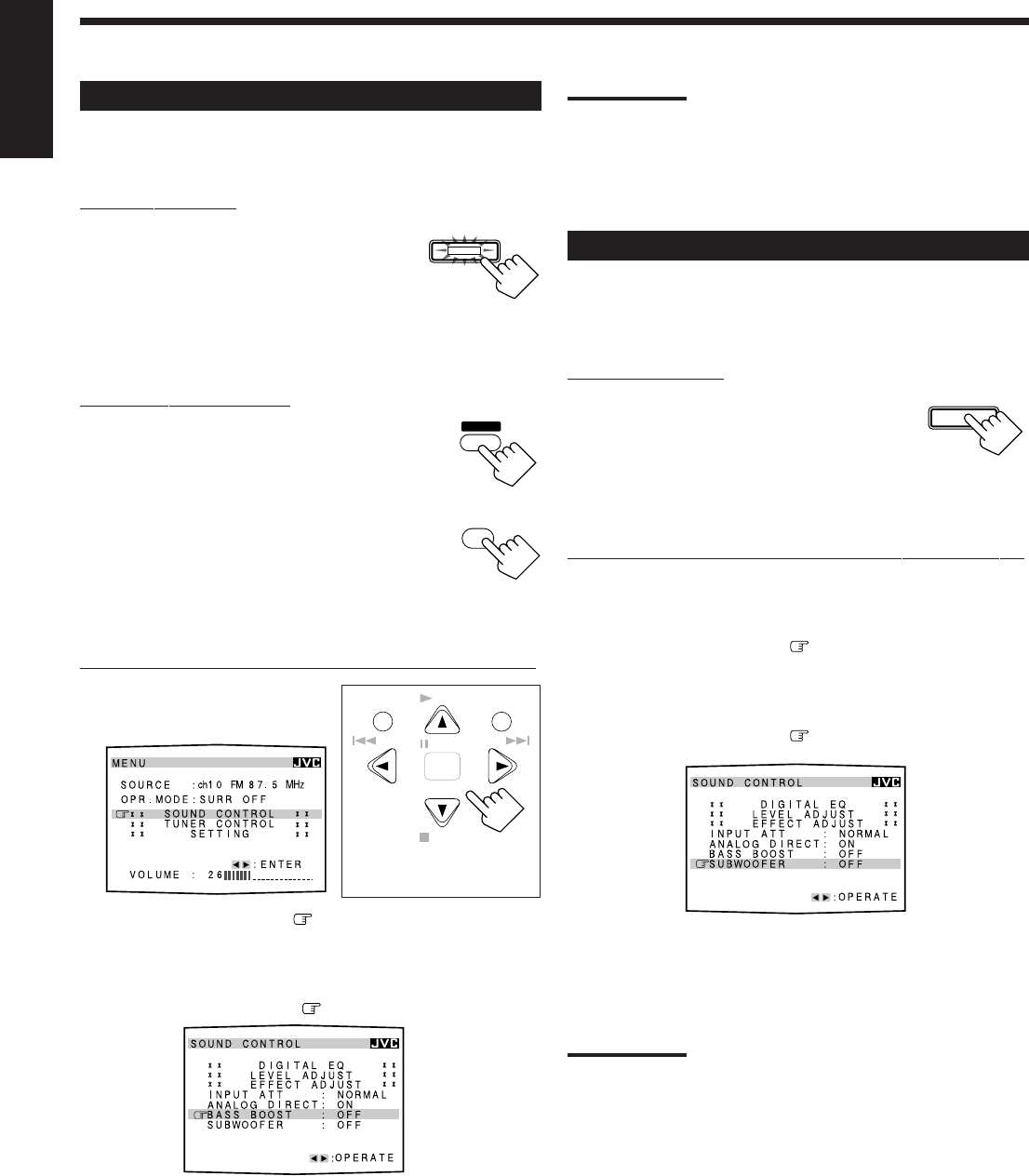
31
English
BASS BOOST
SOUND
1
BOOST
BASS
Notes:
• This function does not affect the sounds outputting from the
surround speakers.
• When Analog Direct is in use (see page 30), the Bass Boost
function is canceled temporarily.
Activating the Subwoofer Sound
You can cancel the subwoofer sound even though you have
connected a subwoofer and have set “SUBWOOFER” to “YES”
(see page 22). This is useful when enjoying surround sound at night.
On the front panel:
Press SUBWOOFER OUT ON/OFF
to cancel the subwoofer sound
output.
Each time you press the button, the subwoofer sound output is
deactivated (“SUBWFR OFF”) and activated (“SUBWFR ON”)
alternately.
Using the on-screen display (through the remote control]:
1. Press MENU.
The MENU screen appears on the TV.
2. Press 5 or ∞ to move to “SOUND
CONTROL,” then 2 or 3.
The SOUND CONTROL menu appears.
3. Press 5 or ∞ to move to “SUBWOOFER.”
4. Press 2 or 3 to select “ON” or “OFF.”
5. When you finish, press EXIT repeatedly until the
menu disappears from the TV.
Notes:
• If you have selected “NO” for the subwoofer (see page 22), you
cannot use this function.
• When you have selected “SMALL” for the front speakers, you
cannot select “OFF” for the subwoofer even if it is set to “YES” (see
page 22).
Reinforcing the Bass
You can boost the bass level.
• Once you have made adjustment, it is memorized for each source.
On the front panel:
Press BASS BOOST to turn on Bass
Boost function.
The BASS BOOST lamp on the front panel button
lights up.
• Each time you press the button, Bass Boost
activates (“BOOST ON”) and deactivates
(“BOOST OFF”) alternately.
From the remote control:
1. Press SOUND.
The 10 keys are activated for sound
adjustments.
2. Press BASS BOOST to turn on Bass
Boost function.
The BASS BOOST lamp on the front panel
button lights up.
• Each time you press the button, Bass Boost activates
(“BOOST ON”) and deactivates (“BOOST OFF”) alternately.
Using the on-screen display (through the remote control]:
1. Press MENU.
The MENU screen appears on
the TV.
2. Press 5 or ∞ to move to “SOUND CONTROL,”
then 2 or 3.
The SOUND CONTROL menu appears.
3. Press 5 or ∞ to move to “BASS BOOST.”
4. Press 2 or 3 to select “ON” or “OFF.”
When Bass Boost is turned on, the BASS BOOST lamp on the
front panel button lights up.
5. When you finish, press EXIT repeatedly until the
menu disappears from the TV.
MENU
PLAY
STOP
/REW
DOWN – TUNING – UP
FF/
EXIT
PAUSE
SET
CONTROL
On-screen operating
buttons
SUBWOOFER OUT ON/OFF
EN30-31.RX-8020V[C]_f 02.4.3, 0:28 PM31


















