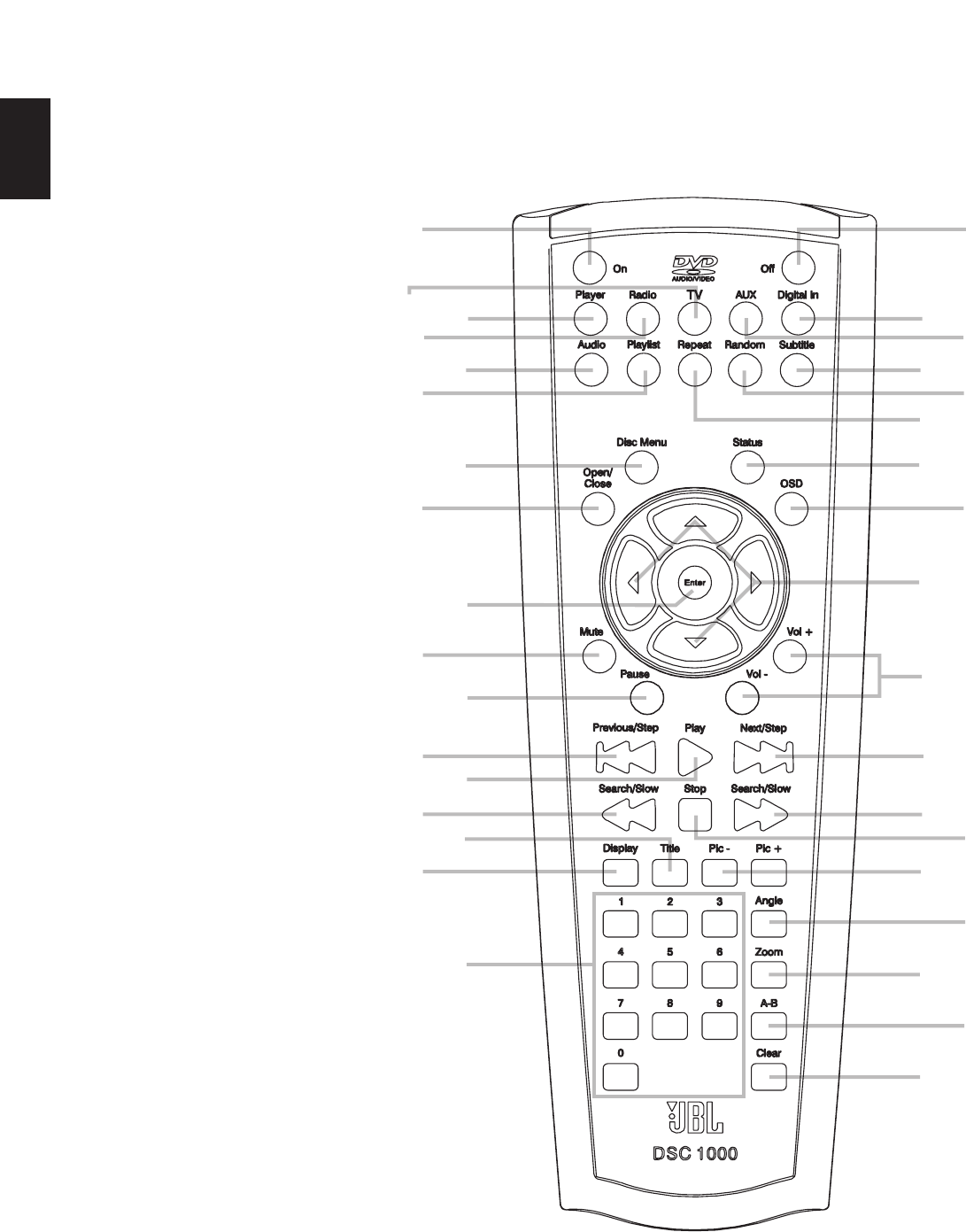
6
ENGLISH
0
ON: Turns on the player when it is
in standby mode.
1
OFF: Turns off the player to
standby mode.
2
SUBTITLE: When a DVD is
playing, press to select a subtitle
language or to turn subtitles off.
3
TITLE: When a disc is playing,
press to show the number of the title
currently played. Press TITLE again to
jump to the subsequent title (with the
next title number) on the disc. Note
that this function works (most times)
even if title jump is prohibited by a
DVD´s playback control.
4
ANGLE: Press to access various
camera angles on a DVD (If the DVD
contains multiple camera angles).
5
AUDIO: Press to access various
audio languages on a DVD (If the DVD
contains multiple audio streams).
6
ENTER: Press this button to
activate a setting or option
7
OPEN/CLOSE: Press to open or
close the disc tray.
8
OSD: Press to access the On
Screen Display Menu
9
ARROW buttons (
‹
/
›
/
⁄
/
¤
):
Use to move the cursor in the OSD.
A
MUTE. Mutes the sound.
Loudspeaker icons will disappear from
the LCD display.
B
DISC MENU: Displays the DVD
Disc Menu on the TV screen in play
mode.
C
PAUSE: Freezes a picture (with
DVD/VCD) and pauses the playback
signal (CD) when a disc is playing.
Press again for normal playback.
D
STATUS: Press while a disc is
playing to view banner display. Use
the ARROW buttons to move through
the different features in the Banner
Display. When a symbol is highlighted,
press ENTER on the remote to select it.
REMOTE CONTROL
2
L
Y
T
1
O
X
0
5
R
N
W
V
A
B
6
7
C
D
9
8
Q
H
E
G
J
F
I
S
K
3
P
U
M
4


















