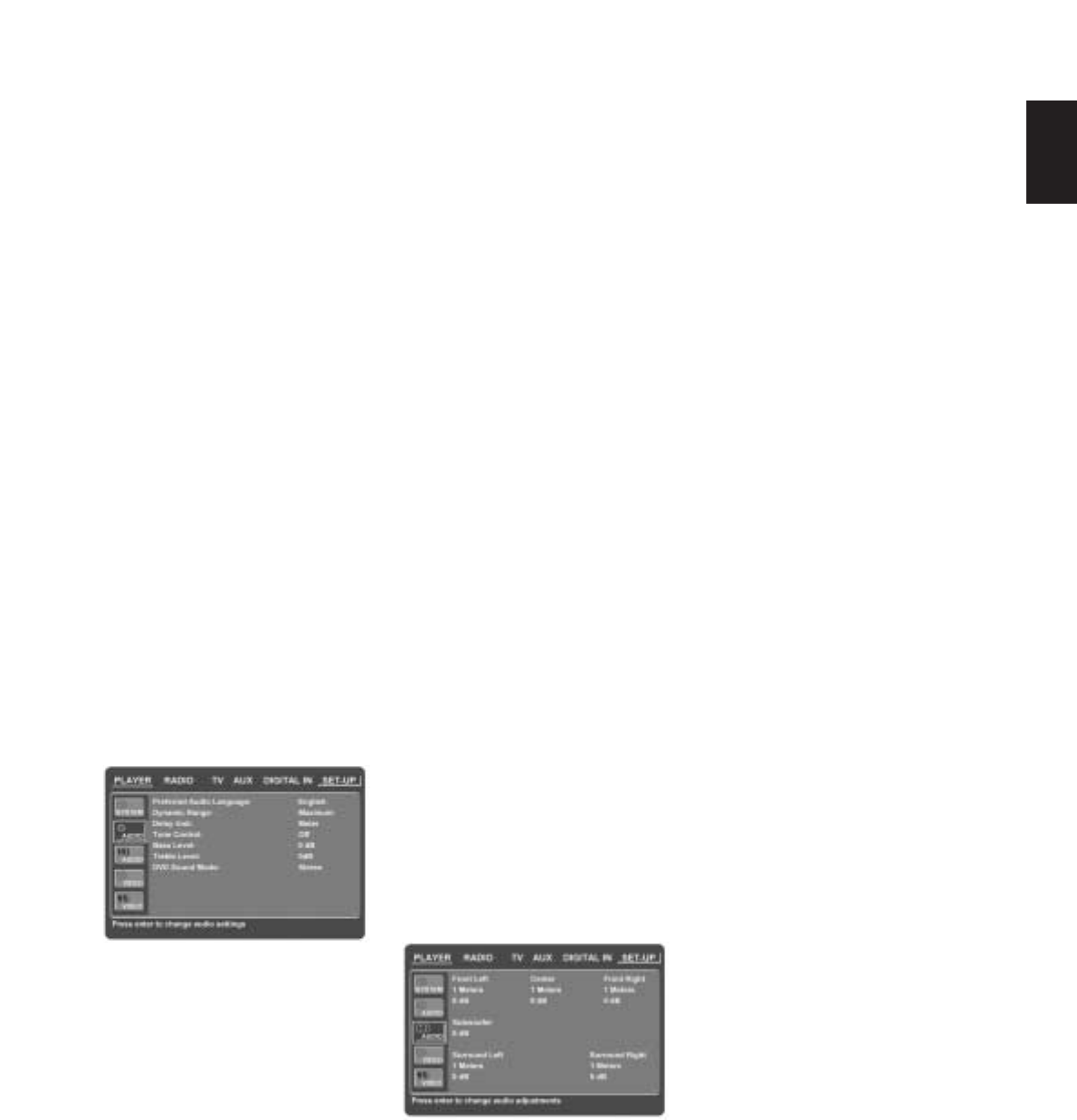
15
ENGLISH
SYSTEM SETUP
set by the DVD creators. These
additional steps allow for more critical
control of program playback for all
audiences. Level 8: All DVDs can be
played. Levels 7 to 2: DVDs for general
audiences/children can be played.
Level 1: DVDs for children can be
played; DVDs for adults/general
audiences are prohibited. Follow the
explanations on the screen to set a
new password.
PBC Support: Activates PBC (Play
Back Control) Support for VCD discs.
Screen Save: Activates a Screen
Saver to prevent image “burn” in a
video display device. If you connect
the DSC Controller to a LCD or plasma
screen or video projector, we
recommend you activate the screen
saver at all times.
Show Angle Icon: Determines
whether the Angle Icon will appear on
the screen when there are different
angles available on a DVD disc.
Audio Settings
The Audio Setting Submenu contains
the following settings. Follow the
explanations in the Upper Menu Line
on the bottom of your screen to
change the settings.
Preferred Audio Language: Defines
your preferred audio language. Every
time a disc is played that contains this
audio language, it will be activated
automatically. If you do not find your
preferred language in the list of
options, you can select your preferred
language by typing a 4-digit code
found in the code list on page 23.
Dynamic Range: This setting enables
Dolby Digital recordings to be played
back with full dialogue intelligibility
while reducing peak levels. This
smooth level compression prevents
abrupt loud transitions from disturbing
others without reducing the impact of
the digital source perceptibly.
Delay Unit: This setting sets the
measuring unit for Delay in either Feet
or Meter.
Tone Control: Activates or De-activa-
tes the Bass and Treble settings. Once
either the Bass or Treble Settings are
changed, the Tone Control automati-
cally switches to ON.
Bass Level: Sets the level of low
frequencies.
Treble Level: Sets the level of high
frequencies.
DVD Sound Mode: Sets the audio
format of the DVD-disc playing (for
other sources, see Surround Mode in
each respective chapter). Once set to
stereo, every surround format on a
DVD will be converted to a pure stereo
signal. Once set to DPLII, all stereo
signals on a DVD are forced into 5.1.,
leaving all multichannel signals in
their original format. This setting is
recommended. Original will follow the
surround format on the disc.
Audio Adjustment
The Audio Adjustment Submenu
contains the access to the speaker
delay and the output level adjustment
settings of the DSC 1000. Follow the
explanations in the Upper Menu Line
on the bottom of your screen to make
adjustments.
Delay
Due to the different distances
between the listening position for the
front channel speakers and the
surround speakers, the amount of time
it takes for sound to reach your ears
from the front or surround speakers is
different. You may compensate for this
difference through the use of the
delay settings to adjust the timing for
the specific speaker placement and
acoustic conditions in your listening
room or home theater.
Measure the distance from the
listening position to each of the
individual loudspeakers. Once done,
select per loudspeaker the distance
that is closest to the one measured.
Output level adjustment
Output level adjustment is a key part
of the configuration process for any
surround sound product.
NOTE: Listeners are often confused
about the operation of the surround
channels. While some assume that
sound should always be coming from
each speaker, most of the time there
will be little or no sound in the
surround channels. This is because
they are only used when a movie
director or sound mixer specifically
places sound there to create
ambiance, a special effect or to
continue action from the front of the
room to the rear. When the output
levels are properly set it is normal for
surround speakers to operate only
occasionally. Artificially increasing the
volume to the rear speakers may
destroy the illusion of an enveloping
sound field that duplicates the way
you hear sound in a movie theater or
concert hall.
The default settings of the DVD player
is 0 dB for all channels. In case you
feel adjustments are necessary in
your setup, we advise you to make the
adjustments using a test disc
containing either pink noise or tracks
that you are very familiar with.


















