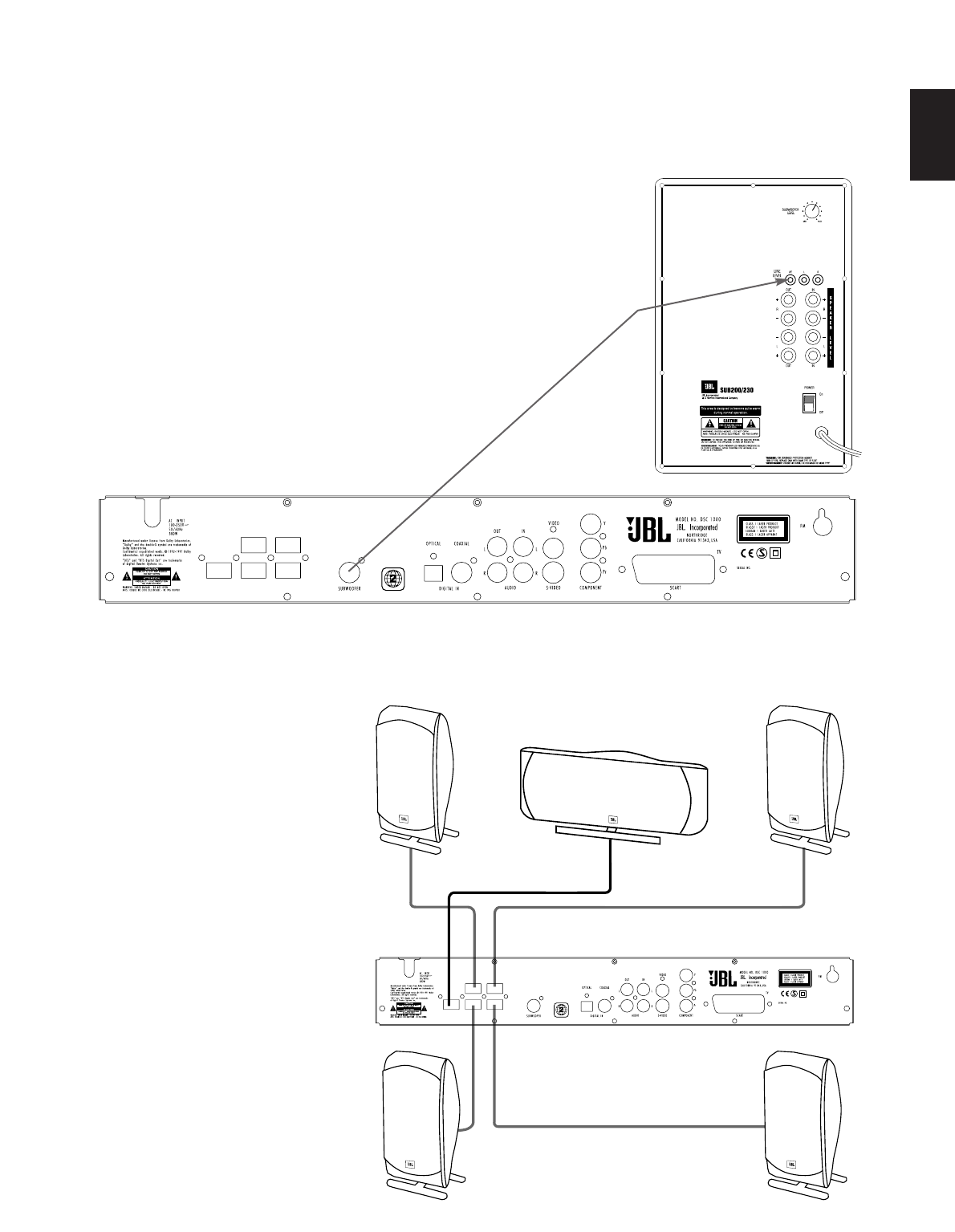
9
ENGLISH
Right Front Speaker
Left Front Speaker
Center Speaker
Right Surround Speaker
Left Surround Speaker
FRONT R
CENTER
SURROUND R
SURROUND L
SPEAKER OUTPUTS
FRONT L
DSC SYSTEM CONNECTION
Caution: Always make certain that the controller and the subwoofer are turned off before connecting
or disconnecting anything.
Connecting the Controller to
the Subwoofer
Connect the subwoofer cable
(included) to the output marked
"Subwoofer" on the controller and to
the input marked "SUB/LFE Input" on
the subwoofer.
This sends the bass/Low Frequency
Effects signal to the subwoofer's own
100 Watt amplifier.
Connecting the Controller to
the Satellites
Your DSC system includes cables for
connection of all five satellite
speakers to the controller. Connect
the special error-proof connectors at
the color-coded rear panel of your
DSC. Connect the bare ends of the
speaker wire to your speakers, as
described in the loudspeaker system
owners manual. The lead with the
colored stripe is the "+", and needs to
be connected to the "+" terminal (red)
on the loudspeaker.
IMPORTANT NOTE: Do not use the
loudspeaker cable that is supplied in
the box of the speaker system, as
these cables do not have the special
connectors needed.


















