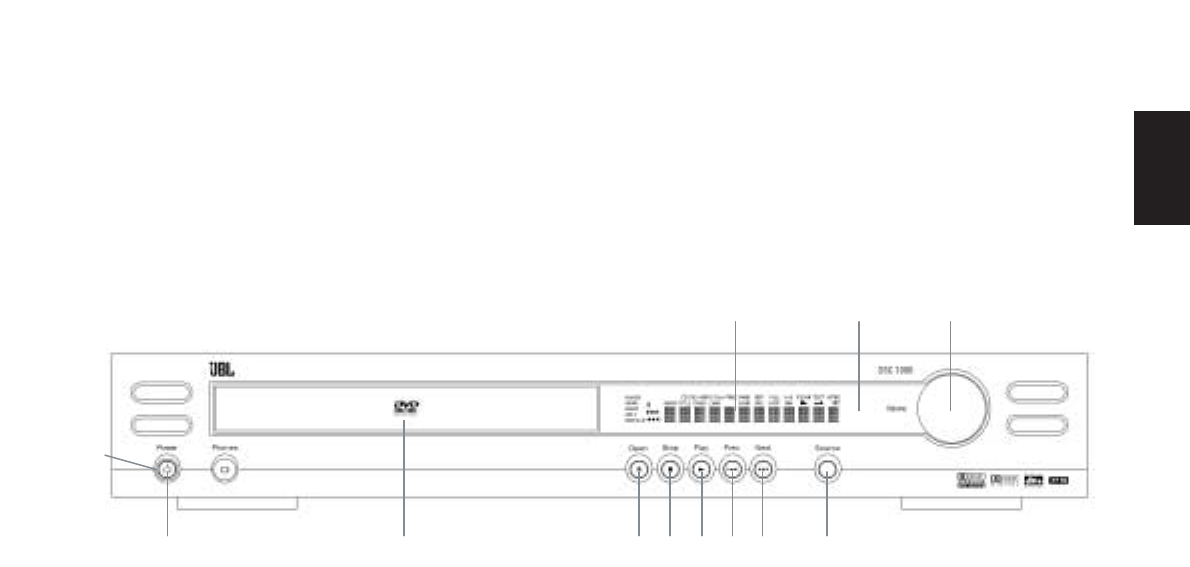
3
ENGLISH
FRONT PANEL CONTROLS
0
9
1 248 5 3 B
7 6 A
0
POWER ON/OFF (Standby): Press
the button once to place the system in
standby, press again to turn the
system off. Press the ON button on the
remote control to switch the unit from
standby to on.
1
Disc Tray. Place a disc on the tray.
2
W
PREV. While playing a disc,
press this button to select the
previous title, chapter or track.
3
X
NEXT. While playing a disc,
press this button to select the next
title, chapter or track.
4
A
STOP. Stop playing a disc.
5
G
PLAY. Play a disc.
6
REMOTE SENSOR. Receives the
remote control signals.
7
Front Panel Display. Indicate the
playing time, etc.
8
OPEN/CLOSE. Open or close the
disc tray.
9
POWER LED.
Power On: ring lights blue
Standby: ring lights orange
A
VOLUME. Increase or decrease
the master volume level.
B
SOURCE. Select the component
you want to use.


















