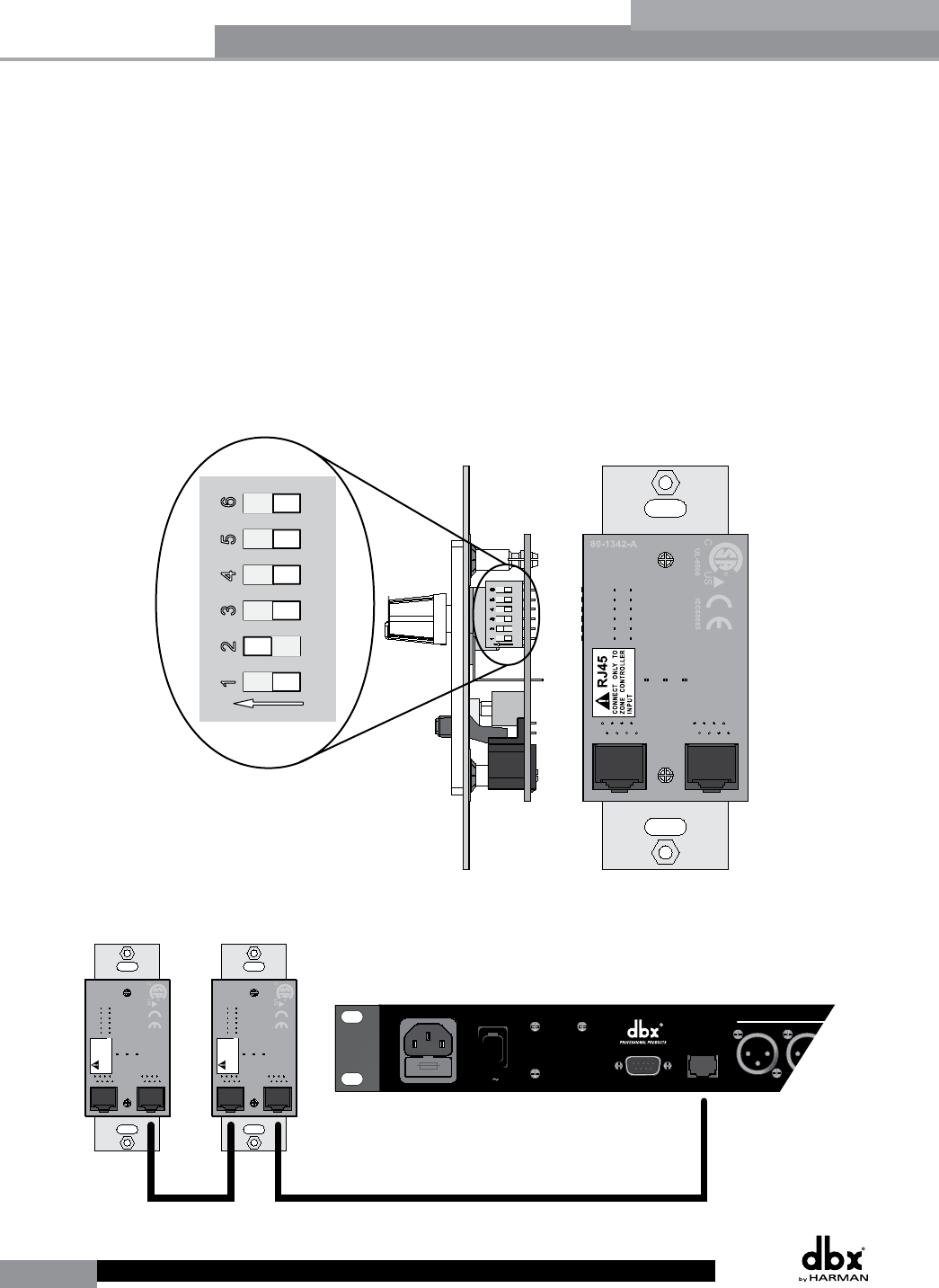
56
DriveRack
®
DriveRack® User Manual
SECTION 6
ZONE CONTROLLER WIRING
The DriveRack 260 Zone Controllers, (ZC-1, ZC-2, ZC-3, ZC-4) can be wired serially or in parallel.
To wire in series each Zone Controller must have an identification or zone number chosen
using the DIP switches on the side of the controller (see diagram A). Each controller must have
a unique number chosen, although there may be multiple Zone Controllers controlling a single
zone, or a single Zone Controller that controls multiple outputs. The Zone Controllers can then
be wired together and connected to the DriveRack 260 (see diagram B).
The Zone Controllers may also be wired in parallel with the use of the ZC-BOB. To wire
in parallel (home run cabling), each controller must have a unique identification or number
chosen using the DIP switches on the rear of the panel (see diagram A). It is good practice to
match the ID # of each ZC with the corresponding numbered port on the ZC-BOB. To wire in
parallel, each controller must be wired into a port of the ZC-BOB with a connecting wire going
to the DriveRack 260 (see diagram C).
Diagram A
RJ45
CONNECTONLYTO
ZONECONTROLLER
INPUT
.
IEC60065
UL-6500
80-1342-A
RJ45
CONNECTONLYTO
ZONECONTROLLE
R
INPUT
.
IEC60065
UL-6500
80-1342-A
18WATTS
100V-120V 50/60Hz
CH2
CH
4
CH6
CH1CH3
CH5PC
POWER
CH
PIN1
LIFT
OUTPUTS
AHARMANINTERNATIONAL
COMPANYSALTLAKE CITY,UTAH
MADEINUSA
MODELDriveRack 260
COMPLETE EQ&LOUDSPEAKER
MANAGEMENT SYSTEM
TM
PUSH
ZONECONTROLLER
Useonlywitha250Vfuse
Employeruniquementavao
unfusiblede250V
ID#1 ID#4
Diagram B
Remote Control


















