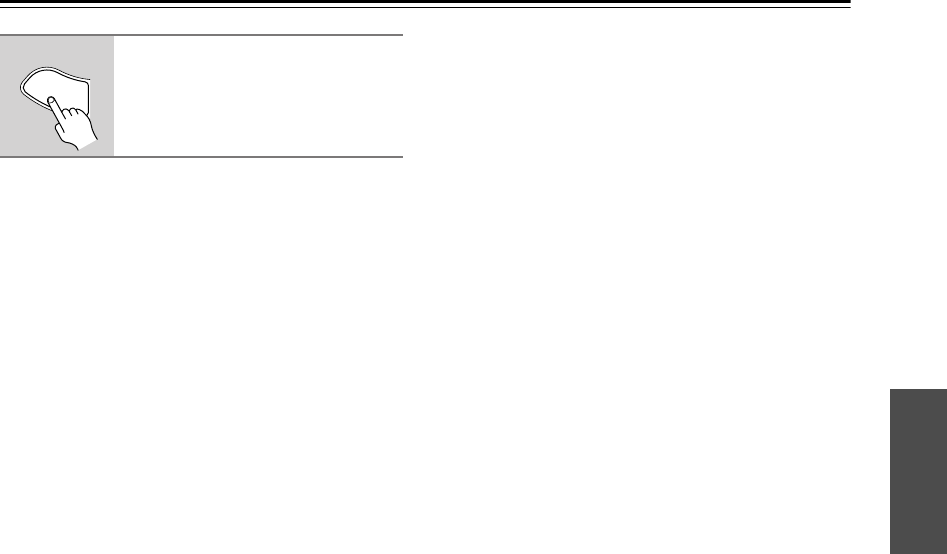
51
First Time Setup
—Continued
Notes:
• Only FRONT can be assigned to the AUX 2 input
selector.
• The TUNER input selector cannot be assigned and is
fixed at the “- - -” option.
• When an HDMI IN is assigned to an input selector in
“HDMI Video Setup” on page 46, this input assign-
ment is automatically set to the same HDMI IN. And
in addition to the usual inputs (e.g., COAX1, COAX2,
etc.), you can also select HDMI inputs.
• This procedure can also be performed on the AV
receiver by using its [Setup], [Enter], and arrow but-
tons.
5
Press the [Setup] button.
Setup closes.
S
e
t
u
p


















