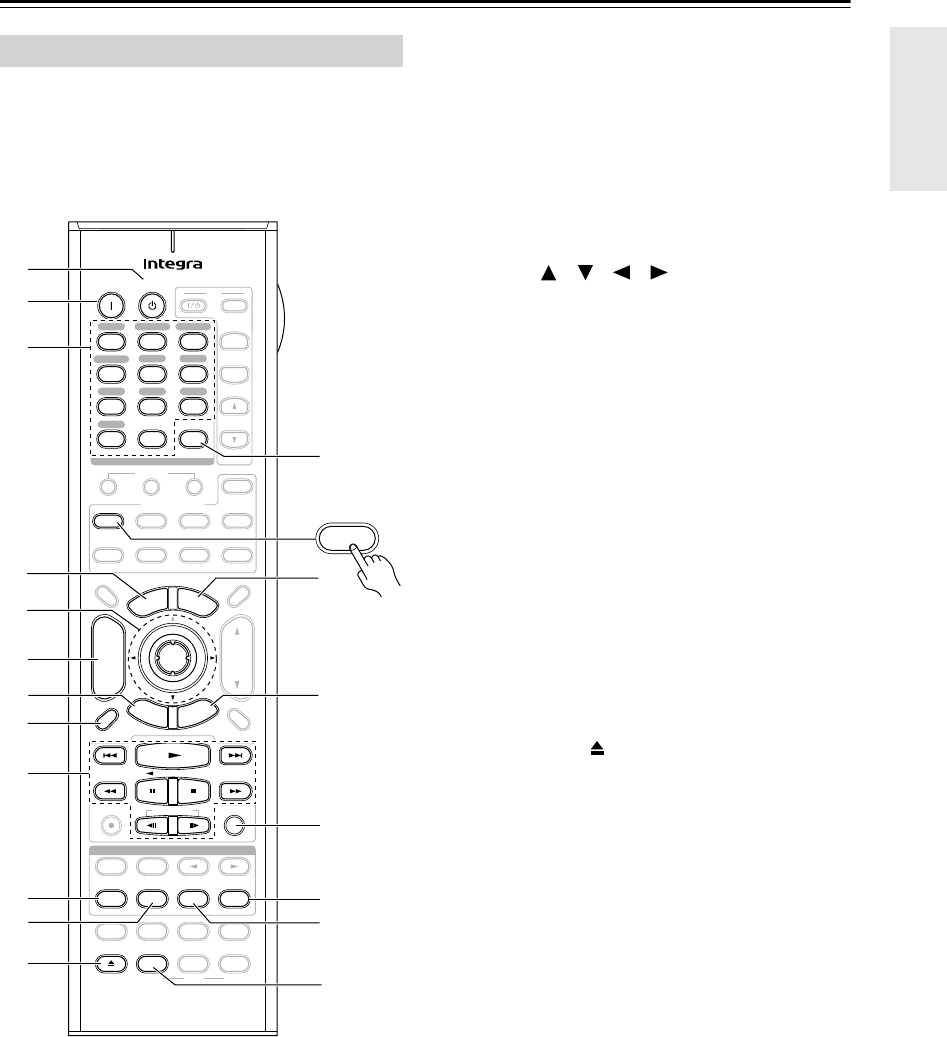
17
Remote Controller
—Continued
To set the remote controller to DVD mode, press the
[DVD] Remote Mode button.
A
Standby button
Sets the DVD player to Standby.
B
On button
Turns on the DVD player.
C
Number buttons
Used to enter title, chapter, and track numbers, and
to enter times for locating specific points.
D
Top Menu button
Selects a DVD’s top menu.
E
Arrow [ ]/[ ]/[ ]/[ ] and Enter buttons
Used to navigate menus and select items.
F
Disc +/– button
Selects discs on a DVD changer.
G
Setup button
Used to access the DVD player’s settings.
H
Display button
Displays information about the current disc, title,
chapter, or track, including elapsed time, remaining
time, total time, and so on.
I
Playback buttons
From left to right: Previous, Play, Next, Rewind,
Pause, Stop, Fast Forward, Slow Reverse, and Slow
Forward.
J
Repeat button
Used with the repeat playback function.
K
Audio button
Selects foreign language soundtracks and audio for-
mats (e.g., Dolby Digital or DTS).
L
Open/Close [ ] button
Opens and closes the disc tray.
M
Clear button
Cancels functions and clears entered numbers.
N
Menu button
Displays a DVD’s menu.
O
Return button
Exits the DVD player’s onscreen setup menu.
P
Random button
Used with the random playback function.
Q
Play Mode button
Selects play modes on components with selectable
play modes.
R
Subtitle button
Selects subtitles.
S
Video Off button
Turns off the internal video circuitry, eliminating
any possibility of interference.
DVD Mode
+
-
On Standby
TV
Input
TV CH
TV VOL
--
/
---
10 11 12
D.TUN
+10
0
Clear
123
456
789
Input Selector
VCR
/
DVR CBL
/
SAT
DVD
Tape
Tuner
CD
Phono
Game
/
TV
Macro
123
VCRDVD
CDR/MD
CD
Zone
2
Remote Mode
Dimmer
Tape/AMP
Sleep
Receiver
TV Dock
Cable
VOL
CH
Disc
Album
+
-
Enter
T
o
p
M
e
n
u
M
e
n
u
Display Muting
E
x
i
t
G
u
i
d
e
Prev
CH
R
e
t
u
r
n
S
e
t
u
p
RC-691M
Audio
Repeat
Play Mode
Open/Close
Listening Mode
DVD HDD
Playlist
RandomRec
Test Tone
CH Sel
Direct
Stereo
Level
+
Level
-
L Night
Audio Sel
THX All ST
Re-EQ
Subtitle
Video Off
VCR
Surround
SAT
Zone
3
AUX 1 AUX 2
L
B
G
H
M
Q
R
S
F
E
I
C
D
A
O
N
P
J
K
DVD


















