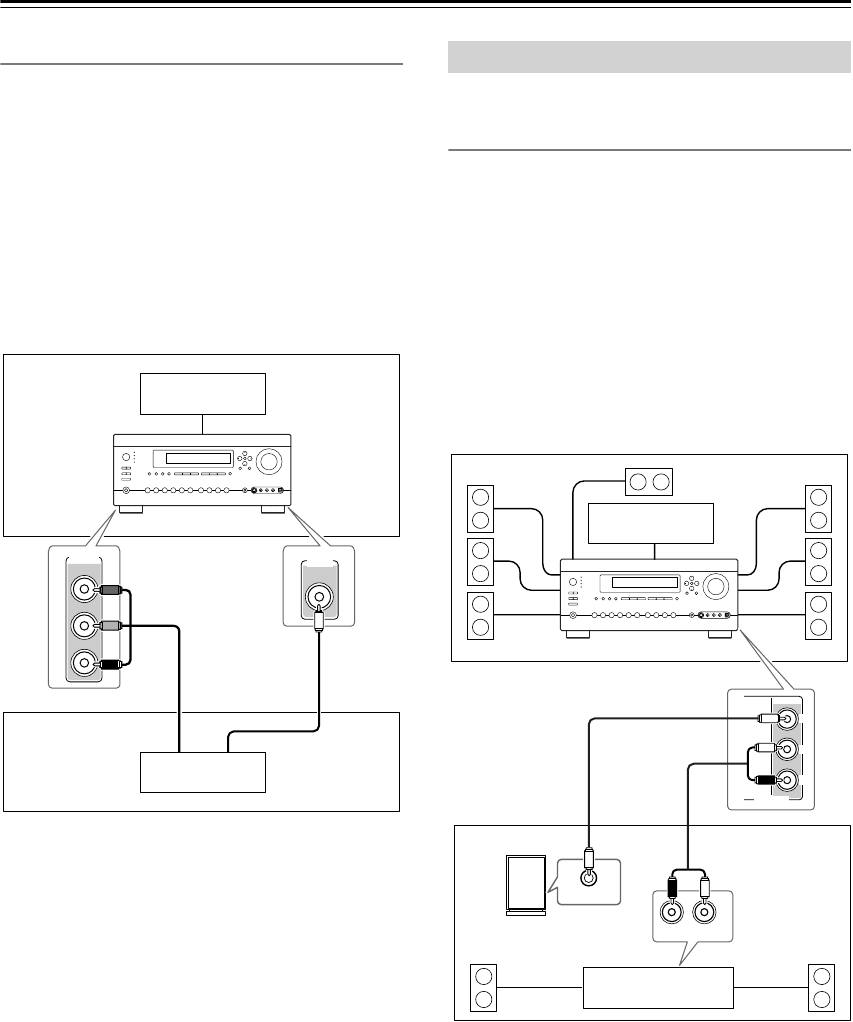
112
Zone 2 and Zone 3
—Continued
Zone 2 Video Outputs
The AV receiver features a composite video output and
component video output for connection to a TV in
Zone 2, so you can enjoy both audio and video in that
zone.
Hookup
• Use a composite video cable to connect the AV
receiver’s ZONE 2 OUT V jack to a composite video
input on your Zone 2 TV.
• Alternatively, use a component video cable to connect
the AV receiver’s COMPONENT VIDEO MONITOR
OUT 2/ZONE 2 OUT jacks to a component video
input on your Zone 2 TV.
• If you use the COMPONENT VIDEO MONITOR
OUT 2/ZONE 2 OUT, you must set the Monitor Out2
setting to Zone 2 (see page 45).
Notes:
• The ZONE 2 OUT V jack outputs video from compo-
nents connected to composite video inputs and
S-Video inputs.
• The COMPONENT VIDEO MONITOR
OUT 2/ZONE 2 OUT outputs video from components
connected to component video inputs.
Zone 3 speakers must be connected to an amp in Zone 3.
Connecting Your Zone 3 Speakers
You can enjoy 2-channel stereo playback in Zone 3 and
a different source to those selected for your main room
and Zone 2.
Hookup
• Use an RCA audio cable to connect the AV receiver’s
ZONE 3 PRE OUT L/R jacks to an analog audio input
on your Zone 3 amp.
• Use an RCA audio cable to connect the AV receiver’s
ZONE 3 PRE OUT SW jack to the line input on a
powered subwoofer in Zone 3.
• Connect your Zone 3 speakers to the speaker termi-
nals on your Zone 3 amp.
Note:
•With the default settings, the Zone 3 volume must be
set on the Zone 3 amp. If your Zone 3 amp has no vol-
ume control, set the Zone 3 Out setting to Variable so
that you can set the Zone 3 volume on the AV receiver
(see page 114).
ZONE 2
OUT
MONITOR OUT 2
/ZONE 2 OUT
Main room
TV
Zone 2
AV receiver
TV
Connecting Zone 3
R
L
IN
LINE INPUT
ZONE 3
PRE OUT
L
R
SW
Main room
Zone 3
TV
Receiver/
integrated amp
AV receiver
Powered
subwoofer


















