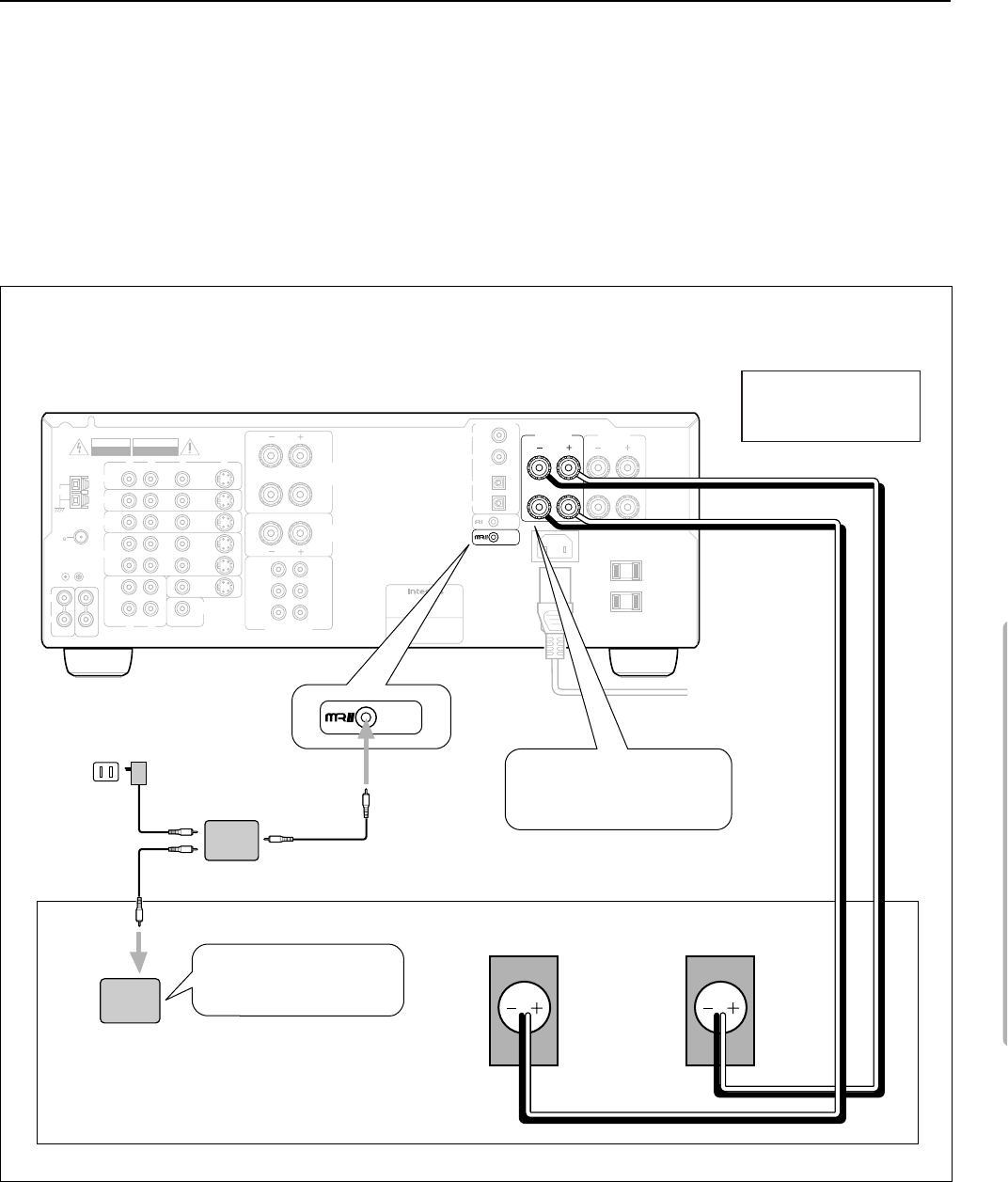
29
AM
FM
75
ANTENNA
C
DPHONO
R
L
GND
REMOTE
CONTROL
(
PLAY
)
(
REC
)
TAPE
I
N
OUT
SURROUND
SUB
WOOFER
FRONT
CENTER
R
L
R
L
R
R
L
L
R
L
V
OUT
I
N
MONITOR
OUT
I
N
I
N
I
N
S
WARNING
RISK OF ELECTRIC SHOCK
DO NOT OPEN
RISQUE DE CHOC ELECTRIQUE
NE PAS OUVRIR
AVIS
AC OUTLETS
AC 120V 60Hz
SWITCHED
TOTAL 120W 1A MAX.
AV RECEIVER
MODEL NO. DTR-5.1
DVD
VIDEO 2
VIDEO 3
VIDEO 1
R
L
V
S
SUBWOOFER
PRE OUT
FRONT
SPEAKERS
CENTER
SPEAKER
A
DIGITAL INPUT
SURROUND
SPEAKERS
AC INLET
R
L
MULT
I
CH I
NPUT
COAXIAL 2
COAXIAL 1
OPTICAL 1
OPTICAL 2
R
L
B
FRONT
SPEAKERS
SUB ROOM
2
Remote sensor
Connecting block
Power supply
120 V AC
(Unswitched)
Right speaker
Locate a Remote
Sensor in the sub-room.
Left speaker
DTR-5.1
1
Connect speaker cables
for the sub-room to the
FRONT SPEAKERS B jacks.
Connection example
of Onkyo Multi-room
System Kit
Enjoying Music and Movies in the Sub-room
Outline of Multi-room Remote System
If you connect Onkyo Multi-room Remote System components as shown in the figure below, you can control the
components from an adjacent sub-room as well as from the room where the DTR-5.1 is located.
The following equipment (sold separately) is essential for using the Onkyo Multi-Room System:
• Onkyo’s Multi-Room System kits or
• Multiroom A/V distribution and control systems from Niles
®
and Xantech
®
to name a few
Connections in the Sub-room
Make connection as shown below. Do not plug the equipment into the power source until the connection is com-
plete.


















