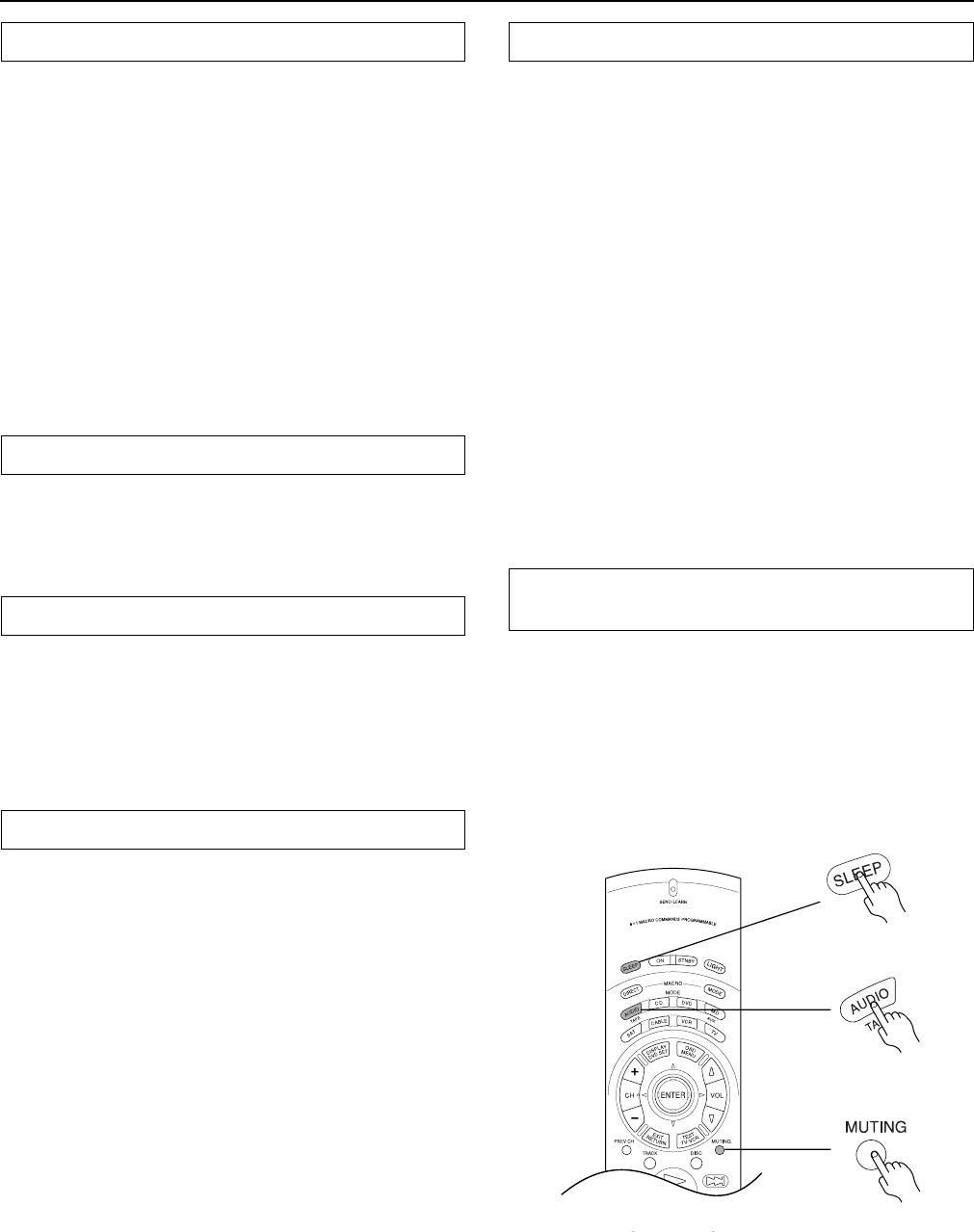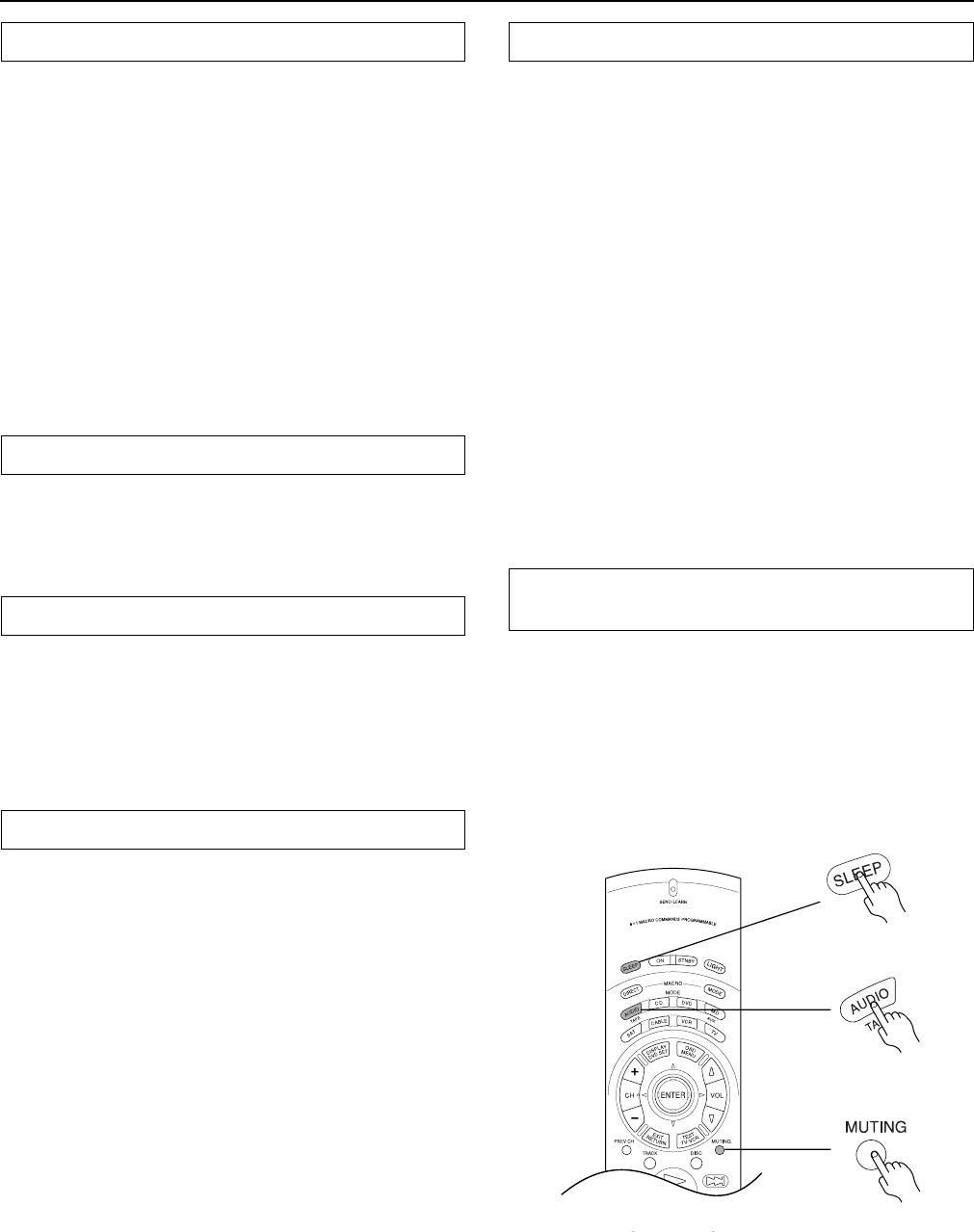
20
Selecting a sound source
Speakers A: This button turns on or off the speakers con-
nected to the FRONT SPEAKERS A, CENTER SPEAKER,
SURROUND SPEAKERS and SUBWOOFER terminals.
When you select Surround mode or Multi CH INPUT, be
sure to turn on Speakers A.
When the speakers are turned on, the SPEAKERS A indi-
cator lights up.
Speakers B: This button turns on or off the speakers con-
nected to the FRONT SPEAKERS B terminals.
When the speakers are turned on, the SPEAKERS B indi-
cator lights up.
Note:
You cannot select Surround sound when you are using
Speakers B. If you select Speakers B while Surround
sound is selected, Surround mode will be automatically
canceled.
Treble and bass adjustment is effective only for the Front
speakers and headphones.
Bass: Boosts or cuts the bass response.
Treble: Boosts or cuts the treble response.
You can connect stereo headphones to the Phones
jack using a standard stereo plug.
If you connect headphones, the unit will enter STEREO
mode automatically, and no sound will be produced
from the speakers. If you have selected Multi CH Input,
you will hear sound only from the FRONT L and R chan-
nels.
You have the option of displaying your volume settings
either of two ways:
• ABSOLUTE — on a scale of MIN (0: no sound) to MAX
(80: extremely sound);
or
• RELATIVE — on a scale which is measured “plus or
minus,” relative to the calibrated reference volume.
With either settings, the volume level changes in the
same increment.
ABSOLUTE: MIN, 1, 2, 3, 4, ......., 77, 78, 79, MAX
RELATIVE: –∞, –61, –60, –59, ......., +16, +17, +18 (dB)
1. Press the SP/SYS Setup button twice.
“VOLUME DISPLAY” appears.
2. Press the Enter button.
“VOLUME=ABSOLUTE or RELATIVE” appears.
3. Press “Preset/Mode ADJ √/®” to select the desired
display.
4. Press the Enter button.
• If the speaker level is set to +1dB or higher, the maxi-
mum level indicated on the display will change if you
raise the volume level.
Refer to the following sections for more information on
adjusting the speaker level:
“Test Tone (Remote controller only)” on page 16.
“When Multi channel input is selected as a source”
on page 19.
The sleep timer can turn off the power to the system
after a specified time period.
To set up this function, use the remote controller sup-
plied with this receiver.
1. Start playing the source you would like to listen to
(CD, tape, or radio broadcast).
2. Press the MODE AUDIO button.
3. Press the SLEEP button repeatedly to set the duration
of time after which you want the system to turn off.
The longest timer value you can set is 90 minutes. Press-
ing the SLEEP button each time reduces the time value
in 10-minute increments.
When the specified time comes, the power will be
switched off automatically.
Disabling the Sleep function
Press the SLEEP button until it returns to the selected
input source name.
or
The timer setting will be cancelled if you turn off the power
to the unit.
Press the MUTING button.
The “MUTING” appears on the display and the sound
from the speakers or headphones will be switched off
by the receiver’s audio muting circuits.
To cancel,
• press the MUTING button again,
or
• set the unit to stand-by mode, then turn the power
on.
Speakers selector (Speakers A, B)
Adjusting the tone (Bass, Treble)
Listening through headphones (Phones)
About volume (VOLUME)
Sleep function (Remote controller only)
Temporary muting (MUTING)
(Remote controller only)