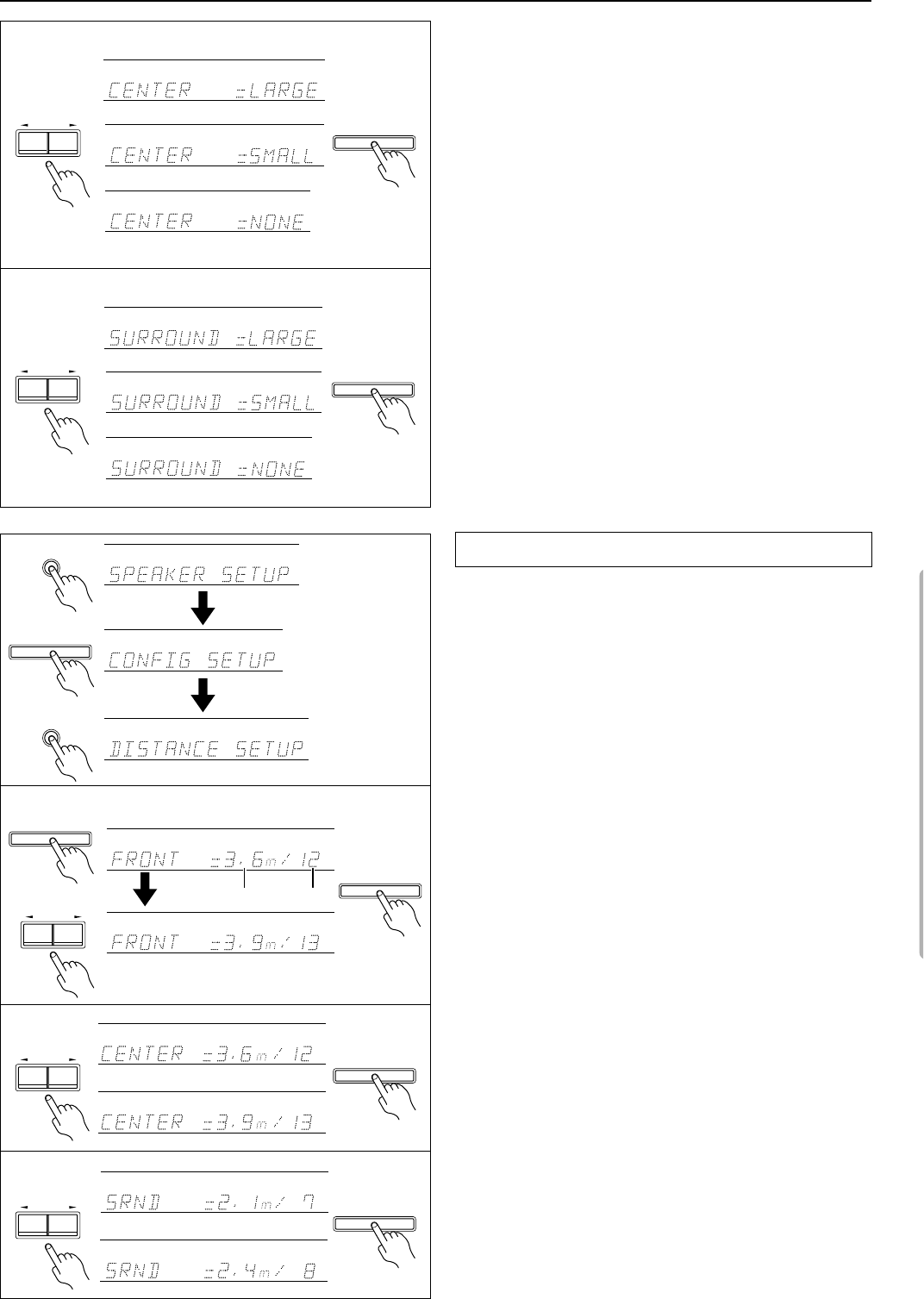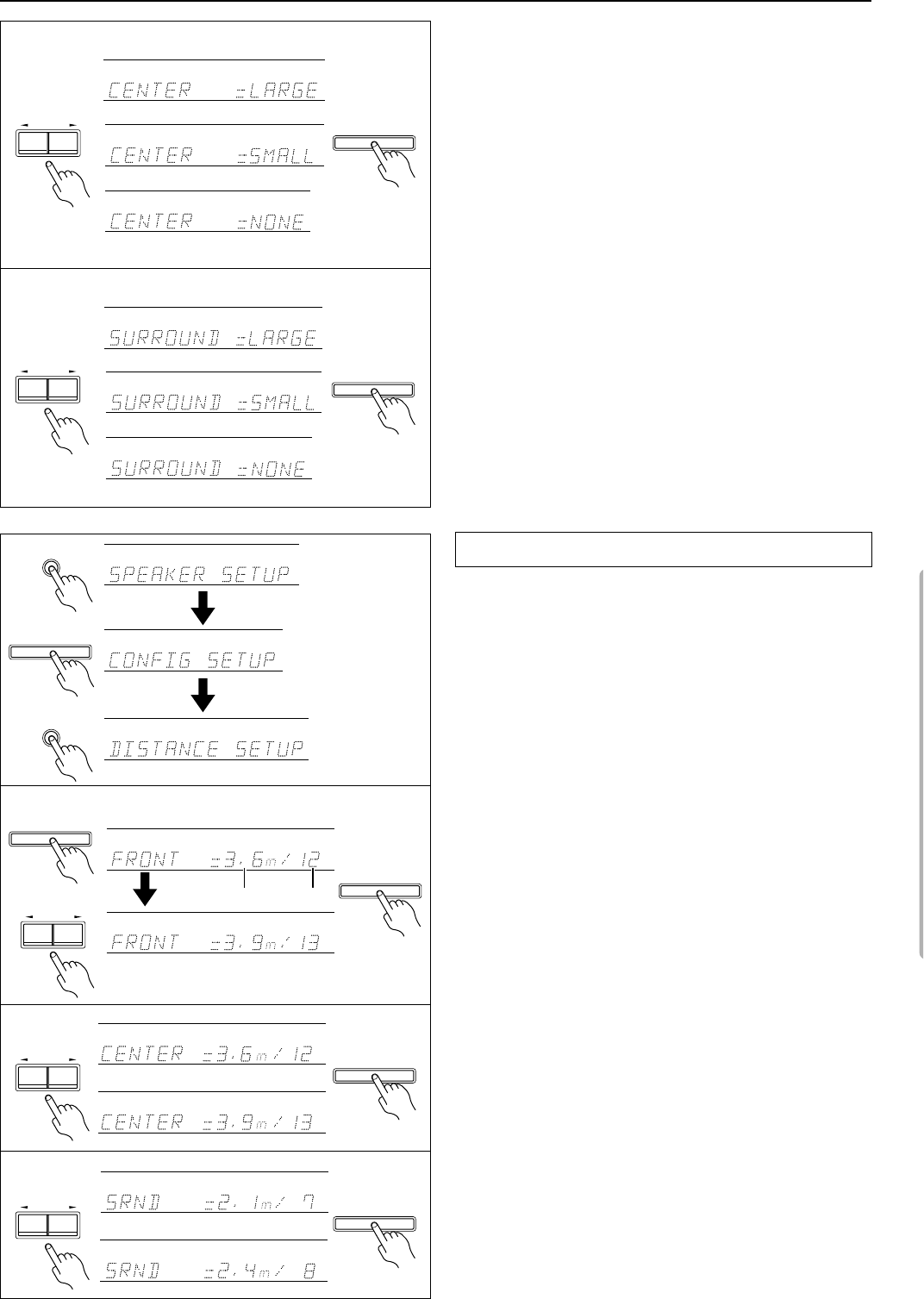
15
Speaker setup
4. Select the size of the center speaker.
Pressing the Preset/Mode ADJ √/® buttons switches
among “LARGE,” “SMALL,” and “NONE.”
Note:
If you have selected “SMALL” for the front speakers,
you can select only “SMALL” or “NONE” for the center
speaker.
LARGE: When a large speaker is used as the center
speaker.
SMALL: When a small speaker is used as the center
speaker.
NONE: A center speaker is not connected.
Select whichever appropriate and press the Enter
button.
5. Select the size of the surround speakers.
Note:
If you have selected “SMALL” for the front speaker,
you can select only “SMALL” or “NONE” for the sur-
round speakers.
LARGE: When large speakers are used as the sur-
round speaker.
SMALL: When small speakers are used as the surround
speaker.
NONE: Surround speakers are not connected.
Select whichever appropriate and press the Enter
button.
This completes the CONFIG SETUP settings.
Set the distance from the listening position to each
speaker.
1. Press the buttons in the following sequence to display
“DISTANCE SETUP.”
2. Set the distance to the front speakers.
Pressing the Enter button while “DISTANCE SETUP” is
displayed will cause the “FRONT” distance parameter
to appear.
Press the Preset/Mode ADJ √/® buttons to set the
closest distance value. You can set the distance in
the range of 1feet (0.3m) – 30feet (9m) in 1feet
(0.3m) steps.
Press the Enter button to confirm the value.
3. Set the distance to the center speaker.
Press the Preset/Mode ADJ √/® buttons to set the
closest distance value.
Press the Enter button to confirm the value.
Note:
If you have selected “NONE” for the center speaker
of the CONFIG parameter, skip this note.
You cannot set a larger value than the front speaker
distance. You cannot set a smaller value than the
front speaker distance deducted by 5feet (1.5m).
4. Set the distance to the surround speakers.
Press the Preset/Mode ADJ √/® buttons to set the
closest distance value and press the Enter button.
Note:
If you have selected “NONE” for the surround speaker
of the CONFIG parameter, skip this note.
You cannot set a larger value than the front speaker
distance. You cannot set a smaller value than the
front speaker distance deducted by 15feet (4.5m).
This completes the DISTANCE settings.
Setting the DISTANCE parameters
Enter
meter feet
f
t
f
t
Enter
UpDown
Preset/Mode ADJ
f
t
f
t
Enter
UpDown
Preset/Mode ADJ
f
t
f
t
Enter
UpDown
Preset/Mode ADJ
SP/SYS
Setup
SP/SYS
Setup
Enter
1
2
3
4
Enter
UpDown
Preset/Mode ADJ
or
or
Enter
UpDown
Preset/Mode ADJ
4
or
5
or