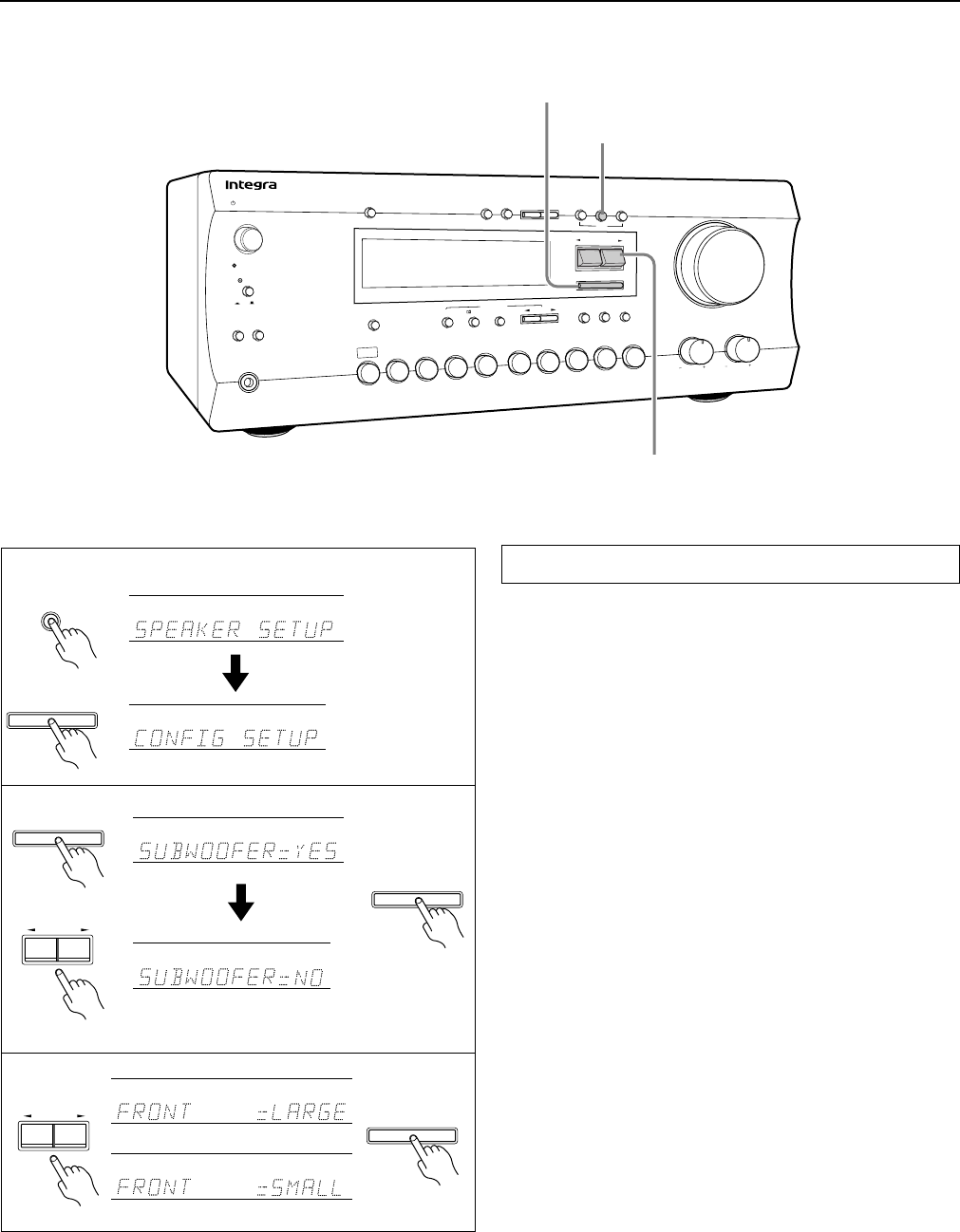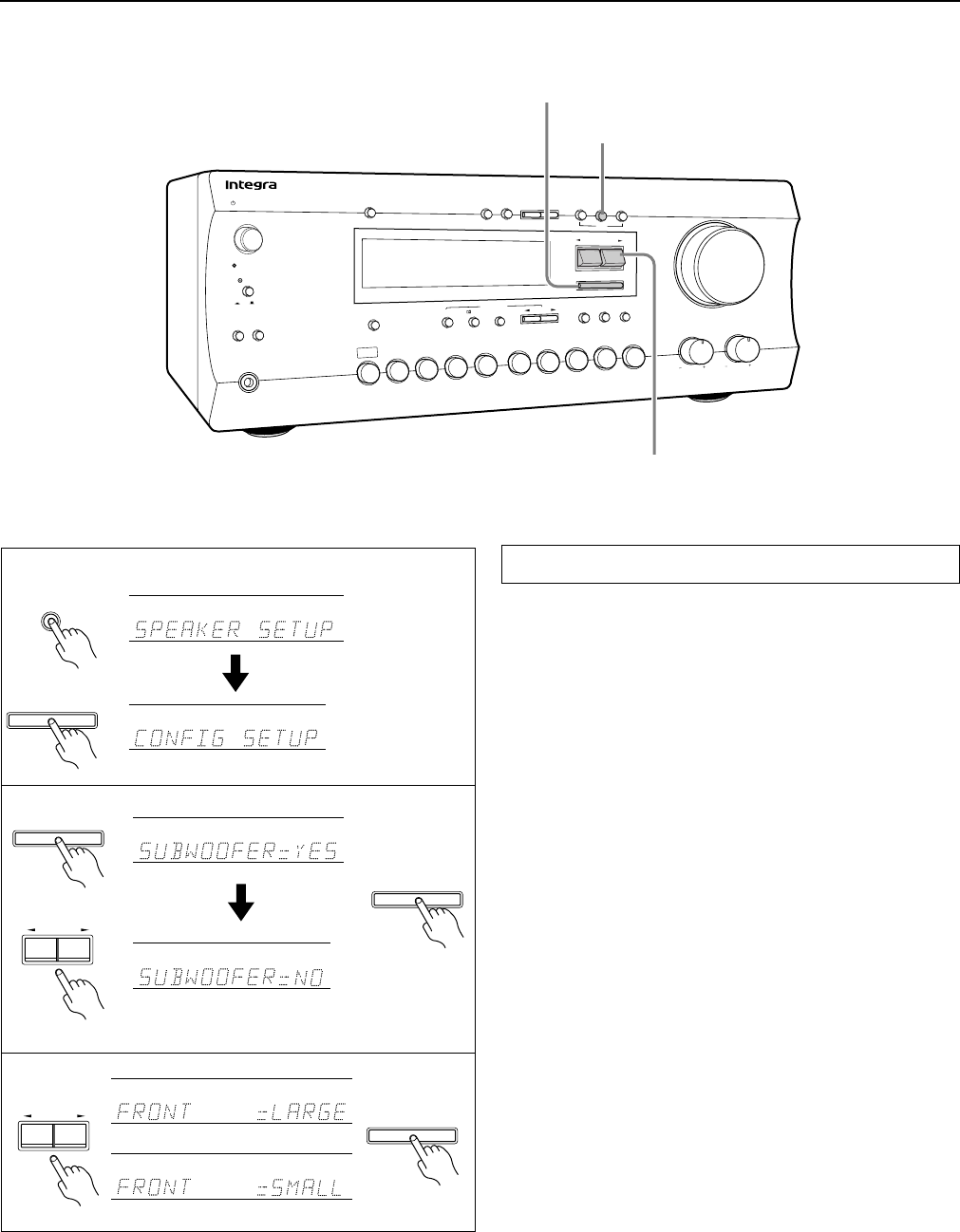
14
Enter
UpDown
Preset/Mode ADJ
or
Enter
Enter
UpDown
Preset/Mode ADJ
2
3
1
SP/SYS
Setup
Enter
Speaker setup
Follow the steps below before you start operating the unit.
DTR5.1
Treble
Bass
Master Volume
Down
Up
Preset/Mode ADJ
Enter
Late Night/
Front Effect
Display
LFE Level
Control
Stereo
5 CH Stereo
DSP
Listening Mode
/DTS
Re-EQ
Standby/On
Standby
Speakers
A
B
Phones
On
O
f
f
Power
Dimmer
Memory
FM Mode
Tuning UpDown
Digital/
Analog
CH Level
Mode
SP/SYS
Setup
Surround
Multi CH
Input
Video 1
VCR
Video 2 Video 3 Tape
FM
AM Phono CDDVD
Preset/Mode ADJ √/® button
Enter button
SP SYS/Setup button
Set whether a speaker is used or not, and set the size of
the connected speakers.
1. Press the buttons in the following sequence to display
“CONFIG SETUP.”
2. Set whether a subwoofer is used or not.
When you press the Enter button while “CONFIG
SETUP” is displayed, the current setting (“SUBWOOFER
YES” or “NO”) appears. Press the Preset/Mode
ADJ √/® buttons to select “YES” or “NO.”
YES: When the subwoofer is connected.
NO: When the subwoofer is not connected.
Select whichever appropriate and press the Enter
button.
3. Select the size of the front speakers.
If you have set the subwoofer parameter to “NO” in
step 2, proceed to step 4. (At this time, the front
speaker parameter automatically sets to LARGE.)
Pressing the Preset/Mode ADJ √/® buttons toggles
between “LARGE” and “SMALL.”
LARGE: When large speakers are used as the front
speakers.
SMALL: When small speakers are used as the front
speakers.
Select whichever appropriate and press the Enter
button.
Setting the CONFIG parameters