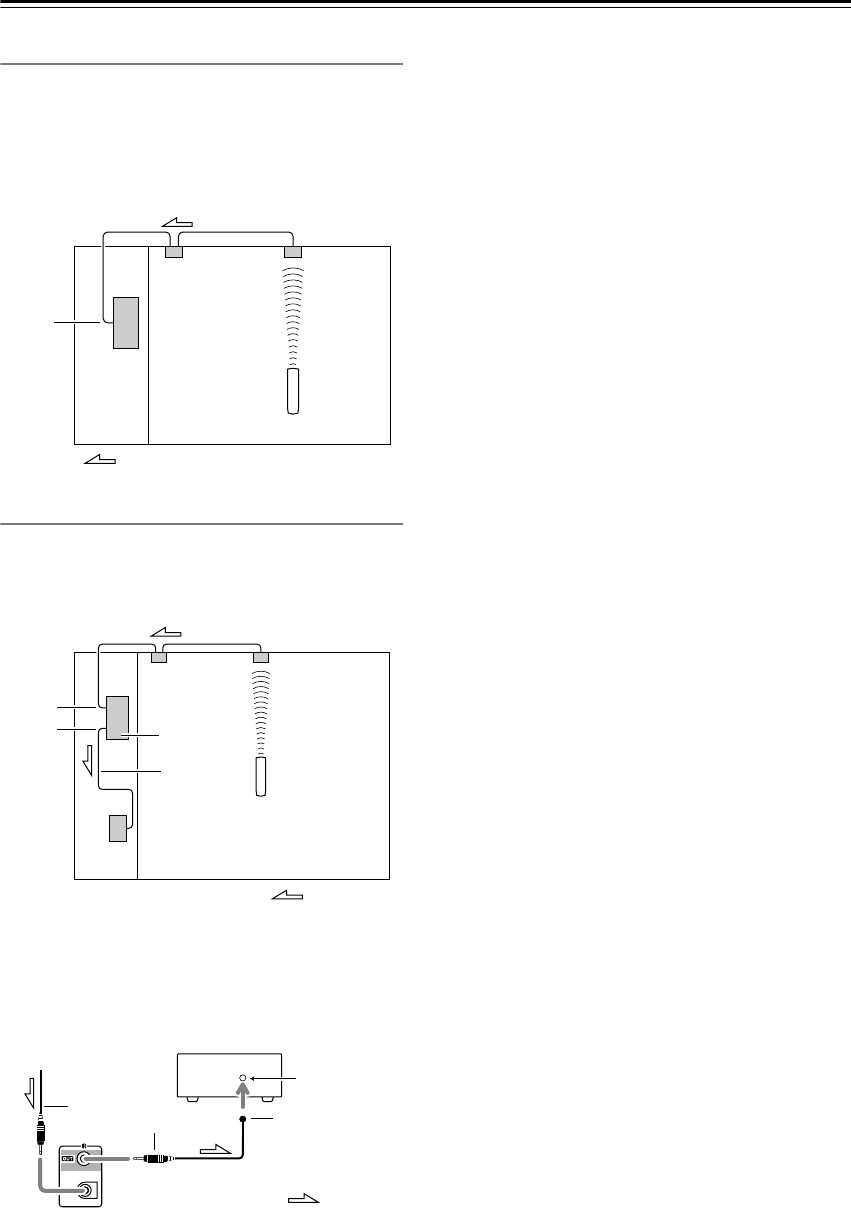
68
Zone 2
—Continued
Using a Multiroom Kit with a Cabinet
In the following diagram, an IR receiver picks up the
infrared signals from the remote controller and feeds
them to the AV receiver in the cabinet via the connecting
block.
• On the Remote Setup menu, set the IR IN Position set-
ting to “Main” (see page 61).
Controlling Out-of-range Components
If another AV component is out of range of its remote
controller, you can use a commercially available IR
emitter to retransmit the remote controller signals
received at the AV receiver’s IR IN, as shown below.
Connect the IR emitter to the AV receiver’s IR OUT, and
place the IR emitter in front of the other AV component’s
remote control sensor (usually located on the front
panel), as shown below. See the instructions supplied
with the IR emitter.
Only remote controller signals received by the AV
receiver’s IR IN are fed through to the IR OUT. Signals
picked up by the AV receiver’s remote control sensor are
not output.
IR IN
Connecting
block
Remote controller
IR Receiver
Inside
cabinet
Signal flow
IR IN
IR OUT
Signal flow
Remote controller
IR Receiver
Connecting
block
IR Emitter
DTR-4.5
Other
component
Signal flow
Remote control
sensor
Emitter
IR Emitter
from connecting block
Miniplug cable
Other component
Mini plug
DTR-4.5


















