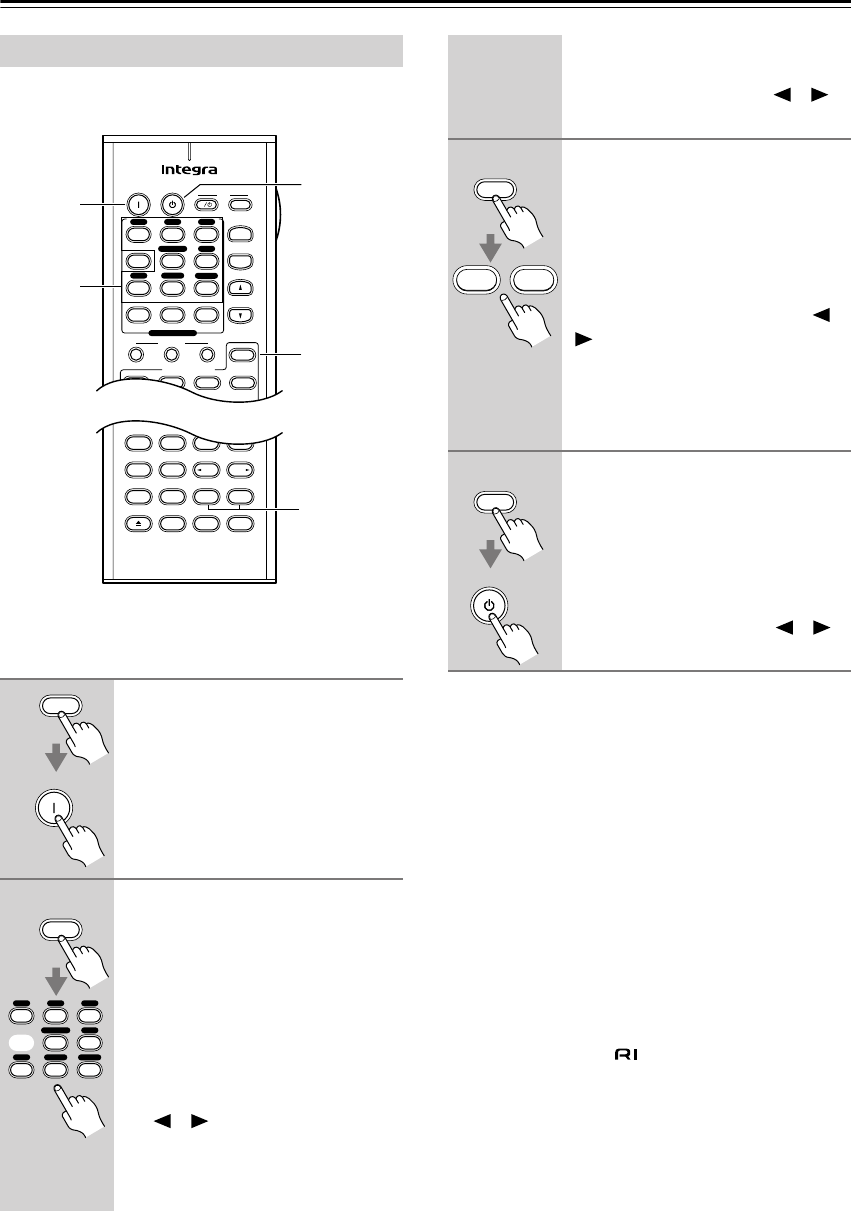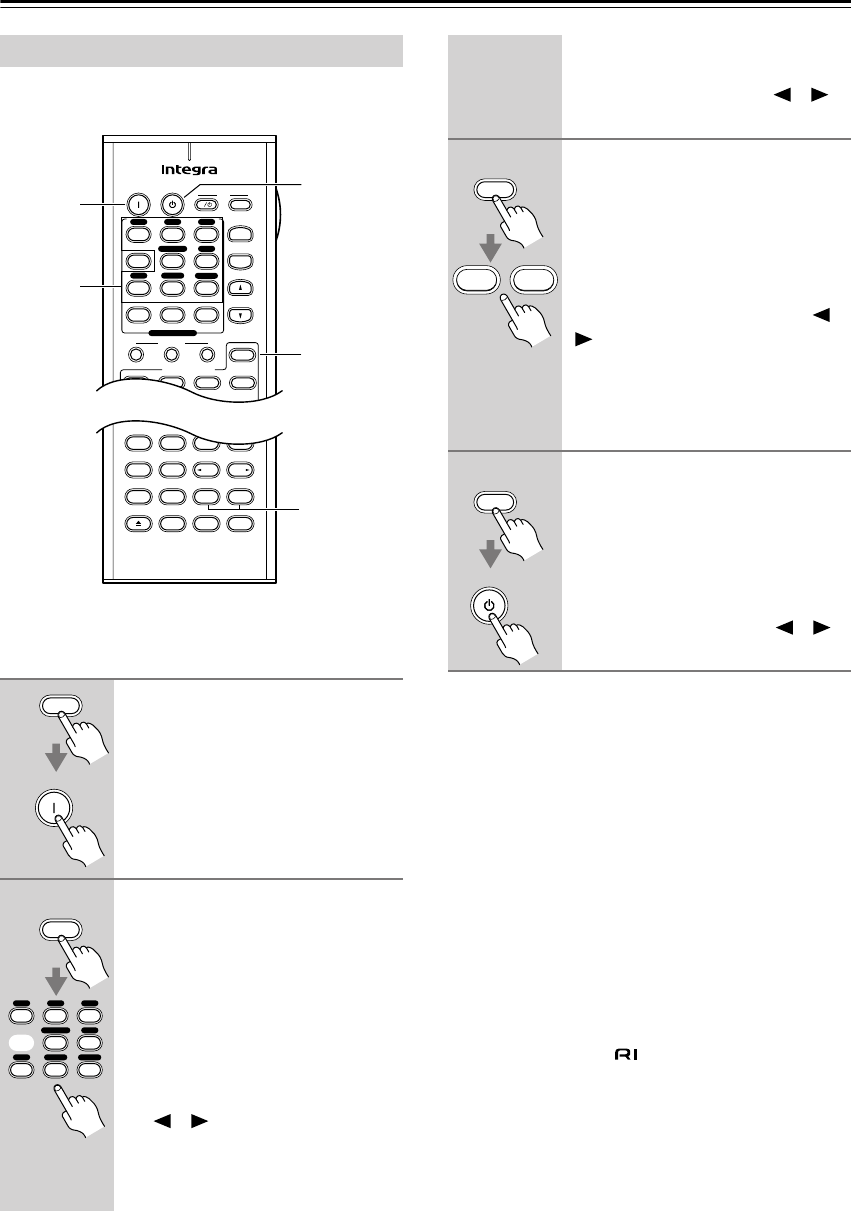
66
Zone 2
—Continued
Here you can turn on Zone 2, select an input source, and
adjust the volume.
Note:
To control Zone 2 with the remote controller, you must
press the [ZONE 2] button first.
Notes:
• If the Sleep function has been set, the Zone 2 compo-
nent will turn off along with the AV receiver when the
specified sleep time expires. To use the Sleep function
with Zone 2 only, set the Sleep function and then set
the AV receiver to Standby.
• Only analog input sources are output by the ZONE 2
OUT and ZONE 2 SPEAKERS terminals. Digital
input sources are not output. If no sound is heard when
an input source is selected, check if it’s connected to
an analog input.
• Since the Zone 2 function and the REC OUT outputs
use the same circuitry, if the [Rec Out] function is
used, Zone 2 will be turned off.
• While Zone 2 is being used, listening modes that need
surround speakers are unavailable.
• While Zone 2 is on, functions will not work.
•You can’t select different radio stations for Zone 2 and
the main room. For example, if you an FM station for
the main room, that station will also be used in Zone 2.
Using Zone 2
1
Point the remote controller at the
AV receiver and press the
[ZONE 2] button followed by the
[On] button.
2
To select the Zone 2 input source
with the remote controller, press
the [ZONE 2] button followed by
an input selector button.
If you select AM or FM, you can use
the remote controller’s [TUNER] but-
ton to select the band.
To perform steps 1 and 2 on the
AV receiver, press the [ZONE 2]
button, and then use the Control-
ler [ ]/[ ] buttons within five
seconds.
The name of the selected Zone 2 source
appears on the display.
On Standby
TV
Last Memory
AngleSubtitleAudio
MemorySearchA
-
BRepeat
RC
-
587M
TV CH
TV VOL
--
/
---
Tape
Input
I
Test Tone
CH SEL
Surround
Direct
StereoAll ST
Level
+
Level
-
L Night
DSP DSP
SATTV VCR Cable
DVD
Receiver
CD
+
10 0
Clear
123
456
789
+
-
Video OffOpen/Close
Macro
123
MD/CDR
Cine Fltr
Input Selector
V1 V2 V3
CD Tape
DVD
Multi CH
Tuner
Remote Mode
Zone 2
3
1–4
4
2
1
Zone 2
On
Zone 2
V1 V2 V3
CD Tape
DVD
Multi CH
Tuner
To set Zone 2 to the same source as the
main room, press the [ZONE 2] button,
and then use the Controller [ ]/[ ]
buttons to select “Zone 2 Sel: Source.”
3
To adjust the Zone 2 volume with
the remote controller, press the
[ZONE 2] button, and then use
the [Level–] and [Level+] buttons.
To do this on the AV receiver,
press the Zone 2 [Level] button,
and then use the Controller [ ]/
[] buttons.
If the Zone 2 receiver/integrated amp is
connected to the AV receiver’s ZONE 2
OUT L/R jacks, use the volume control
on the receiver/integrated amp.
4
To turn off Zone 2 with the
remote controller, press the
[ZONE 2] button followed by the
[Standby] button.
To do this from the AV receiver,
press the [ZONE 2] button, and
then use the Controller [ ]/[ ]
buttons to select OFF.
Zone 2
Level
+
Level
-
Zone 2
Standby