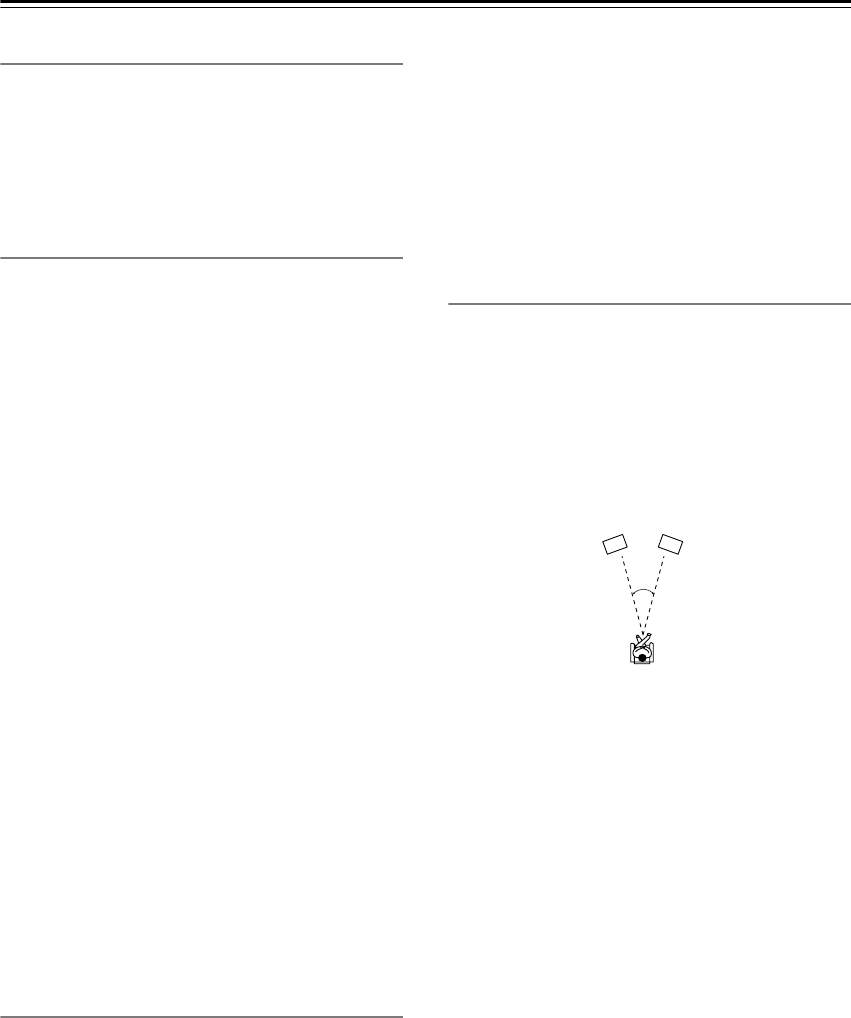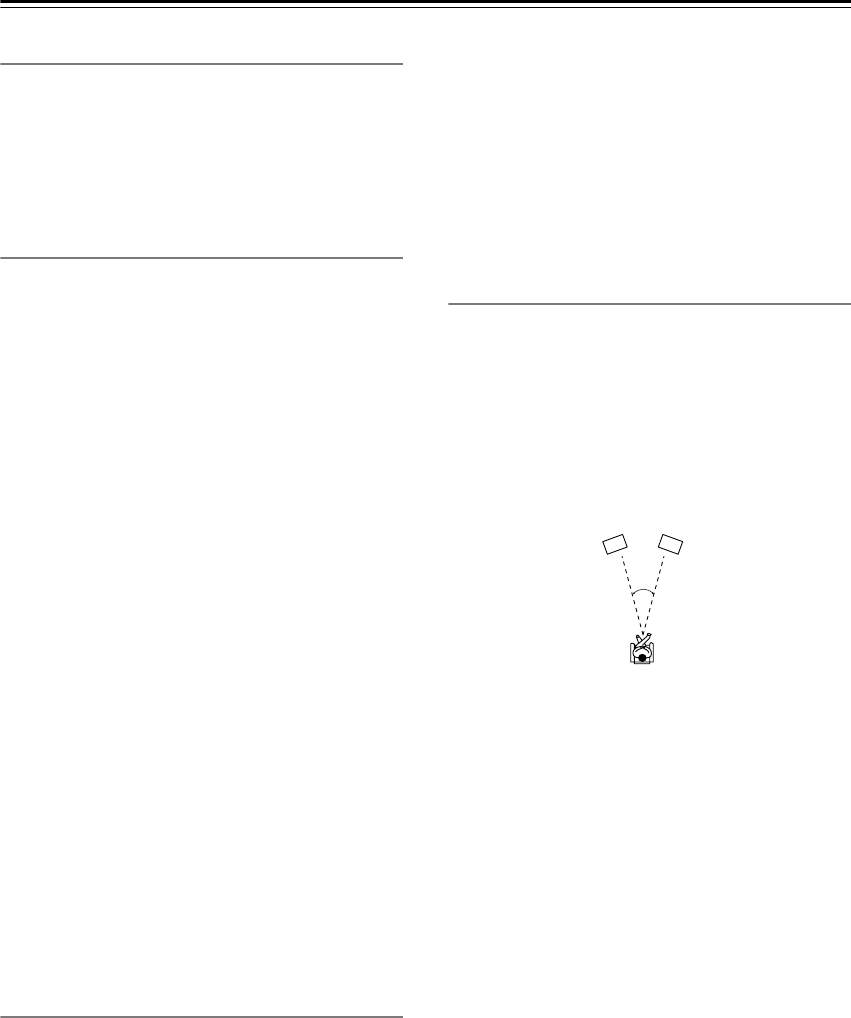
58
Advanced Setup
—Continued
4-1. Mono
■
a. Output Channel
This setting determines which speakers are used to out-
put mono audio when the Mono listening mode is used.
L/R:
Mono audio is output from the front left and
right speakers (default).
Center:
Mono audio is output from the center speaker.
4-2. PLII Music
■
a. Panorama
With this function, you can broaden the width of the
front stereo image when using the Dolby Pro Logic II
Music listening mode.
On:
Panorama function on.
Off:
Panorama function off (default).
■
b. Dimension
With this setting, you can move the sound field forward
or backward when using the Dolby Pro Logic II Music
listening mode. The default setting is 3. Higher settings
move the sound field forward. Lower settings move it
backward.
If the stereo image feels too wide, or there’s too much
surround sound, move the sound field forward to
improve the balance. Conversely, if the stereo image
feels like it’s in mono, or there’s not enough surround
sound, move it backward.
■
c. Center Width
With this function, you can adjust the width of the sound
from the center speaker when using the Dolby Pro Logic
II Music listening mode. If you’re using a center speaker,
with Dolby Pro Logic II, the center channel sound is out-
put by only the center speaker. (If you’re not using a cen-
ter speaker, the center channel sound will be distributed
to the front left and right speakers to create a phantom
center). This setting controls the front left, right, and
center mix, allowing you to adjust the weight of the cen-
ter channel sound. It can be adjusted from 0 to 7 (default
is 3).
4-3. Enhance, 4-4. Orchestra, 4-5.
Unplugged, 4-6. Studio-Mix, 4-7. TV Logic
& 4-8. Mono Movie
These settings apply to the Onkyo original DSP listening
modes.
■
a. Front Effect
With this setting, you can turn off the reverb for the front
speakers. This is useful when playing live material that
already contains live reverberation and the reverb added
by the DSP listening mode simply blurs the original
sound. When the Front Effect is turned off, no reverb is
added to the front left, right, and center speakers and the
original reverberation can be heard as it is.
On:
Front Effect on (default).
Off:
Front Effect off.
■
b. Reverb Level
With this setting, you can adjust the amount of reverb to
suit your listening environment, source material, and so
on. The available settings are: Low, Middle (default),
and High.
■
c. Reverb Time
With this setting, you can adjust the reverb time to suit
your listening environment, source material, and so on.
The available settings are: Short, Middle (default), and
Long.
4-9. Theater-Dimensional
These settings apply to the Theater-Dimensional listen-
ing mode.
■
a. Listening Angle
With this setting, you can specify the angle of the front
left and right speakers relative to the listening position.
Processing for the Theater-Dimensional listening mode
is based on this setting. Ideally, the front left and right
speakers should be equidistant from the listening position
and at an angle close to one of the two available settings.
20º:
Select if the listening angle is 20 degrees.
40º:
Select if the listening angle is 40 degrees
(default).
■
b. Center
With this setting, you can specify whether or not you’re
using a center speaker. If you are, the center channel
sound will be output by the center speaker when using
the Theater-Dimensional listening mode. This reduces
the workload of the front left and right speakers, and cre-
ates a more articulate sound space.
On:
Select if using a center speaker.
Off:
Select if not using a center speaker (default).
■
c. Front Expand
With the Front Expander function, you can broaden the
width of the front stereo image. This can be useful with
narrow listening angles of 20 degrees or less.
On:
Front Expander function on.
Off:
Front Expander function off (default).
■
d. Dialog Enhance
With this function, you can improve the clarity of the
center channel, which usually contains dialog.
On:
Dialog Enhance function on.
Off:
Dialog Enhance function off (default).
20/40˚
Front right speaker
Front left speaker