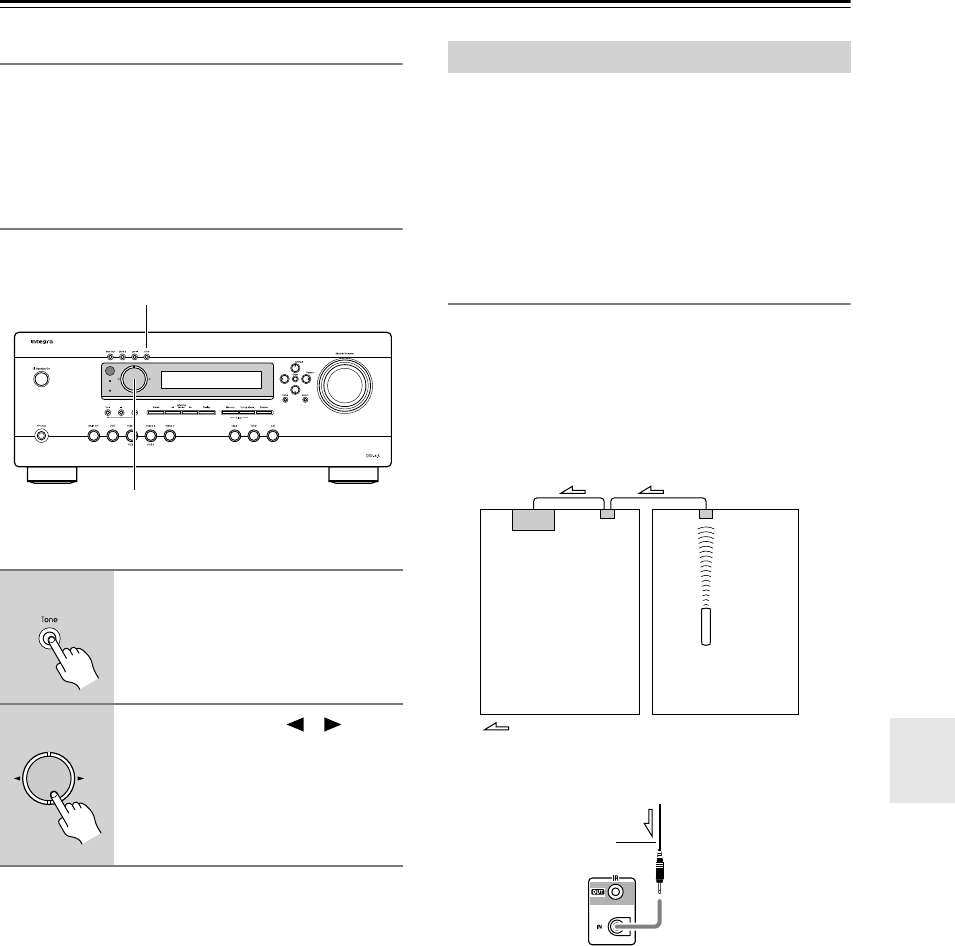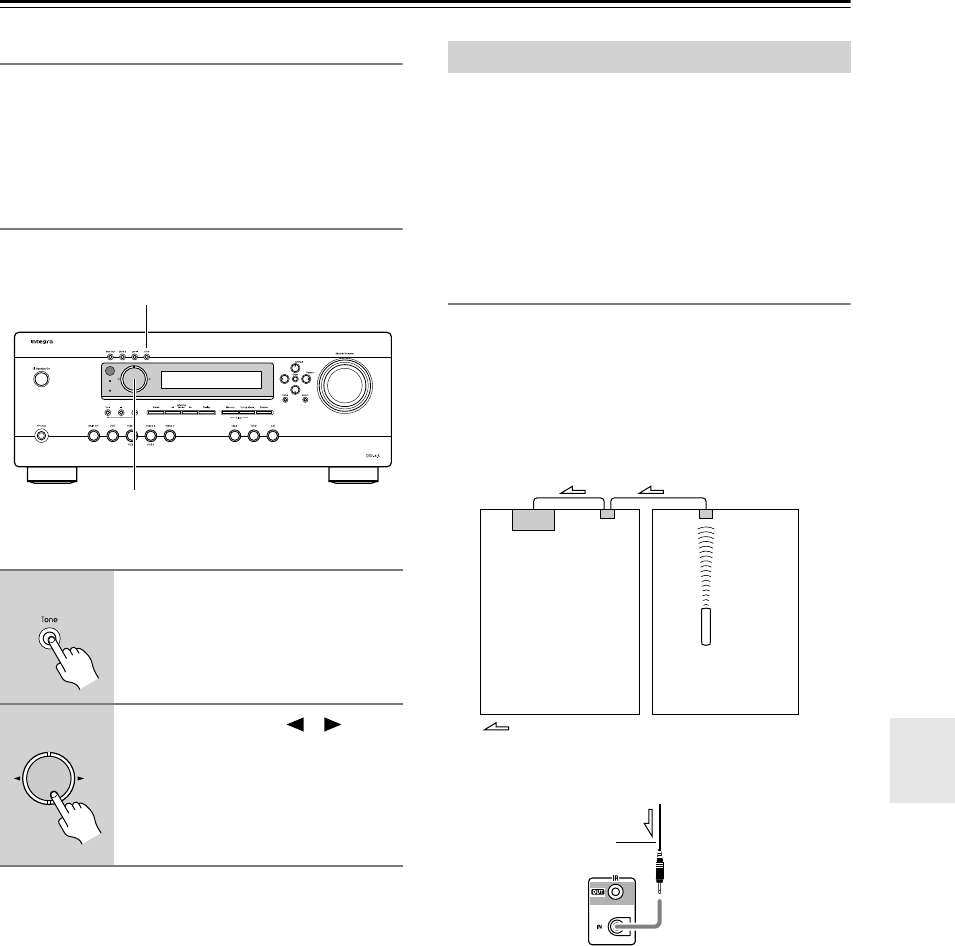
67
Zone 2
—Continued
Using the 12V Trigger
When the AV receiver’s 12 V TRIGGER OUT A/B/C
jack is connected to the 12 V TRIGGER IN jack on a
connected component, the AV receiver can be configured
so that the component is turned on automatically when
Zone 2 is used. See page 61 for details.
Adjusting the Bass & Treble for Zone2
You can adjust the bass and treble for Zone2.
■
Bass
You can boost or cut low-frequency sounds output by the
front speakers from –10 dB to +10 dB in 2 dB steps.
■
Treble
You can boost or cut high-frequency sounds output by
the front speakers from –10 dB to +10 dB in 2 dB steps.
To use the remote controller to control the AV receiver
from Zone 2, you’ll need one of the following commer-
cially available multiroom remote control kits:
• Multiroom Kits such as those made by Niles and Xan-
tech.
These kits can also be used when the AV receiver is not
in line of sight of the remote controller, for example,
when it’s installed inside a cabinet.
Using a Multiroom Kit with Zone 2
In the following diagram, an IR receiver picks up the
infrared signals from the remote controller in Zone 2 and
feeds them to the AV receiver in the main room via the
connecting block.
• On the Remote Setup menu, set the IR IN Position set-
ting to “Zone 2” (see page 61).
Connect the miniplug cable from the connecting block to
the AV receiver’s IR IN jack as shown below.
1
Press the [Tone] button repeat-
edly to select either Bass or
Treble.
2
Use the Controller [ ]/[ ] but-
tons to adjust.
Standby
Zone 2
1
2
Using the Remote Control in Zone 2
Connecting
block
Remote controller
IR Receiver
Main room Zone 2
Signal flow
from the connecting block
Miniplug cable