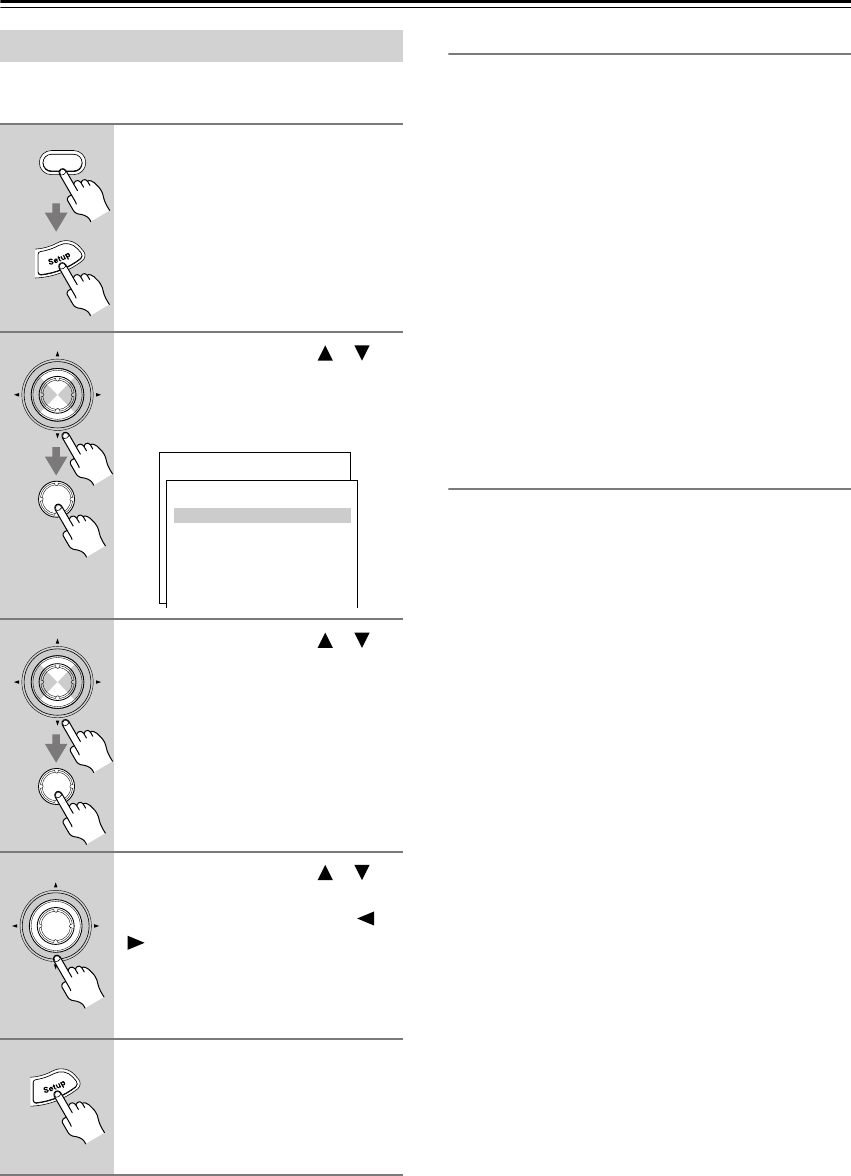
56
Advanced Setup
Here are surround-related settings for PCM, Dolby Dig-
ital, multichannel, and other input signal formats.
Note:
• This procedure can also be performed on the AV
receiver by using its [Setup] button, arrow buttons, and
[Enter] button.
3-1. Analog/PCM
These settings apply to PCM input signals from CD
players and so on, and analog signals from cassette play-
ers, turntables, and so on.
■
a. Input Channel (Mono)
This setting determines which channel is output when
the Mono listening mode is used with a stereo source.
L+R:
Both the left and right channels are output
(default).
Left:
Only the left channel is output.
Right:
Only the right channel is output.
■
b. Surround Mode
This setting determines the surround mode for analog
and PCM input signals. This setting is unavailable if no
center and surround speakers are connected.
You can select PLII Movie (default), PLII Music, or PLII
Game.
3-2. Dolby Digital
These settings apply to Dolby Digital input signals.
■
a. LFE Level
With this setting, you can set the level of the LFE (Low
Frequency Effects) channel for Dolby Digital sources to
–
∞
,
–10 dB, or 0 dB (default).
If you find that the low-frequency effects are too loud
when playing Dolby Digital sources, set this to –10 dB
or –
∞
dB.
Decoder Setup
1
Press the [Receiver] button fol-
lowed by the [Setup] button.
The main menu appears onscreen.
2
Use the Up and Down [ ]/[ ]
buttons to select “3. Decoder
Setup,” and then press [Enter].
The Surround Setup menu appears.
3
Use the Up and Down [ ]/[ ]
buttons to select the menu items,
and then press [Enter].
4
Use the Up and Down [ ]/[ ]
buttons to select the settings,
and use the Left and Right [ ]/
[] buttons to set them.
The settings are explained below.
5
When you’ve finished, press the
[Setup] button.
The setup menu closes.
Receiver
Enter
Enter
Menu
------------------------
1.Initial Setup
2.Speaker Setup
Advanced Setup
3.Surround Setup
4.Audio Adjust
5.Listening Mode Preset
6.Preference
Basic Setup
3.Decorder Setup
------------------------
2.Dolby Digital
3.DTS
4.D.F.2ch
5.Multiplex
6.Multich Input
1.Analog/PCM
Enter
Enter
Enter


















