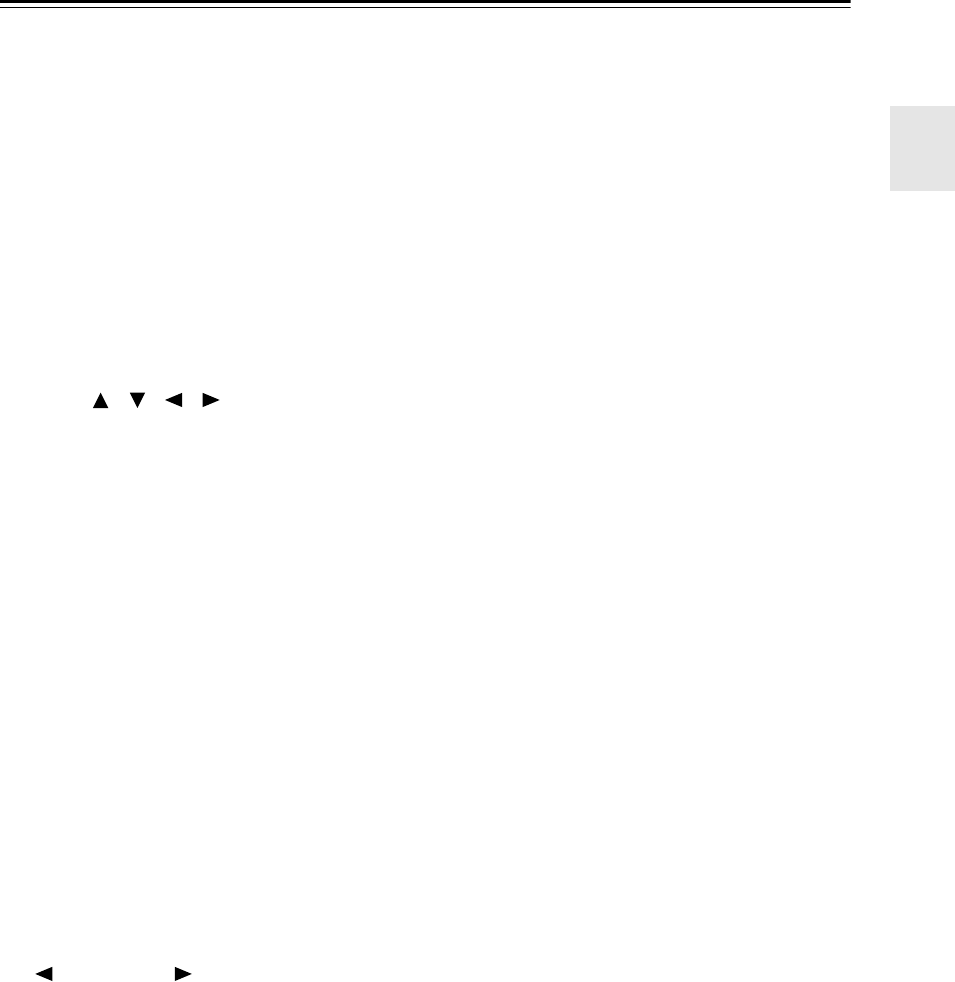
13
Remote Controller
—Continued
A
Standby button (35)
This button is used to set the AV receiver to
Standby.
B
On button (35)
This button is used to turn on the AV receiver.
C
Input Selector buttons (44)
These buttons are used to select the input source.
D
Multi CH button (53)
This button is used to select the DVD analog multi-
channel input.
E
Remote Mode buttons
These buttons are used to select the remote control-
ler modes.
F
Dimmer button (45)
This button is used to adjust the display brightness.
G
Arrow [ ]/[ ]/[ ]/[ ] & Enter buttons (37)
These buttons are used to select items on the
onscreen setup menus.
H
CH +/– button (48)
This button is used to select radio presets.
I
Return button
This button is used to return to the previously dis-
played onscreen setup menu.
J
Display button (46, 48)
This button is used to display various information
about the currently selected input source.
K
Listening mode buttons (49)
Surrond button
This button is used to select the Dolby Digital, Pro
Logic II, DTS and other listening modes.
All ST button
This button is used to select the All Ch Stereo listen-
ing mode.
Stereo button
This button is used to select the Stereo listening
mode.
Direct button
This button is used to select the Direct listening
mode.
[ DSP] & [DSP ] buttons
These buttons are used to select the Onkyo original
DSP (digital signal processor) listening modes.
L
Test Tone, CH SEL, Level- & Level+ buttons
(42)
These buttons are used to adjust the level of each
speaker individually. The [Level–] & [Level+] but-
tons are also used to adjust the volume in Zone 2.
M
L Night button (52)
This button is used to set the Late Night function.
N
Macro buttons (78)
These buttons are used with the Macro function.
O
Sleep button (45)
This button is used to set the Sleep function.
P
VOL button (44)
This button is used to adjust the volume of the AV
receiver.
Q
Setup button (37)
This button is used to access the onscreen setup
menus that appear on the connected TV.
R
Muting button (45)
This button is used to mute the AV receiver.
S
Cine Fltr button (52)
This button is used to set the CinemaFILTER func-
tion.
T
Light button
This button is used to turn on or off the remote con-
troller’s illuminated buttons.


















