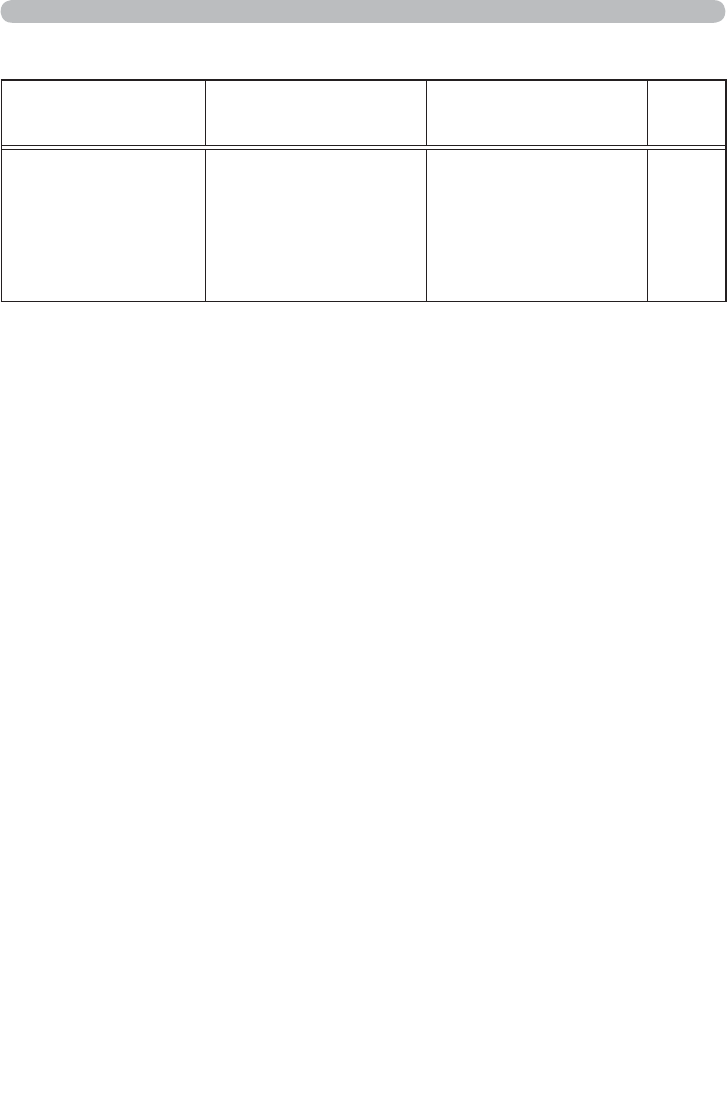
91
Problem Likely Cause Things to Check
Reference
Page
Number
Others
- Information from the
projector to computer is
not correct or completed
- The projector does not
respond
- Image on screen is
frozen.
Communication between
the projector and computer
is not working well.
NETWORK Functions of
the projector is not working
well.
Try “RESTART” in
SERVICE menu under the
NETWORK menu.
*70
8. Troubleshooting (Continued)
8. Troubleshooting
* User’s Manual - Operating Guide


















