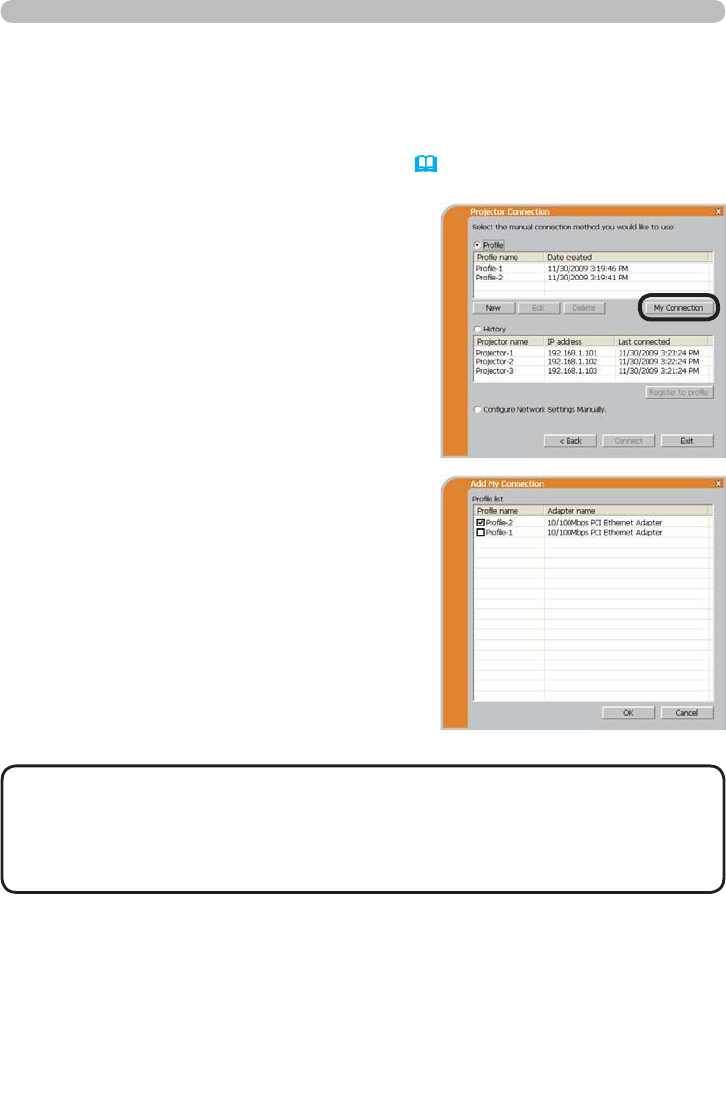
35
1.9.4 Registering My Connection
1.9 Prole data (continued)
One of the prole data, which is often used, can be registered as the My
Connection prole data. Once the data is registered, all you need to do is to select
the My Connection to connect to the network. (
12)
1) Click the [My Connection].
2) The “Add My Connection” screen will come
up.
The currently selected prole data for the My
Connection is shown with a check mark in
the list.
3) Select one of the prole data listed in the
window and put a mark in the check box.
The data selected before is turned
unmarked.
4) Click the [OK], then the window is closed.
If you don’t want to select a new one, click
the [Cancel].
• If you don’t want to use the My Connection, mark no data listed in the
window, and click the [OK].
• In the list, all prole data are shown no matter which network adapter is
selected. You can register a prole data that is not for currently selected
network adapter as the My Connection prole data.
NOTE
1. Connection to the network


















