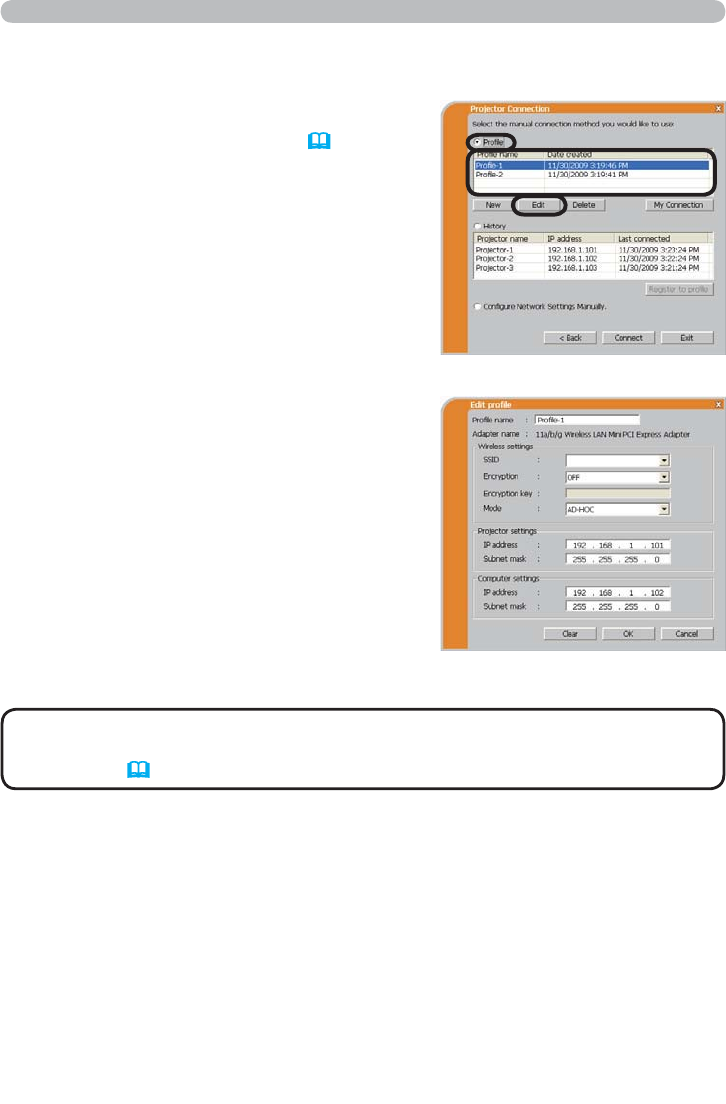
34
If necessary, the prole data can be edited on
the Manual Conguration screen. (
23)
1) Select
the
>3UR¿OH@, and select one of the
data listed in the window.
2) Click
the
[Edit].
3) The “Edit prole” screen will come up.
4) Edit the information required to be revised.
If you want to clear all information in the
window, click
the
[Clear].
5) Click
the
[OK], after the editing is completed.
If you don’t want to store it, click
the
[Cancel].
1.9.3 Editing Profile data
6) The edited prole data is stored and shown
in the prole list with the new date created
information, if you click
the
[OK].
• When you edit a prole data, it is strongly recommended to check
that the edited data can work properly by selecting the data at the Prole
connection. (
23)
NOTE
1.9 Prole data (continued)
1. Connection to the network


















