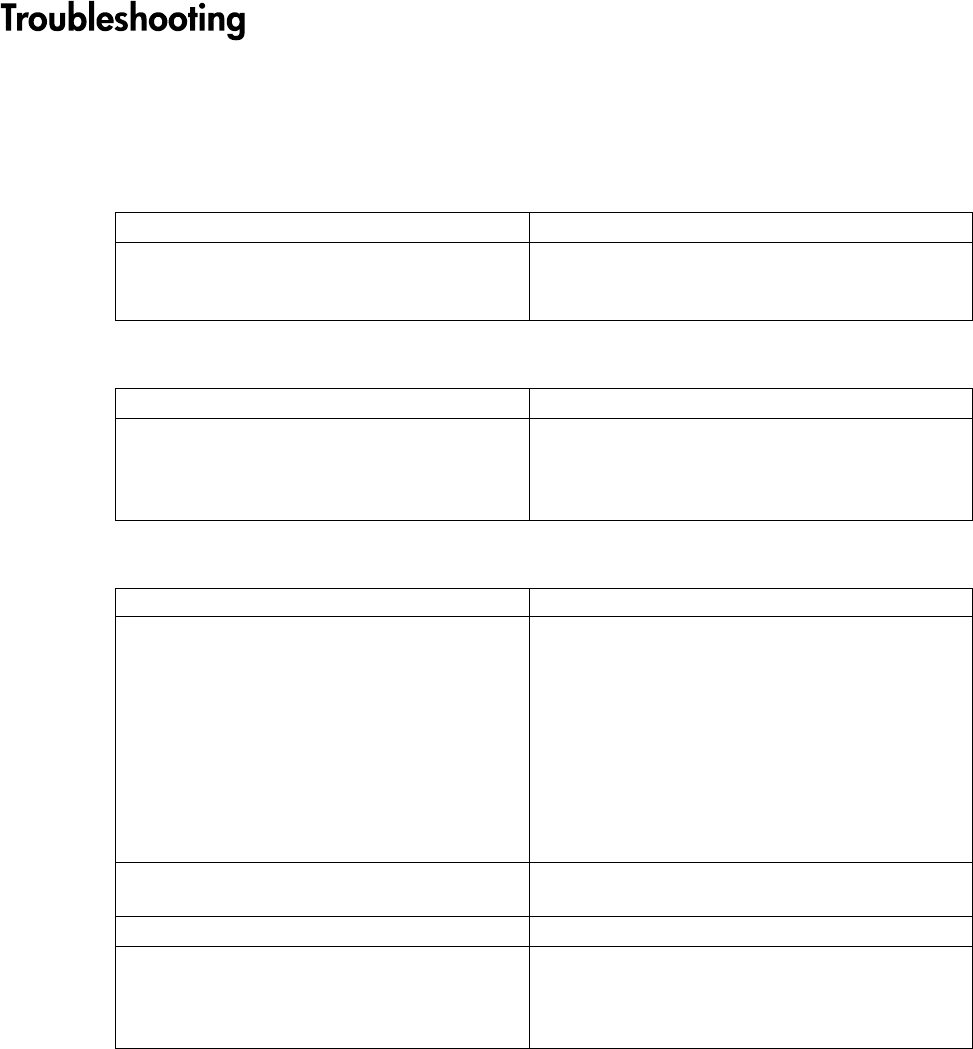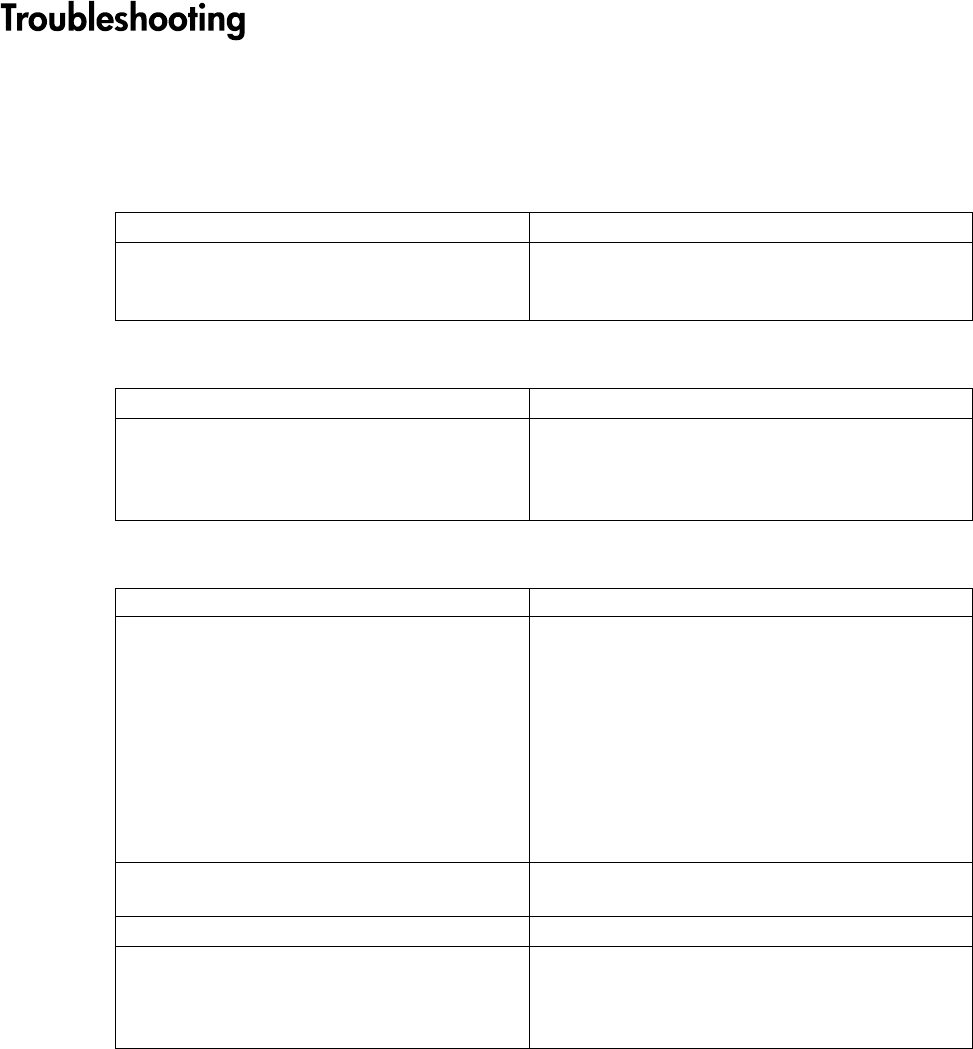
21
The first step in problem-solving is establishing whether the problem lies with the cartridge, the drive,
the host computer and its connections, or with the way the system is being operated. If none of the
following advice helps you solve the problem, refer to our World Wide Web Customer Care pages
on: //www.hp.com/support/dlt1 or call for assistance.
None of the drive’s LEDs illuminate
All of the LEDs on the front panel blink continually
The host server or workstation does not recognize the HP Surestore DLT1 tape drive
Possible reason Recommended action
The drive is not receiving power. Check the drive’s power cable and power
connections. Plug the power cable into a different
power outlet.
Possible reason Recommended action
An internal drive fault has occurred. 1. Press and hold the Eject button for 6 seconds to
reset the drive.
2. Turn the drive off and then on again.
3. Call technical support if POST continues to fail.
Possible reason Recommended action
The drive’s SCSI ID might not be unique. Identify the SCSI IDs of existing SCSI devices by
using HP Library & Tape Tools.
Change the drive’s SCSI ID. Shut down and turn
off the host server or workstation; turn off the
desktop drive. Change the drive’s SCSI ID. Turn on
the host server or workstation and desktop drive.
Ensure that all devices on the SCSI bus are SE or
LVD.
The SCSI host adapter might be incorrectly
configured.
Check the SCSI host adapter configuration. Refer
to the SCSI host adapter manuals for instructions.
The SCSI cable might be loose. Check both ends of the SCSI cable.
The SCSI terminator might be loose or missing. Make sure the terminator is properly seated on the
open SCSI connector on the rear panel of the
desktop drive or on the last device on the SCSI
bus.