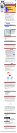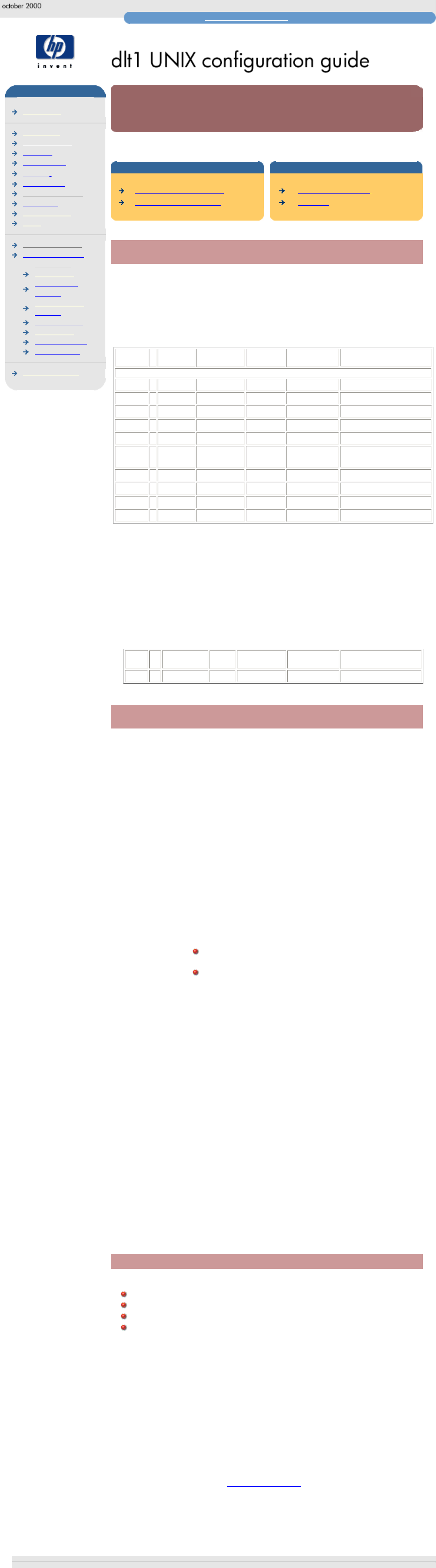
UNIX hp
hp learning products
http://www.hp.com/support/tape may have a later version
data protection
contact hp
home page
before you start
operation
cartridge care
cleaning
specifications
media compatibility
diagnostics
troubleshooting
FAQs
SCSI configuration
UNIX configuration
hp systems
dec systems
ibm RS/6000
systems
pc based UNIX
systems
silicon graphics
sun systems
verify installation
UNIX glossary
ordering supplies
HP-UX systems (series 700 only)
This topic is available in English only.
contents of this section
determining the SCSI ID
creating the device files
related topics
verifying installation
glossary
determining the SCSI id
Before you configure your system to support your new HP Surestore DLT1 drive, you
need to determine what SCSI ID to use. The SCSI ID must be unique for each device
attached to the SCSI bus. To list the existing devices, use the following command:
% /sbin/ioscan -f
The output of this should look similar to the following example:
Class I H/W Path Driver S/W State H/W Type Description
=======================================================================================
bc 0
root CLAIMED BUS_NEXUS
graphics 0 1 graph3 CLAIMED INTERFACE Graphics
ba 0 2> bus_adapter CLAIMED BUS_NEXUS Core I/O Adapter
ext_bus 0 2/0/1 c700 CLAIMED INTERFACE Built-in SCSI
target 2 2/0/1.4 tgt CLAIMED DEVICE
disk 0 2/0/1.4.0 sdisk CLAIMED DEVICE
TOSHIBA CD-ROM XM-
34
target 3 2/0/1.6 tgt CLAIMED DEVICE
disk 1 2/0/1.6.0 sdisk CLAIMED DEVICE HP C2490A
lan 0 2/0/2 lan2 CLAIMED INTERFACE Built-in LAN
: : : : : : :
After you have installed the new tape drive, you can check that it has been attached
successfully. From a shell window (hpterm/xterm), execute ioscan to display the list of
attached devices.
For an HP Surestore DLT1, execute the following:
% /sbin/ioscan -f | grep "BNCHMARK"
The new lines should look similar to the following, where the 4 in the I field represents
the instance of the SCSI tape driver, not the SCSI ID:
Class I H/W Path Driver S/W State H/W Type Description
tape 4 2/0/1.5.0 stape CLAIMED DEVICE HP------BNCHMARK
creating the device files
Once you have verified the tape drive connection, you will need to create the
appropriate device files for the drive. Normally, you would have rebooted your
system after attaching the tape drive, and this process runs insf. However, if you
have not rebooted your system since attaching the drive, you should run insf as
follows before running mksf to create the device files:
% /sbin/insf -C tape
Create the device files for the devices using the mksf command as follows:
% /sbin/mksf -d stape -I <instance> [-n] [-u] /dev/rmt/X<name>
where:
Argument Description
-d stape Specifies the SCSI tape driver
-I <instance> Specifies the tape drive’s hardware address via the
instance of the SCSI tape driver. The first instance is 0,
the second 1, and so on.
[-n] Specifies no rewind; absence of this parameter indicates
rewind mode
[-u] Specifies Berkeley mode; absence of this parameter
indicates AT&T mode. Berkeley and AT&T modes differ
in their read-only close behavior:
In Berkeley mode, the tape position will remain
unchanged by a device close operation.
In AT&T mode, a device close operation will cause
the tape to be repositioned just after the next tape
filemark (the start of the next file).
In most cases, Berkeley mode should be used.
/dev/rmt/X<name> Specifies the path of the device file, where:
X
Specifies the tape device identifier. Use the next
available identifier. You can examine the
contents of /dev/rmt using the ls command
to determine which identifiers have already
been used.
<name> Specifies the short name (in HP-UX 9.x-style) of
the device file:
mnb No rewind, compression disabled,
Berkeley-mode device
hnb No rewind, compression enabled,
Berkeley-mode device
mnb No rewind, compression disabled,
Berkeley-mode device
hnb No rewind, compression enabled,
Berkeley-mode device
See the man page (man 1m mksf) for other options of the mksf command. The
stape section covers the SCSI tape driver options. The man page man 7 mt
describes the long filenames used in HP-UX 10.x.
example:
To create a device file with the following characteristics:
A hardware address specified by instance 5 (-I 5)
No rewind (-n)
Berkeley mode tape positioning on close (-u)
A filename of 4mnb, where 4 is the tape device identifier (/dev/rmt/4mnb)
You would execute the following:
% /sbin/mksf -d stape -I 5 -n -u /dev/rmt/4mnb
You can check that the appropriate device file was created using the lssf
command as follows:
% /sbin/lssf /dev/rmt/4mnb
This should produce the following output to show that the device file now exists:
stape card instance 0 SCSI target 6 SCSI LUN 0 berkeley no
rewind
BEST density at address 2/0/1.6.0 /dev/rmt/4mnb
Once the device files have been created, you should confirm that your new tape
drive is working properly. See Verifying Installation.
© 2000, Hewlett-Packard Company
file:///C|/Documents%20and%20Settings/topher.COL-SPRINGS/Desktop/manual/document/dlt1/user/reseller/eng/c_hp.htm [12/3/2001 7:50:46 AM]