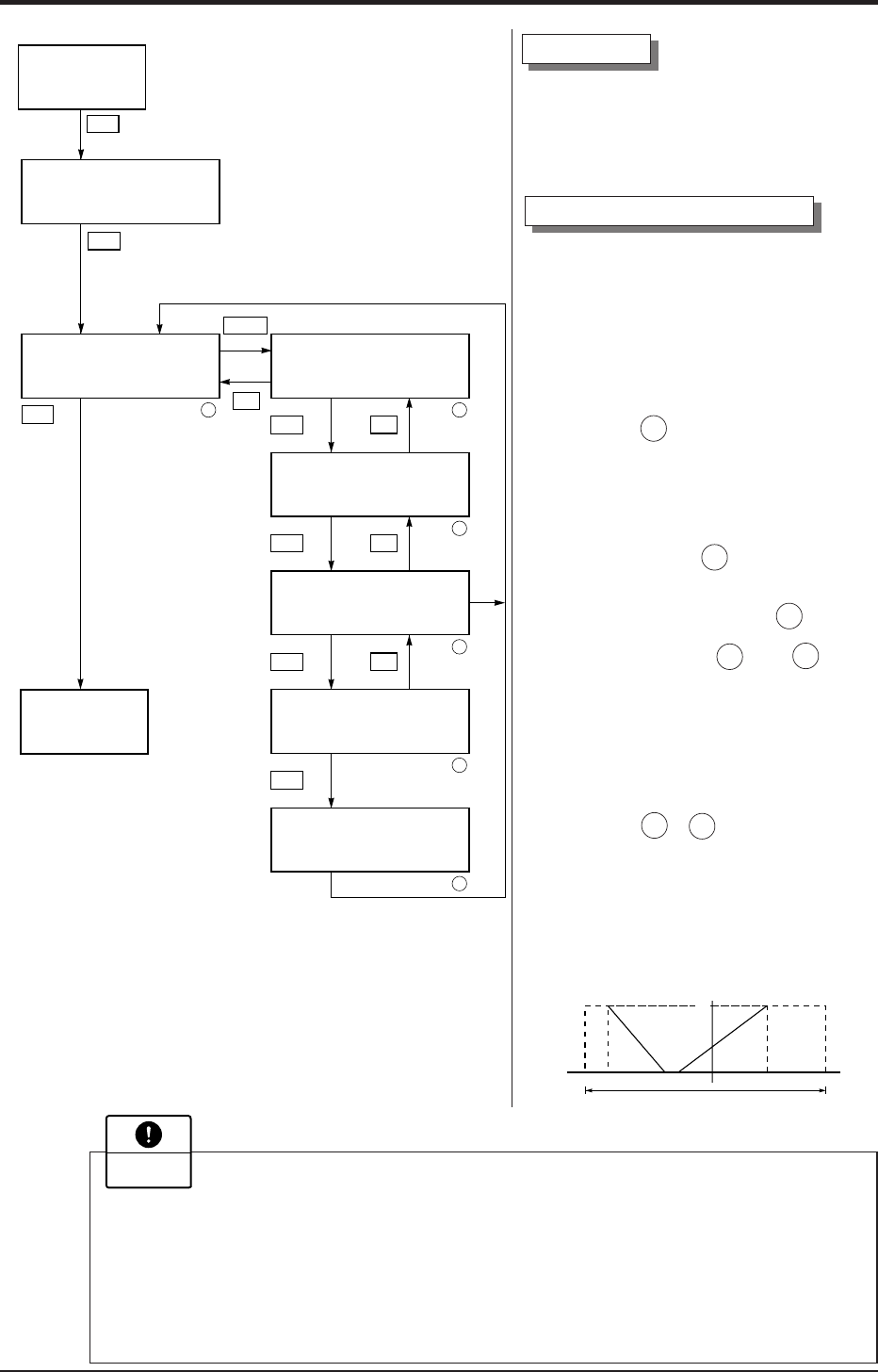
14
INC
INC
INC
CL
CHNG
LRV
CL
URV
CL
ENT
CL
ENT
6-3: RANGE WRITE
6-1: RANGE CHANGE
LRV ±
× × × . × kPa
< LRV > < URV > < CL >
URV±
× × × . × kPa
LRV ±
× × × . × kPa
< LRV > < URV > < CL >
URV±
× × × . × kPa
LRV ±
× × × . × kPa
< LRV > < URV > < CL >
URV±
× × × . × kPa
LRV ±
× × × . × kPa
URV±
× × × . × kPa
LRV ±
× × × . × kPa
URV±
× × × . × kPa
2
6-2: RANGE CHANGE
3
6-2: RANGE CHANGE
4
CHNG OK? < ENT/CL >
6-2: RANGE CHANGE
5
6
1
6: RANGE
LRV ±
× × × . × kPa
< INC > < CHANGE >
5: RANGE LIMIT
× × × kPa
< INC >
URV±
× × × . × kPa
Menu N°4 :
UNIT
To menu N°7 :
DAMPING
Range limit
Indicates the maximum measuring
range of this transmitter.
Range change (LRV, URV)
LRV: Lower range value (0%
point)
URV: Upper range value (100%
point)
• When pressing <CHNG> under
display 1 , display changes to the
LRV and URV selection screen.
Press <LRV> for presenting the
display for setting the zero point
range (display 3 ), or <URV> for
presenting the display for setting
the span range (display 4 ).
• Under displays 3 and 4 , input
zero point and span values.
* Press <ENT> after setting LRV
and URV.
•When pressing <+/–> under
display 3 , 4 , negative value is
available.
Output (mA)
URV
Maximum measuring range
Input
Normal
action
Reverse
action
4
LRV LRV URV
20
Important
In case of the actual scale specification with a digital indicator
provided, if the range is changed, indicator display does not match.
So, setting is required again in response to the display in the digital
indicator (G: XMTR DISPLAY). In case of the actual scale
specification with an analog indicator provided, if the range is
changed, indicator display does not match. So, replacement of the
analog indicator is required.
Selectable setting range


















