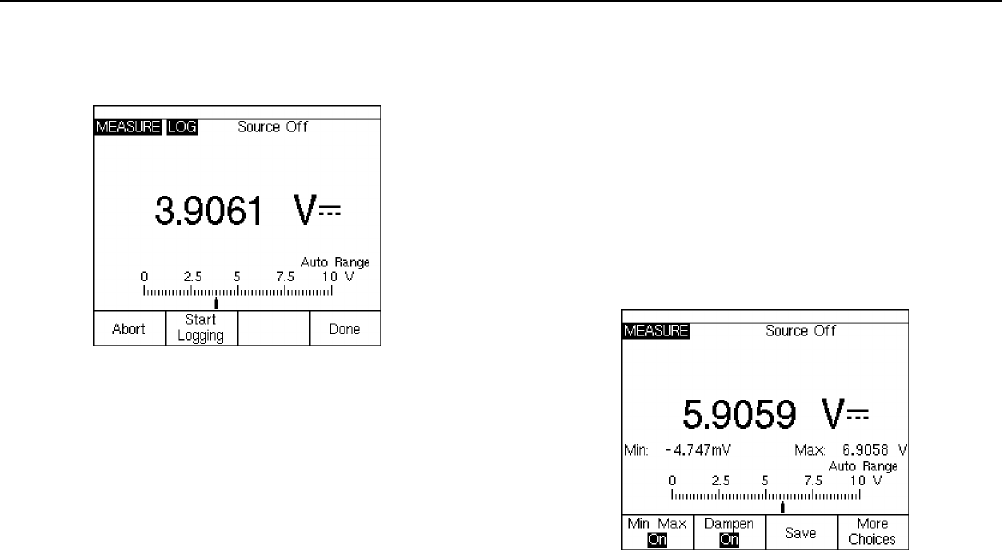
701/702
Users Manual
72
9. Press the Done softkey. The display changes to
the following:
10. Note the LOG annunciator next to MEASURE.
Press the Start Logging softkey to start taking
data.
11. The calibrator will continue storing data points
until the duration has elapsed, or until you press
the Stop Logging softkey. Either way of
terminating logging causes the calibrator to save
the data as a memory item that can be uploaded
to a PC with PMLink software.
Observing Min and Max Measurements
You can set the display to record and show the
maximum and minimum readings. Min and Max
readings are always undamped, even if Dampen is
On. Press the More Choices softkey twice, then
press the Min Max softkey to turn on this feature.
Press the c key to reset the Min Max registers.
Press the Min Max softkey again to revert to the
normal display. The following figure shows the
display with Min Max on:
Viewing the Task List (Model 702 Only)
Press the More Choices softkey until the Tasks
softkey appear, then press More Choices to view


















