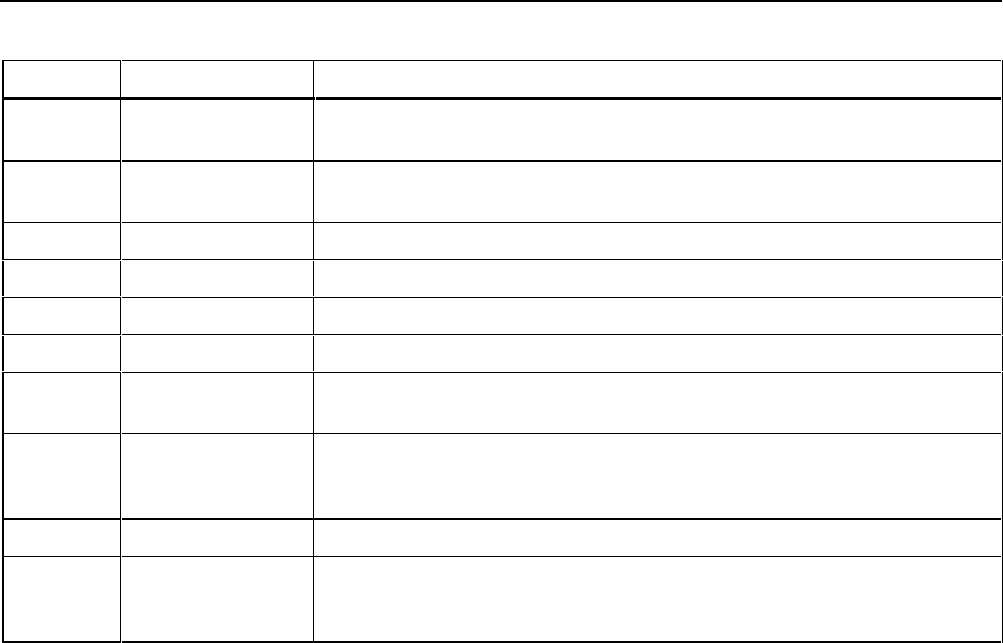
Documenting Process Calibrator
Getting Acquainted with Your Calibrator
15
Table 3. Key Functions
ITEM FEATURE DESCRIPTION
1 M key Cycles the calibrator through MEASURE, SOURCE, and MEASURE/SOURCE
modes.
2 m key Selects mA (current) measure or source function. For loop power on/off, go to the
s mode.
3 s key Enters and exits the s mode to modify operating parameters.
4 Softkeys Perform the function defined by the label above each key on the display.
5 C key Turns the backlight on and off.
6 p key Selects the pressure measurement or sourcing function.
7 t key Selects TC (thermocouple) or RTD (resistance temperature detector) measurement
or sourcing functions.
8 r key Toggles between autorange and locked range, and increments range. Each time
you press r, the calibrator locks on the next range. Press this key again for 2
seconds to resume autorange.
9 c key Clears a partial data entry, or zeros the output when in the SOURCE mode.
10 u, d, L, R keys Adjust the display contrast. Also, use these keys to make selections when
prompted. These keys also increase or decrease the output in SOURCE mode
when using the step feature.


















