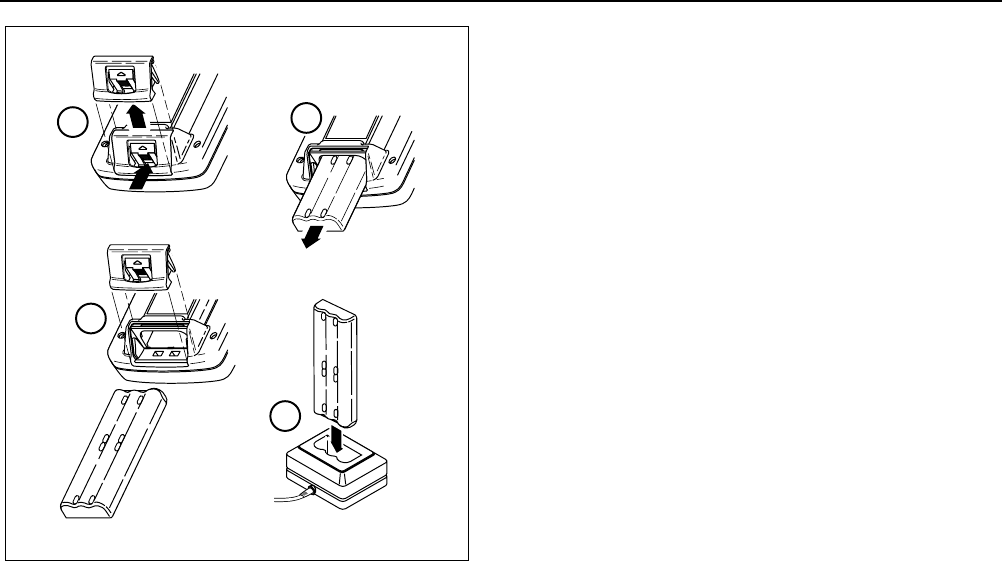
Documenting Process Calibrator
Setting Up the Calibrator
21
BATTERY ACCESSBATTERY ACCESS
BATTERY ACCESSBATTERY ACCESS
BATTERY ACCESSBATTERY ACCESS
1
2
3
4
Figure 8. Removing the Battery and Using the Charger
Battery Life
Table 4 shows the operating time for a new, fully
charged battery pack. Calibrator performance is
guaranteed to meet specifications until the low
battery annunciator blocated at the top right side
of the display appears and the beeper beeps every 4
seconds. When the bannunciator appears, stop
using the calibrator and charge the battery. If you
have a fully charged spare battery, exchange it with
the low battery.
The battery is useful for up to 1,000
charge/discharge cycles. If you need to replace the
battery, refer to “Replacing the Battery” later in this
manual for instructions. For longest battery life and
best performance, wait for bto appear before you
charge the battery.


















