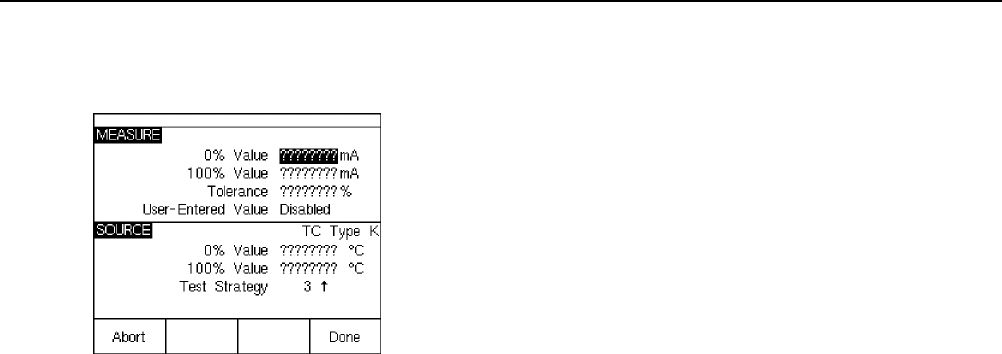
701/702
Users Manual
64
9. Press the As Found softkey. The display
changes as follows:
10. Enter values for 0% and 100% of 4.0 mA and
20.0 mA, respectively. Set Tolerance to 0.5% of
span. (Use other values if necessary for your
application.)
User Entered Value is for a value measured by
some other device, such as the reading reported
by the control room. Leave this set to
Disabled
because you are only interested in values
measured at the transmitter output.
NOTE
If you set User-Entered Value to Enabled,
you will be prompted to enter a value at each
test point in the measured units. Errors will
be calculated and displayed based on the
user-entered value, not the measured value.
11. Use the arrow keys to move the cursor down to
enter 0% and 100% values for SOURCE
temperature. Our example uses 100°C and
300°C.
12.
The Test Strategy is the number of test points
and which test points are performed rising and
falling in percent of scale. Our example uses five
points (0%, 25%, 50%, 75%, and 100%), rising
only. Rising is indicated by the up arrow on the
display. Change to another test strategy by
pressing e on this line. A list of strategies
appears from which to choose. Select one, then
press Done. When you finish selecting the
calibration parameters, the display appears as
follows:


















